Hello Beingtrickians,Learn How To Unlock BootLoader In Redmi Note 3
Redmi Note 3, the currently whirring device of all those fanboys out there has all those eyes on it due to its design, specification, hardware configurations and the cool MIUI 7 with comes with the OEM. So, many people out there who own this device are very much interested in rooting and the flashing stuff with many Custom ROMs out there (thanks to the MIUI forum). So, the very first step you need to do is to unlock the bootloader in order to have a proper root access and a custom recovery due to the snapdragon chipset.
How To Unlock Bootloader In Redmi Note 3
This Method is Simple as Eating Food ,To Unlock Bootloader you need to apply for xiaomi to process your unlocking of bootloader and mi flash unlock tool.
Requirements
- Apply here to request Xiaomi to process your unlocking of the bootloader.
- Mi Flash Unlock tool is what you need to after getting your request approved. It’s just a matter of time to get the permission
- A Tea With Cookies To Relax
Steps To Unlock Bootloader In Redmi Note 3
[toggle title=’Click to show/hide spoiler’]1.First of all ,you need to Apply here to request Xiaomi to process your unlocking of the bootloader
2.After Click Above Link ,Then You’ll see the official page of “Unlock Your Mi Device”. Now simply click on the blue “Unlock Now” Button in the middle of the page.
3.After Clicking You’ll see a login page in the next page which is in Chinese. If you use Google Chrome to open the page, then you can simply use its built-in Google Translate feature
4.Once logged in, you’ll see the Unlock Application Permissions page which is similar to this :
5.Now simply fill in all required fields then click on that green Apply Immediatelybutton.
6. In the next page, you’ll need to enter a verification code sent to you via SMS. Check your phone for any SMS verification sent by Xiaomi server. The code is usually valid for only 5 minutes so you need to enter it immediately.
7.Once you have submitted the 6 digits code, you’ll then be redirected to another page saying that from the point toward all you need to do is just waiting for Xiaomi Developers to review and approve your application. Once approved, you’ll get another SMS which normally arrives between 3 to 21 days. The approval process is manual so just be patient on this.[/toggle]
After Doing Above all Steps Properly TA! DA! Lets start Unlocking Bootloader
[toggle title=’Click to show/hide spoiler’]1.On your device, please login to your Mi account.
2. Put / reboot your device into bootloader mode. To do that, simply turn off your device, press the Power button and Volume down ( – ) button at the same time.
3.On your computer, open MiFlash Unlock tool you’ve just installed. Click on the Agree button when asked.
4.Login to MiFlash Unlock tool with the same Mi Account.
5.Now connect your phone to computer using its USB cable.
6.Once your phone is connected, the Unlock button will become active. Next, simply click on the Unlock button to start the process. The unlock process will take about 10 – 15 seconds to complete. That’s all.[/toggle]
After unlocking your phone’s bootloader, you’ll be able to flash Fastboot ROM or custom ROM. Enjoy..
HOW TO RE-LOCK BOOTLOADER?
Any users that have successfully unlocked their devices can then put the bootloader lock again by simply flashing official MIUI ROMs. This will need to use fastboot oem lock. Please note that it has to be the official MIUI ROMs to flash, otherwise your system won’t be able to start properly.


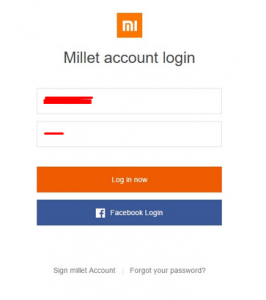
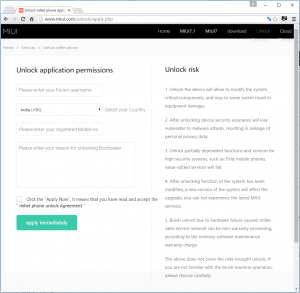
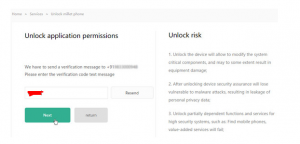
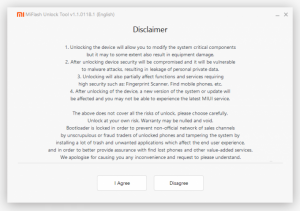
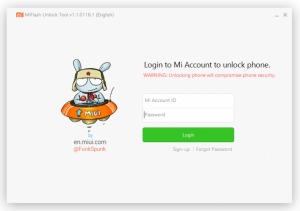
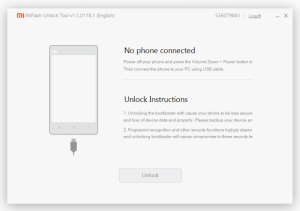








Pingback: How To ROOT REDMI NOTE 3 SnapDragon (SD) - 2016