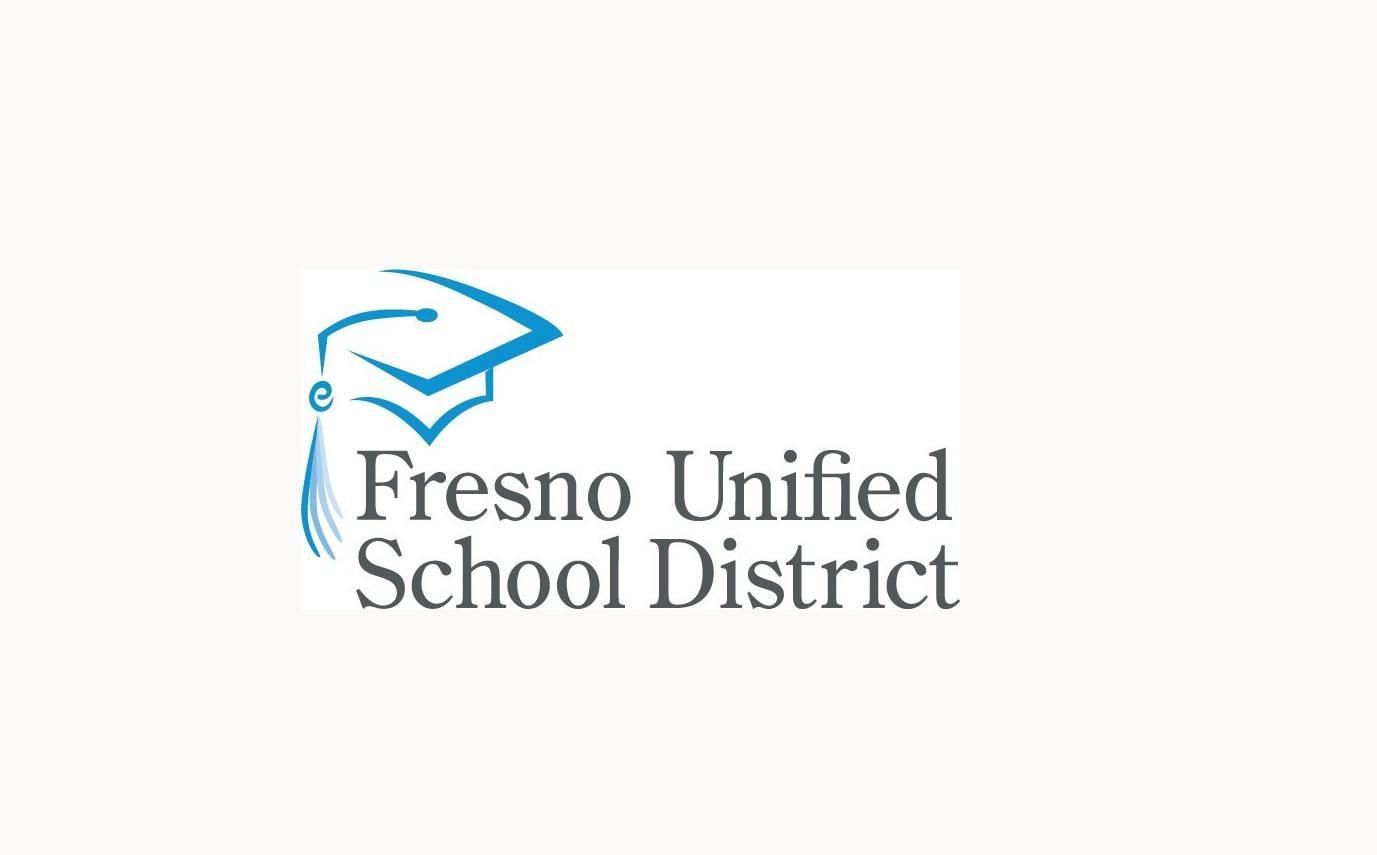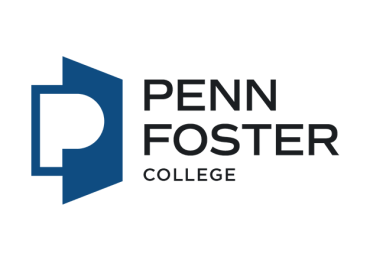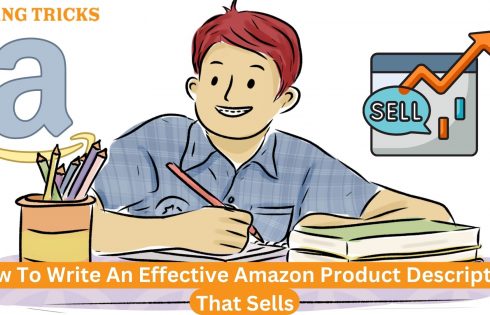The Atlas FUSD (Fresno Unified School District Student Portal) login is the online student portal for the Fresno Unified School District (FUSD), which is a public school district located in Fresno, California, USA. The student portal, known as “Atlas,” provides students with access to various educational resources, tools, and information related to their academic journey within the district. In this piece, we will try to login to the platform. I will mention all the details in the steps.
How to Proceed with Atlas FUSD Login?
You need to first collect your login credentials from the school authority to access the FUSD Atlas portal. The credentials include a username and password. Here is how you can get the username and password.
- If your child is in (K-6), make sure to ask the teacher in charge for the username and password for the FUSD platform.
- If your child is in between standard 6 and standard 12, you need to make sure to ask the library staff or the school management for the credentials.
How to Feed Username and Password?
- Try to keep in mind the confusing letters, for instance,
- ‘l’ is a small letter of the alphabet ‘L’, ‘I’ is also a capital letter of the alphabet ‘i’.
- This is ‘O’ the letter, and this is ‘0’ the number.
- You will be handed over an email such as ‘8ssn@fresnou.org’ by the school staff or teacher but you need to use only ‘8ssn’ as a username.
- The passwords will contain letters and numbers at first, (word and 3 numbers to be precise) then another word in sentence case for instance your password is ‘smart181Boy’
What to Do in Case You Forget the Password?
You can then ask the teacher for your password in case you do not remember. But that only applies to kids who are from 2-4 grade. Kids in 5th grade and beyond can manually set their passwords.
How to Reset Passwords for Students in Grade 5 and Up?
- Open the student login portal, https://students.fresnou.org/
- Now you will see there will be ‘forgot password’ option just beside the credential text boxes. Click on it.
- Now key in your User ID or student name.
- You will be asked a security question that you might have filled in your school teacher-held form.
- If you key in the right answer. You can reset the password. Please make sure to keep the new password safe.
Also Read: How to log in to Penn Foster
Elements in the Atlas FUSD platform
FUSD atlas student portal is a cohesive platform that puts together very strong themes and online material for schools in the Fresno district. Here are some standout aspects of the interface.
Dashboard and Overview
Upon logging into the FUSD Atlas student portal, students are greeted by a personalized dashboard. This dashboard serves as a hub for accessing critical information and navigating the portal’s features. The dashboard often includes widgets displaying upcoming classes, assignments, recent grades, and important announcements.
Class Schedule
The “Class Schedule” section allows students to view their enrolled courses for the current semester. Here, students can find details such as class names, instructors’ names, class times, and room numbers. Some portals also include a calendar view that provides a visual representation of the semester’s schedule.
Grades and Transcripts
Tracking academic progress is made effortless through the “Grades and Transcripts” section. Students can access their grades for assignments, quizzes, exams, and projects. Additionally, many portals offer the option to view and download unofficial transcripts, providing a comprehensive overview of completed coursework.
Course Materials
In the “Course Materials” section, students can access a treasure trove of resources provided by instructors. This may include syllabi outlining course objectives and requirements, lecture notes, reading materials, multimedia presentations, and assignment guidelines. Having these materials readily available enhances the learning experience.
Attendance Records
Attendance is a critical aspect of academic success. Many student portals integrate an “Attendance Records” section that displays a student’s attendance history for each class. This information provides insights into a student’s engagement with the coursework.
Communication Tools
Effective communication is essential for both students and instructors. The portal typically offers communication tools such as messaging systems or discussion boards. These features facilitate interaction between students, instructors, and even classmates, allowing for the exchange of ideas, questions, and clarifications.
Financial Information
Navigating the financial aspects of education is made easier with the “Financial Information” section. Here, students can access details about tuition, fees, and any financial aid or scholarships they may have received. This transparency helps students manage their educational expenses.
Personal Information
The “Personal Information” section allows students to update and manage their contact details, emergency contact information, and other personal data. This ensures that the institution has accurate and up-to-date information for timely communication.
Library and Resources
Accessing library resources is a breeze through the student portal. Students can search the library catalog, access digital resources such as e-books and academic journals, and even request physical materials. This integration promotes efficient research and learning.
Campus News and Announcements
Staying informed about campus events, news, and announcements is essential. The portal’s “Campus News and Announcements” section provides updates on upcoming events, workshops, deadlines, and other important information.
Academic Advising
For academic guidance, students can turn to the “Academic Advising” section. This feature often enables students to schedule appointments with academic advisors, seek guidance on course selection, and receive assistance in planning their academic journey.
Online Learning Tools
Especially relevant in recent times, the “Online Learning Tools” section provides access to platforms for virtual classrooms, online assignments, and collaborative projects. This section facilitates seamless remote learning and interaction.
Why are platforms like FUSD important for the education of our children?
In the realm of modern education, technological advancements have revolutionized the way students interact with academic institutions. The FUSD (Fremont Unified School District) Student Portal stands as a prime example of how a well-designed platform can significantly enhance the educational experience. Let’s explore the exhaustive benefits of the FUSD Student Portal in depth.
Centralized Information Hub
The FUSD Student Portal serves as a centralized hub where students can access a multitude of information and resources. From class schedules and assignments to grades and campus announcements, students can find everything they need in one place. This eliminates the need to navigate through different systems or rely on physical documents, streamlining the entire academic process.
Enhanced Communication
Effective communication is paramount in education. The portal facilitates seamless interaction between students, instructors, and administrative staff. Features like messaging systems, discussion boards, and direct communication channels enable students to seek clarifications, discuss coursework, and engage in academic dialogue outside of traditional classroom hours.
Transparent Academic Progress
The portal’s “Grades and Transcripts” section offers students real-time access to their academic performance. This transparency empowers students to monitor their progress, identify areas of improvement, and take proactive steps to excel. Timely access to grades also promotes a sense of accountability and motivation to maintain high standards of academic achievement.
Efficient Resource Access
In the “Course Materials” section, students can access a treasure trove of resources provided by instructors. These include lecture notes, readings, multimedia presentations, and assignment guidelines. Such accessibility to educational materials fosters independent learning and allows students to revisit concepts at their own pace, promoting a deeper understanding of the coursework.
Personalized Learning Experience
The portal’s dashboard often offers a personalized view of upcoming assignments, deadlines, and announcements tailored to each student’s enrolled courses. This personalized experience helps students manage their time effectively, ensuring that they stay on top of their responsibilities and commitments.
Simplified Attendance Tracking
Attendance records play a crucial role in a student’s academic journey. The portal’s attendance tracking feature provides students with a clear overview of their attendance history. This not only helps students ensure they are meeting attendance requirements but also allows instructors to identify and support students who may need extra assistance.
Academic Advising and Planning
The “Academic Advising” section provides students with access to professional guidance and support. Academic advisors can offer insights into course selection, degree planning, and career pathways. This personalized assistance empowers students to make informed decisions about their academic trajectory and future goals.
Financial Transparency
Managing educational finances can be complex. The portal’s “Financial Information” section offers students a comprehensive view of their financial obligations, including tuition, fees, and any financial aid or scholarships. This transparency helps students plan and budget effectively, reducing financial stress and allowing them to focus on their studies.
Seamless Remote Learning
Especially relevant in today’s digital age, the portal’s integration of online learning tools ensures a seamless transition to remote or hybrid learning. Students can access virtual classrooms, submit assignments online, engage in discussions, and collaborate on projects, regardless of their physical location.
Campus Engagement
The “Campus News and Announcements” section keeps students connected with campus life. Students can stay informed about events, workshops, extracurricular activities, and important updates. This engagement fosters a sense of community and belonging within the institution.
Time and Resource Efficiency
The FUSD Student Portal significantly reduces administrative overhead for both students and faculty. Tasks such as submitting assignments, checking grades, and scheduling appointments that once required manual effort can now be accomplished with a few clicks. This efficiency allows students and instructors to focus more on the core aspects of teaching and learning.
Skill Development
Navigating the portal and its various features equips students with digital literacy skills that are increasingly vital in today’s technology-driven world. By using the portal, students become proficient in online communication, information retrieval, data management, and organization, skills that extend beyond their academic journey.
Conclusion
In the digital age, educational institutions have embraced technology to transform the way students, teachers, and administrators interact with academic resources and information. This is exemplified by the Atlas FUSD platform, a powerful tool designed to streamline access to essential educational services and enhance the overall learning experience. As we explored the process of logging in to Atlas FUSD and delved into its features, it became evident that this platform is a cornerstone of modern education.