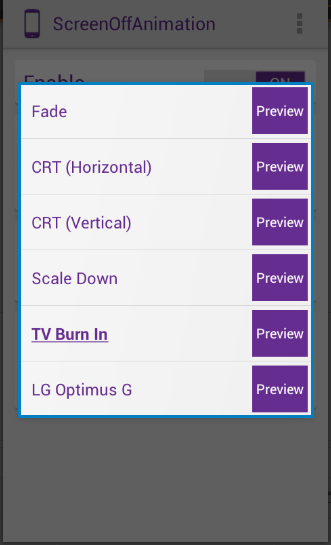Want to change animination of your andriod devices ? stop searching you’re at right place :)You need only rooted device,xposed installer and ScreenOffAnimation for that,Lets start follow the below steps properly.
About ScreenOffAnimination :-
This module is an experiment to bring custom screen off animation to all ROMs without modifying native codes. All the animations are not ported (but recreated) from ROMs because the implementation is different, so there might be slight visual differences from the original…
ScreenOffAnimation is an Xposed mod by XDA user zst123. The mod allows you to change the animation on your Android device when you turn the screen off.
Requirements:
1.Rooted Device
Steps To Change Screen Switch Off/On Animination On Any Andriod Device
1.First of all, you need a rooted android and that’s very easy and you can do it from here.
2.After rooting your device then you need to install Xposed Installer and that’s very easy too and you can do it from here.
3.Now you need a cool app called ScreenOffAnimation . Download and install the ScreenOffAnimation app from the above link.
4.Now open Xposed Installer Go to Modules and check mark it Like in below image
4.Completed the above 4 steps properly? If your answer is Yes then Enable ScreenOff Aimination,Like in below Image 🙂
5.Choose your Animation and manage speed ,if you dont know about speed so dont touch it leave it default.
Current animations available are:
- Fade
- CRT Horizontal
- CRT Vetical
- Scale Down
- TV Burn In
- LG Optimus G
- Fade Tiles
6.Select any one of them and Reboot your device.
7.Turn off your ROM’s native screen off animation (if needed)
8.Finally! Play around with the module! 😀
Hope you like this trick,share with friends and family and show them how cool is that animination :P.Any issue So comment below we are here to help you 🙂
Video Tutorial