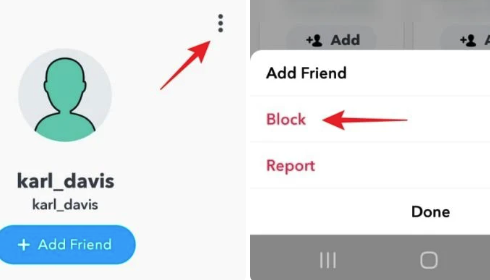PDF files are widely used for sharing and preserving documents, but what happens when you encounter a password-protected PDF that you need to access or modify? That’s where PDF unlockers come in handy. In this article, we will explore the 8 best online PDF unlockers that are available for free. Whether you have forgotten the password or encountered a restricted PDF, these tools will help you unlock your PDF files effortlessly. Let’s dive in!
Why Use an Online PDF Unlocker?
Unlocking PDF files can be a crucial requirement in various situations. Here are some reasons why using an online PDF unlocker is beneficial:
1. Convenience and Accessibility
- Unlock PDF Files Anytime, Anywhere: Online PDF unlockers can be accessed from any device with an internet connection, allowing you to unlock your PDF files conveniently wherever you are.
- No Software Installation Required: Unlike desktop software, online PDF unlockers eliminate the need for installation, saving you time and storage space on your device.
2. Cost-Effective Solution
Generally Online PDF unlockers offer free services which you can just open in a browser and use. Thus, they are cost-effective solutions to unlock your PDF files without the need to purchase software licenses.
3. Multiple PDF Unlocking Options
- Remove Password Restrictions: Online PDF unlockers can remove password restrictions from PDF files, allowing you to access password-protected documents effortlessly.
- Unlock Editing and Printing Restrictions: PDF unlockers enable you to unlock editing and printing restrictions imposed on PDF files, giving you the freedom to modify or print the content as needed.
- Decrypt Owner Passwords: With the help of online PDF unlockers, you can decrypt owner passwords, granting you full control over PDF files that are restricted from certain actions.
Now, let’s move on to the detailed information, features, and the pros and cons for each PDF unlocker:
6 Best PDF Unlockers Online Free
1. SmallPDF
SmallPDF is a popular online platform that offers a range of PDF tools, including PDF unlocking. It provides a simple and intuitive interface for unlocking password-protected PDFs and removing restrictions. SmallPDF also offers additional features like PDF compression and conversion. However, it has a limited number of free unlocks per hour and some advanced features are only available in the paid version.
Features of Small PDF:
- Unlock password-protected PDF files.
- Remove editing, copying, and printing restrictions.
- User-friendly interface.
- Additional PDF tools like compression and conversion.
2. PDF Candy
PDF Candy is a comprehensive online platform that offers a wide range of PDF tools, including PDF unlocking. It can efficiently unlock password-protected PDFs, remove restrictions, and provides various conversion and editing options. However, it requires an internet connection for unlocking PDFs and some features may have limitations in the free version.
Features of PDF Candy:
- Unlock password-protected PDF files.
- Remove editing, copying, and printing restrictions.
- Convert PDF files to various formats.
- Merge, split, and rotate PDF pages.
3. Soda PDF
Soda PDF offers a range of PDF tools, including PDF unlocking. It allows you to unlock PDFs quickly and easily by removing password protection and other restrictions. Additionally, Soda PDF provides advanced features like PDF editing and conversion. However, there is a limited number of free unlocks per day, and some advanced features require a paid subscription.
Features:
- Quick and easy unlocking of PDFs.
- Remove password and other restrictions.
- Advanced features like PDF editing and conversion.
- User-friendly interface.
4. PDF2Go
PDF2Go is an online PDF unlocking tool that efficiently removes password protection and other restrictions from PDF files. It offers a range of PDF editing and conversion options in addition to unlocking capabilities. However, some features are limited in the free version, and watermarks may be added to unlocked PDFs.
Features:
- Unlock password-protected PDF files.
- Remove editing, copying, and printing restrictions.
- PDF editing and conversion options.
- User-friendly interface.
5. ilovepdf
ilovepdf is a popular online platform offering a wide range of PDF tools, including PDF unlocking. It efficiently removes password protection and restrictions, allowing you to access and modify your PDF files. ilovepdf also provides additional features like merging and splitting PDFs. However, the free version has limitations on the number of unlocks and file size, and a watermark is added to unlocked PDFs.
Features:
- Unlock password-protected PDF files.
- Remove editing, copying, and printing restrictions.
- Merge and split PDF files.
- User-friendly interface.
6. Sejda
Sejda is an online PDF unlocker that efficiently removes password protection and restrictions from PDF files. It provides advanced features like OCR (Optical Character Recognition) and PDF editing. However, the free version has limitations on the number of unlocks and pages, and some advanced features require a paid subscription.
Features:
- Unlock password-protected PDF files.
- Remove editing, copying, and printing restrictions.
- Advanced features like OCR and PDF editing.
- User-friendly interface.
Pros and Cons Table for PDF Unlockers:
| PDF Unlocker | Pros | Cons |
|---|---|---|
| Unlock PDF | User-friendly interface | Limited additional features compared to other unlockers |
| SmallPDF | Simple and intuitive interface | Limited number of free unlocks per hour |
| PDF Candy | Efficient unlocking of password-protected PDFs | Requires an internet connection for unlocking PDFs |
| PDF Unlock | Straightforward process | Contains ads on the website |
| Soda PDF | Quick and easy unlocking of PDFs | Limited number of free unlocks per day |
| PDF2Go | Seamless unlocking of password-protected PDFs | Some features are limited in the free version, watermarks on PDFs |
| ilovepdf | Easy removal of restrictions on PDFs | Free version has limitations on unlocks, watermark on unlocked PDFs |
| Sejda | Efficient unlocking of password-protected PDFs | Free version has limitations on unlocks and pages |
Final Thoughts
Unlocking password-protected or restricted PDF files doesn’t have to be a daunting task. With the 8 best online PDF unlockers mentioned in this article, you can regain access to your PDFs effortlessly and for free. Each PDF unlocker has its own set of pros and cons, so choose the one that best suits your requirements. Remember to choose a trusted platform, and always prioritize the security of your sensitive documents. Unlock your PDF files today and unlock a world of possibilities!