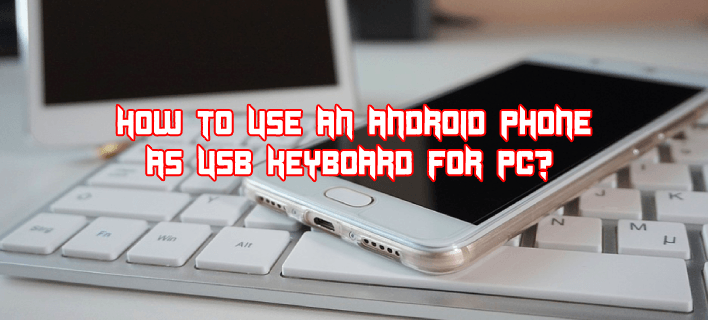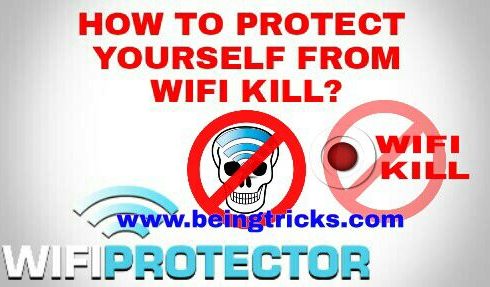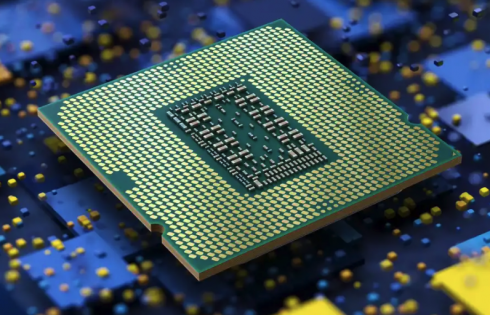Android devices are everywhere and are the most used ones. They are multipurpose and it has made it possible to work with all the requirements that could arise. They are good performers and can prove to be the best option for many reasons. Interestingly, if used to its fullest capacity it can also double up to be used as Android Phone as mouse via USB. In simple words, Android phones can be used as wired USB keyboards or mouse without any additional drivers. Therefore, it implies that it is a good option to work with other devices like a keyboard and a trackpad.
How to use Android Phone as USB keyboard for PC or as a mouse via USB?
It is relatively straightforward to use Android Phone as mouse via USB with the help to access to a few specialized apps. The apps create the platform that enables using Android phone as USB keyboard for PC and to convert your device in a keyboard, touchpad, gamepad, and more. The apps that can be put to use are as follows:
-
Monect Mobile
The most popular option for controlling your PC with your Android device. The option is really simple and user friendly. The Moconect PC Remote is available for a variety of devices and platforms like Android and iOS. The app has the primary function of controlling the device in a keyboard and trackpad device. The game doesn’t end here as it also enables us to use it as a joystick, media controller, and many other fun options. The two devices can be connected with ease but the only requirement is that the computer and Android need to be on the same Wi-Fi router. The app presents the benefits Android Phone as USB keyboard for PC and makes it the remote control that performs all the functions. The different options make the Android phone work as a mouse via USB or use it for other needs and choices.
2. gPad
If you have gPad client on the Android device and you can further install gPad server Client on the computer then you are good to go for using the Android phone as keypad both for your Mac and Windows device. The connectivity has to be established using USB, Wi-Fi connection, and even Bluetooth. The use of Android Phone as USB keyboard for PC gives endless options to use as gaming or movie viewing requirements.
3. Intel remote keyboard
Intel corporation presents yet another breakthrough invention and offers an option that can convert Android Phone as USB keyboard for PC. The device pairs with Windows through the wireless connection and facilitates using it as a Windows keyboard. If the connectivity is strong, the distance will not matter and be used for long-distance. The app is the best option for converting the Android phone as a mouse via USB. It is a swift process that just needs to download the host app on the Windows device and pair it with the Android app. The app is free, and downloading it is simple.
4. Remote Mouse
Another excellent option to use a smartphone as a trackpad, keyboard, or even mouse with the Windows device. The app has been designed specially to use Android phone as USB keyboard for PC. The app brings an excellent manner to bring the remote control functions to the Android device. The remote app’s high-end rating makes it the best option to work with the Windows device. The service that it provides is similar to the above apps. The app has to be downloaded on the Android device and an equivalent mouse server on the Windows system.
Takeaway:
Using Android Phone as USB keyboard for PC makes your smartphone a multifunctioning gadget. The apps listed above and many other apps and tools can help to get the best results. It is the era of multitasking, and is an Android phone can double up to work as a keyboard or mouse and help to work from a remote place while under the same Wi-Fi, then it is a blessing and utmost use of technology. The option will increase productivity levels and have technology usage under control. It is also a perfect option to run your presentations. Thus if you don’t desire to move about with your laptop and get a bit more organized, using the above apps can be the best option, and these apps are free and easy to download. So, do not think twice!