Today many users want HeadsUp notification and Lockscreen like Lollipop in Kitkat device.Because headsup notification helps us to view messages without any extra effords.So presenting you a awesome app Floatify.Floatify help you to see HeadsUp Notification and Lockscreen like Lollipop.Floatify has QuickReply Feature That lets you send messages directly from the notification! DirectReply lets you send predefined messages like “Ok, thanks!” without typing
MAIN FEATURES OF FLOATIFY
• Heads-Up notifications (Optional: Mini heads-Up)
• Stacked heads-Up lockscreen notifications
• Mark messages as read! (5.0+, see below for supported apps)
• Heads-up Quick Replies (5.0+, limited on 4.3+, see below for supported apps)
• Direct Replies, send predefined answers!
• Smart Wake Screen on notification (Wake on pickup & auto pocket detection)
• Music controls for stock music, Google Music, Spotify, Poweramp
MORE FEATURES OF FLAOTIFY
• Custom interaction settings (Tap, doubletap, push left, right,..)
• Message filter settings
• Quiet hours settings
• Custom app settings (Privacy, sound, wake, timeout..)
• Direct actions like call back / message (If notification app supports it)
• Expand notifications to full size
• Lockscreen notifications privacy settings
• Backup & Restore settings
• Much more!
Steps To Get HeadsUp Notification And Lockscreen Like Lollipop :-
1.First of all download Floatify Pro ,Install it .
Click here to download Floatify
2.Open Floatify,tap on Ok lets start
3.Then you’ll get screen like this, check mark on Floatify and tap on ok
4.Press back button then tap on close
5.Ta! Da !Enjoy Headsup notification and Locksreen like Lollipop,
You can also Change themes and much more!
So above tricks is all about How To Get HeadsUp Notification And Lockscreen Like Lollipop,Hope you like this trick keep visiting for lastest updates 🙂

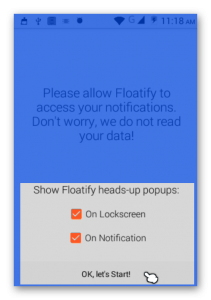
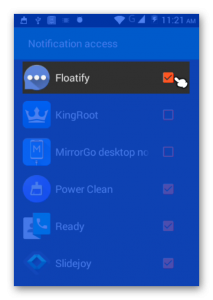
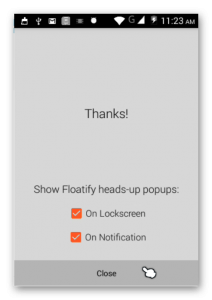
![[Many Methods]How To Fix “Unfortunately App has Stopped” in Android](https://beingtricks.com/wp-content/uploads/2016/07/How-to-fix-unfortunetly-app-stopped-Andriod-6-64x64.png)






