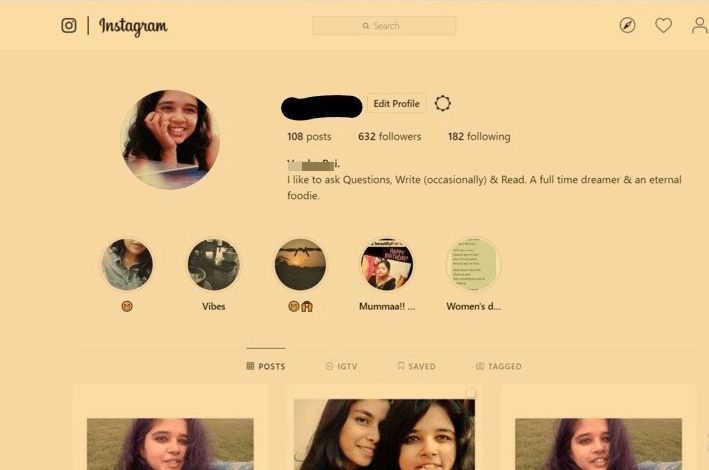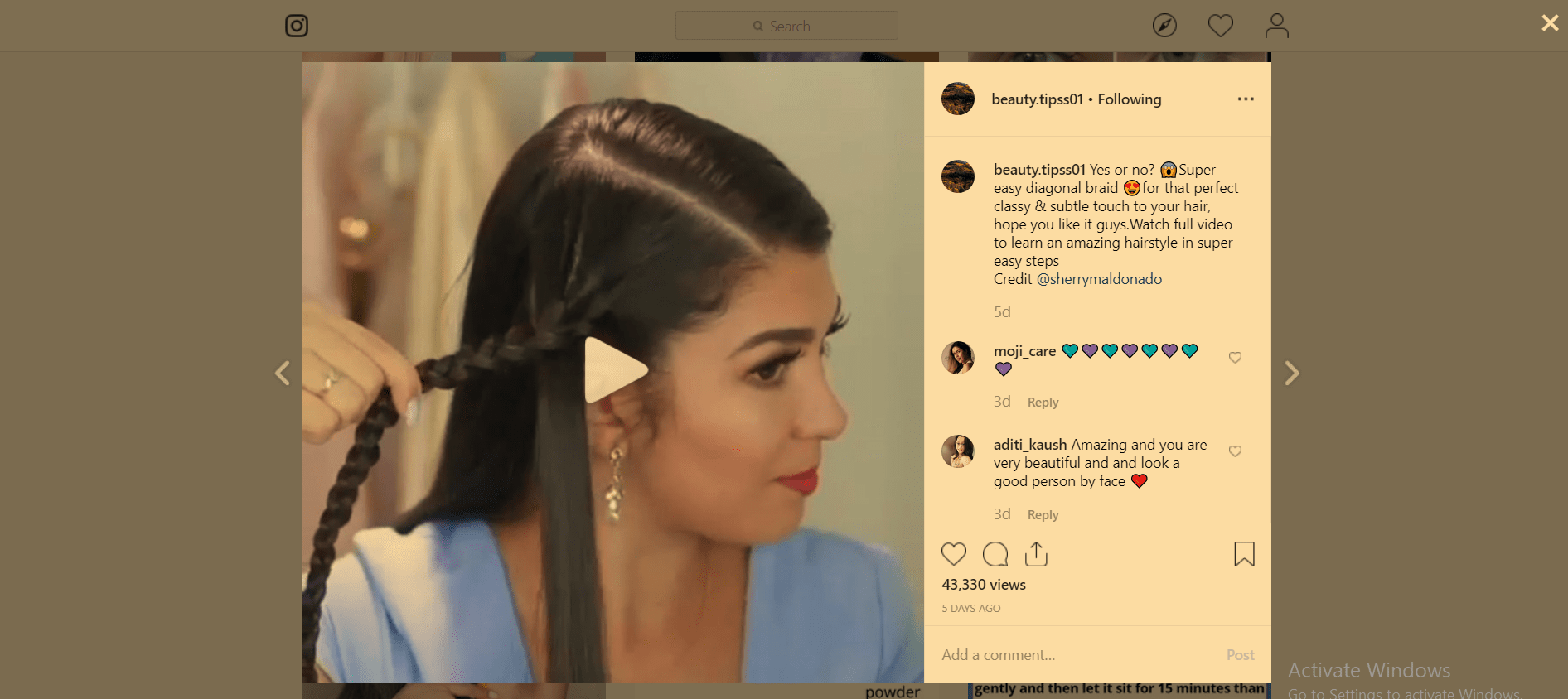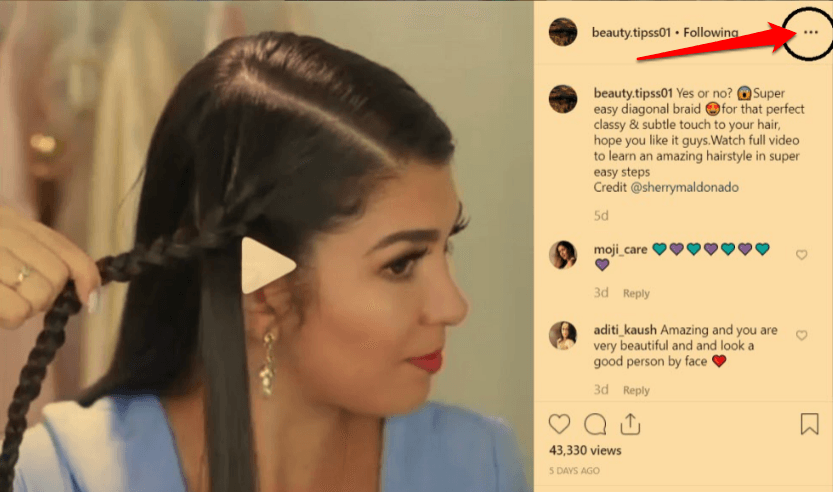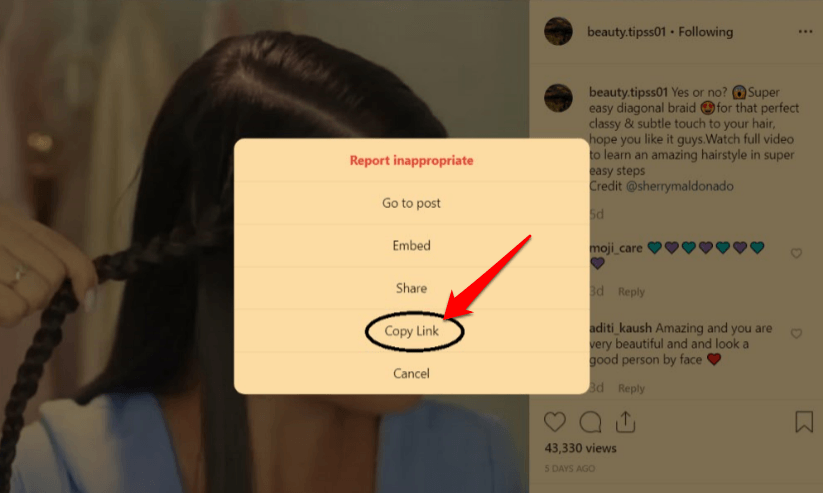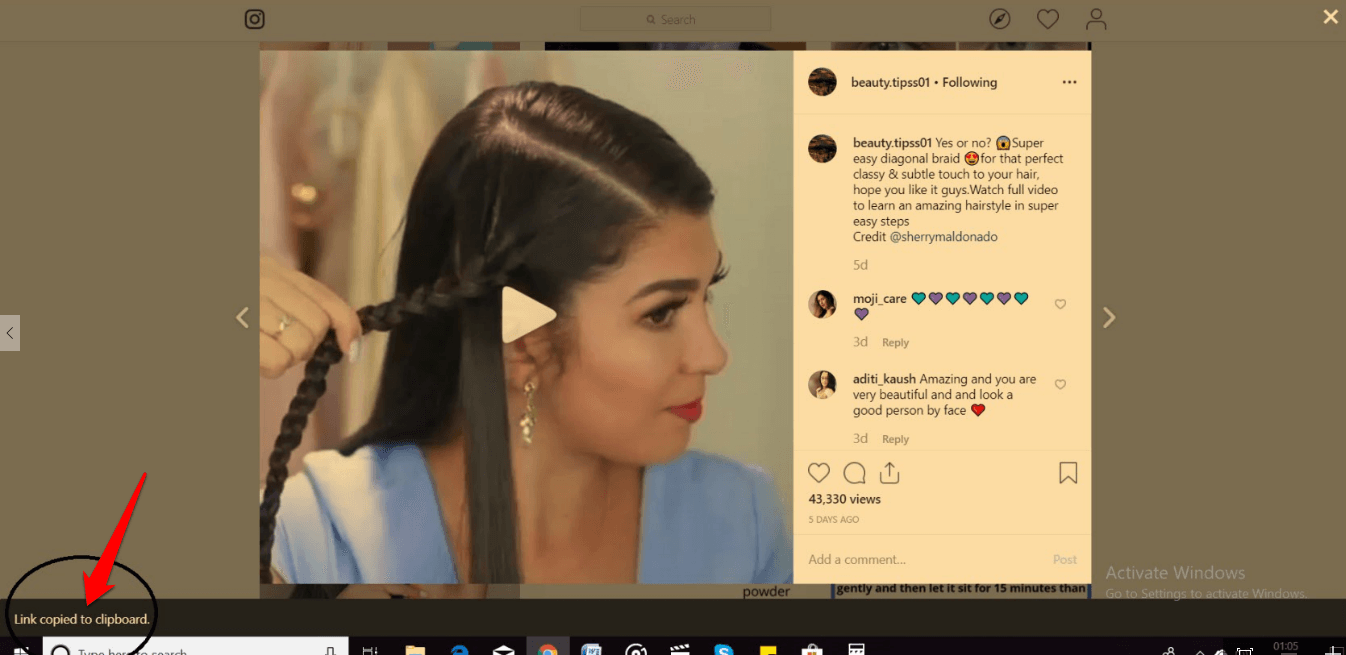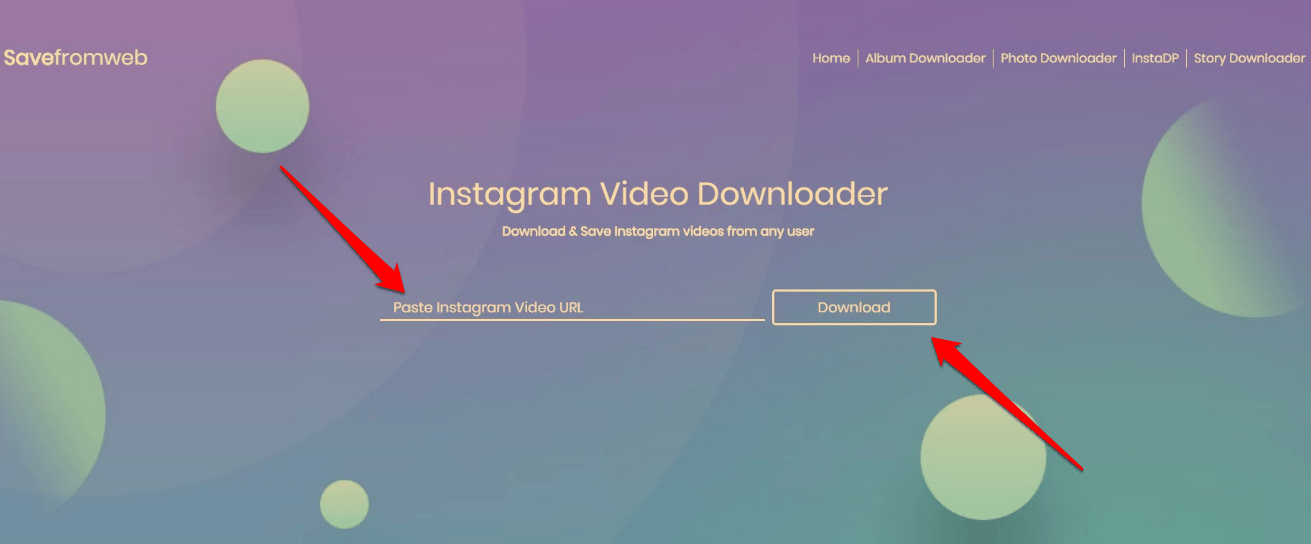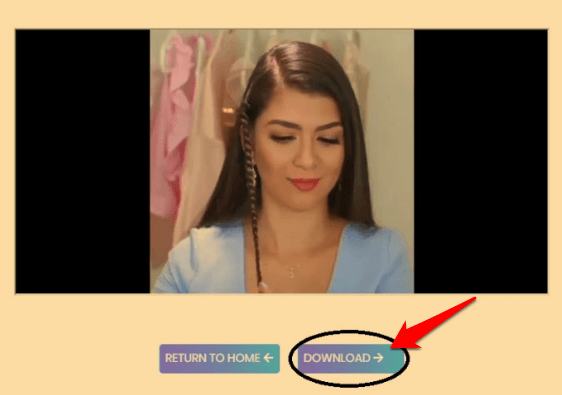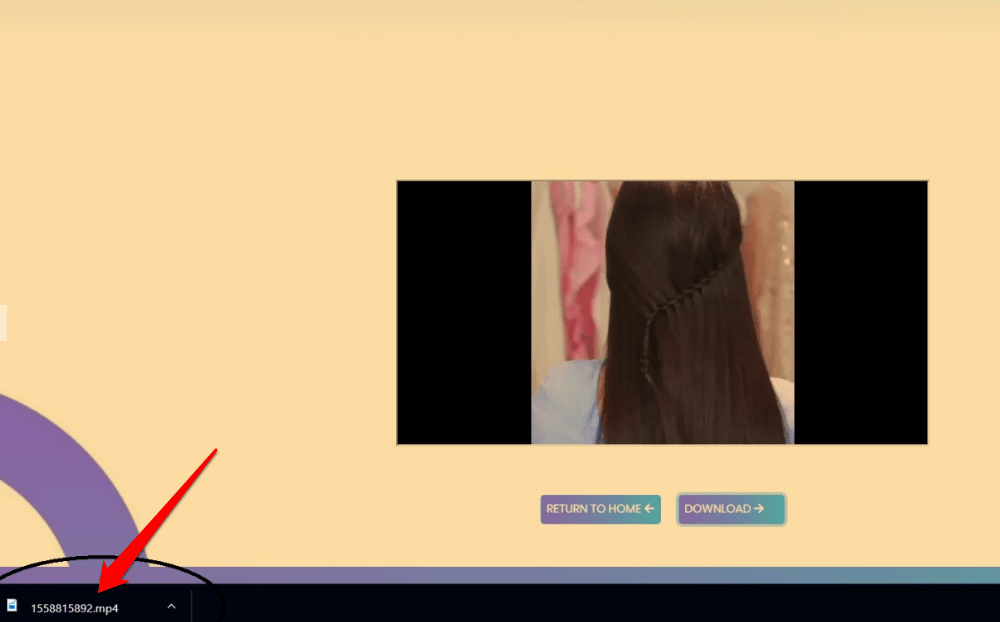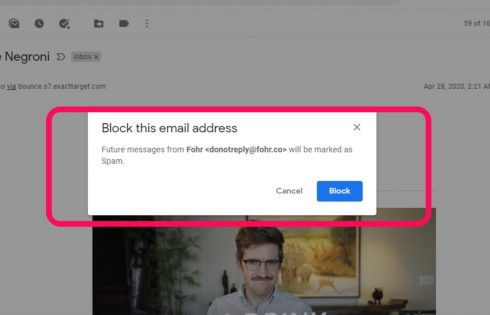Instagram has become a great social media platform for creative fields and even an important tool for marketing. Many influencers have risen and gained popularity through Instagram itself and provide great content of videos and photos. With the great content that is shared on this platform, it is very obvious that most of us have wanted to be able to download Instagram video.
Even though there are many amazing video clips available on Instagram, it, unfortunately, doesn’t allow you to save it to your camera roll. So, there is always a question probing at the back of our minds – how to copy a video from Instagram? Being able to download your favorite Instagram videos can be the only little disappointment of this application. Even though it lets you save the videos and photos for viewing it whenever you want, this option is also inside the application, which means you will still require an internet connection to access the saved videos.
Also Read:
1. 50 Instagram Captions for Selfie
2. 40 Best Instagram Bio Ideas
When you come across a mesmerizing video, you not only want it to be saved but also want it saved in your phone, so you can access it whenever, wherever and be able to transfer the video too. If you are one of those people who always find amazing videos on Instagram and look for ways to be able to download the Instagram video then here are some of the ways to answer the question like how to copy a video from Instagram.
COPY A VIDEO FROM INSTAGRAM THROUGH WEB
Step 1: Firstly, you need to go to the Instagram application on your phone and make sure you log in to the application. If you are not an existing user, you might as well create an account in about five minutes.
Step 2: Once you are on Instagram and browsing through the feed, you can scroll through the application and find the perfect video that you want to download. If you are already a user and have some interesting videos saved on your Instagram, you can go there and click the video of your choice.
One important thing to make sure is that the video you want on your camera roll must be posted by a public account and not a private account. If you can see the post without following the page, that means it is public. The video must also clearly be a post and not a story.
Step 3: Once you are on the video of your choice, you will see three dots in a vertical pattern at the upper right corner of the video post. Clicking on this you will see a menu appear. This is, in some ways, also the first step in understanding how to copy a video from Instagram.
Step 4: As the window opens, you will see 5 options that appear, you have to click on the third option that says “Copy Link” which will copy the link and you will see a small notification saying “Copied” appear at the middle bottom of your phone.
Just in case you do not see the “Copy Link” option in the drop-down menu, then the video is not downloadable and has copyright issues. You can always try other videos.
Step 5: Once the link is copied, half the work is done, and you just have to open Google Chrome and type in “savefromweb.com” in the address bar.
Step 6: Once the site opens, you will see “Paste Instagram Video URL” option on which you have to paste the copied URL. Once you have done this, you will find that there is a “Download” option below which you can now click on. This will automatically download the video to your device and be visible in your camera roll.
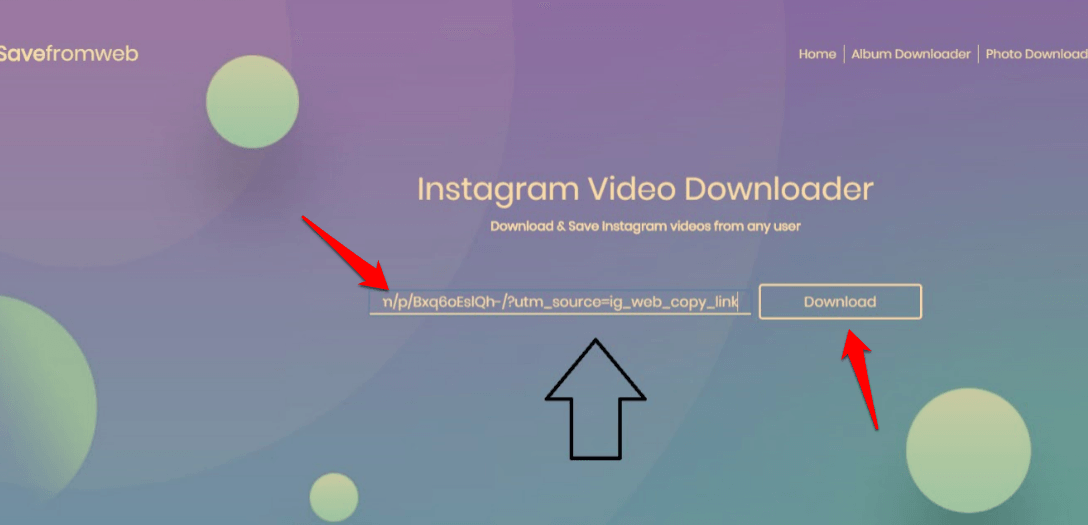
APPS TO SAVE INSTAGRAM VIDEOS TO CAMERA ROLL
Since this process can be a little too much sometimes if you like downloading videos frequently, you can also download the Instagram video through the various apps to save Instagram videos to the camera roll. There are various applications that will solve the question of how to copy a video from Instagram for Android as well as iOS. Even if you are an Android/iPhone user and there are questions on your mind about how to download Instagram videos on iPhone, there is no point to worry as there are applications for you as well through which you can download Instagram video on iPhone.
-
Video Downloader for Instagram:
This application is apparently only for Android users and is going to help you in downloading and reposting your favorite Instagram videos. This can really make the whole process a lot easier and is one of the most popular apps for a reason.
-
IFTTT:
For all the iPhone users who have this question in the mind – how to download Instagram videos on iPhone? Here is your answer. This is an app which is available for Android, iPhone, and Web users as well. All this asks for is that you have an Instagram account, a Dropbox account, and an account with IFTTT.
-
Regrammer:
This is an application, especially only for iOS users through which they can easily be able to download Instagram video, even though this application does require a URL of the video, it would be much faster. If you are an iPhone user, then you probably know that not all web application converters work on your phone. This is one that will definitely work well with very simple steps, and it is completely free.
-
Downvids:
This is another application which is quite helpful if you want to show clips to your friends without internet and be able to download Instagram video to your phone. This app will make the process much easier since it is free but only available for Android.
Even though there are a lot of other apps that are available on the Play Store and the App store, these are some of the best apps to save Instagram videos to camera roll, since they have lesser ads than the others. Some apps may also contain wrong information and ask you for money or may even be a scam once you open the application so it’s best to use apps that are used by a number of people beforehand and can provide you with reviews.