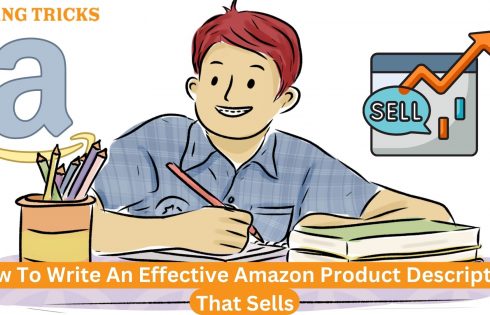There is no denying that google voice typing is really an asset in the long term. But it is also true that voice typing can annoy people. Google voice typing is a mechanism where you have the ability to say and write your statements off of your screen. Hence Google voice assistant helps in reducing the work burden of a person precisely if they have to write long sentences. So, then the issue is: How do we do it?
Well, in this article we will explore the steps regarding this process:
How To Turn Off Google Voice Typing?
It is very important to remember that there are multiple ways in which you can turn off Google voice typing. Apart from that, the process differs from devices. So, a sure-shot way is not exactly there. We will discuss the various platforms and modes to turn off the feature of Google voice typing:
Turn Off Google Voice Typing On Android
People have this common question: How to turn off google voice typing on my phone? The pertinent answer to this, all phone brands except Apple uses android OS in their system. The process to turn off google voice typing will then be the same for each of these phones. However, the naming of the options can differ. I have an Infinix phone hence it uses Android OS. And I have detailed How to disable voice typing there.
Here are the steps:
Step By Step Guide To Turn Off Voice Typing
- Open your settings app on your Android phone.
- There will be a ‘systems’ option at the very end of the settings interface. Tap on it.
- You will see an option at the top, depending on your phone you will find a languages & input section. Tap on that option.
- Now when you have opened the languages page, you will see an option called on-screen keyboard.
- Here you will see an option called “manage on screen keyboards’. Tap that.
- Once you have accessed the option completely there will be a toggle button, it can be an arrow or anything depending on the brand of your phone. All you need to do is just disable it. And you will be successfully deactivating the voice typing feature.
How To Turn Off Google Voice Typing On A Mi Phone?
The process is similar in MI Phone as well, as it is an Android OS run phone. You just need to follow the steps of doing the entire process through Android. You can also do it by altering Google Assistant settings. The steps are mentioned in the later paragraphs. This is in case you are not able to catch the meanings behind the words on your phone.
How To Turn Off Google Voice Typing On Samsung?
The process of turning off Google voice typing on Samsung is very easy. Here are the steps:
- Tap and open settings on your Samsung phone.
- From the list of options tap on ‘General Management.
- After opening the option, tap on ‘Keyboard list and default’.
- Here you will find a Google voice option, all you need to do is enable/disable the voice option and your voice typing feature will stop working.
How To Turn Off Google Voice Typing On Motorola?
Here are the steps: Open the Google assistant app >> From the list of options tap on ‘All settings’ >> And then tap on ‘General’>> You have to toggle Google voice assistant in ‘off mode.’ Here is a more elaborate way of doing it.
How to change Google voice typing through Google assistant settings?
This is a very important feature, especially for people who are using notebooks, laptops, and PCs even using Google voice assistant. How to turn off google voice typing on a tablet? All these answers fundamentally can be dealt with through altering the Google Assistant settings, here are some of the steps:
- Launch Google Assistant and tap/click on the gray profile-like icon, it is in the upper right corner.
- In the right corner now you will see a blue color profile space, you need to click/tap there and then click/tap on ‘Hey Google and voice match’.
- Once you can access the Hey Google, just toggle it off and your voice settings will be disabled in Google.
- You can also access the ‘Hey Google’ feature by opening your profile. Google app>> Tap on Profile icon>> Settings>> Voice>> Voice Match.
Is Turning Off Google Voice Typing Necessary?
Many people treat the entire body in a situation where a certain body part is flawed or going through issues. For instance, turning off Google Voice typing is necessary because it is convenient. Are you sure that you do not want any of the voice instruction features of Ok Google. Here are some solutions to some common problems that can be fixed without turning off the feature.
Common Commands
Many people find it difficult to use Google Voice assistant since they do not know how to redo a mistake they made.
Here are some common commands that you can speak, in order to edit your sentences.
- To delete the last word: Say ‘Delete last word.’
- To delete the last sentence: Say ‘Clear.’
- To clear the text: Say ‘Clear all.’
- To send a message: Say ‘Send.’
- To fill out the next open field in a form: Say ‘Next.’
- To add an emoji: Say the name of the emoji, like ‘Smiley emoji.’
- To stop voice typing: Say ‘Stop.’
How To Replace A Word?
Another major problem stems from the use of wrong words while dealing with voice commands. Here, be focused on the steps to replace it.
- Select the word you want to replace.
- Give voice commands by saying, ‘type, or spell out a correction’, you will get lots of alternatives you can use. But in maximum cases, the voice editor itself tries to analyze the issue and fixes the problem, and replaces the word.
Final Words
How to change google voice typing to keyboard? That is the main query. In this piece, the entire topic of turning off your Google Voice assistant through GBoard, Phone settings, and Google Assistant settings is discussed in a detailed manner. You have to know that the preferable issue can also be resolved by identifying the problem and fixing it in order to prevent misuse of an efficient service like Google voice typing.

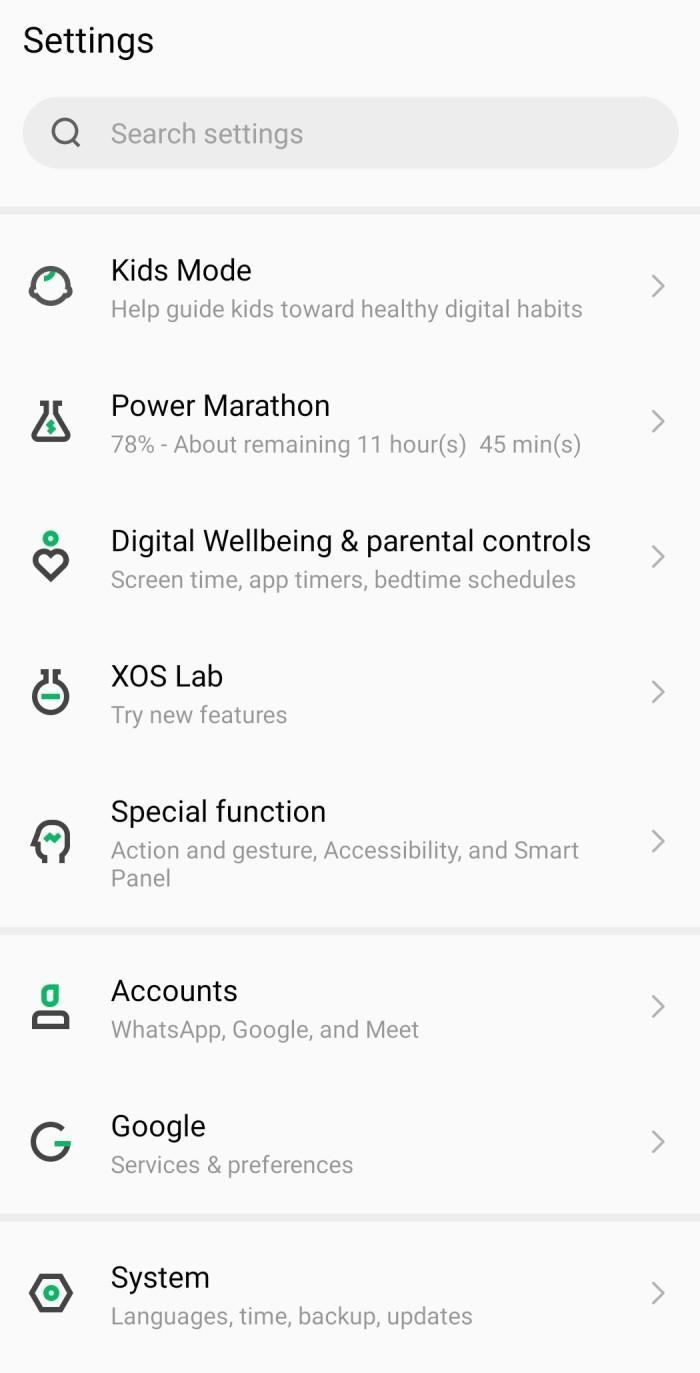
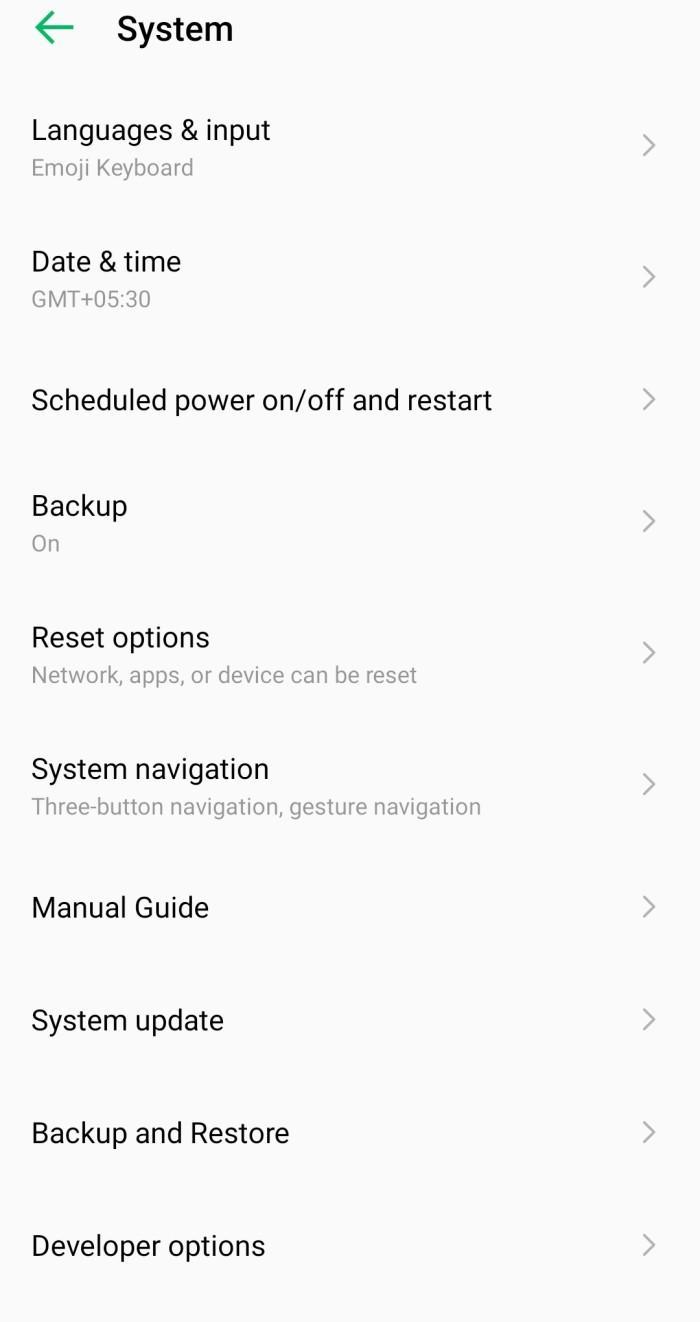
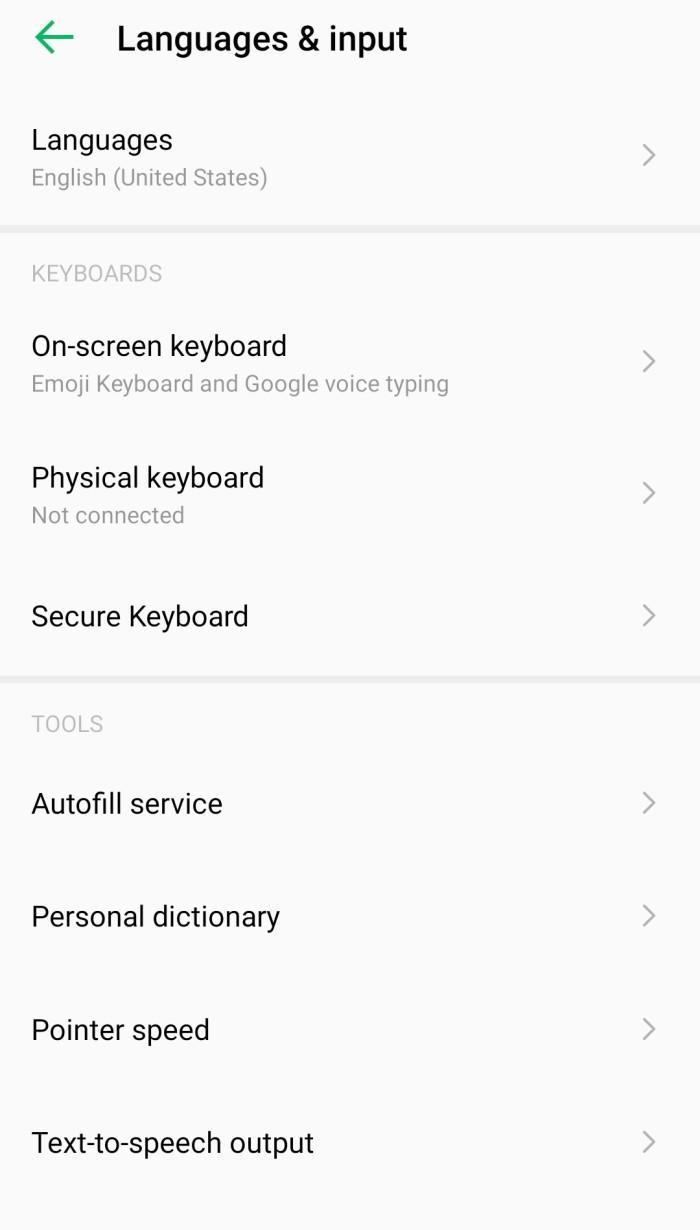
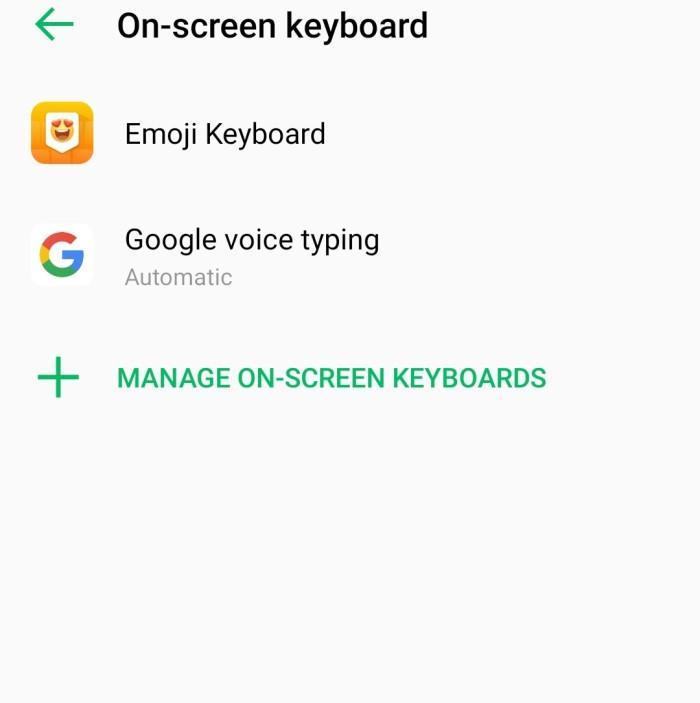
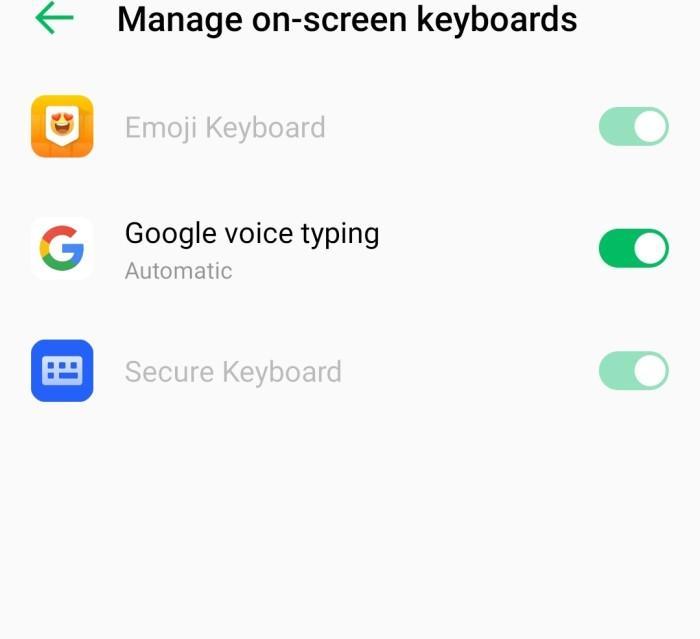
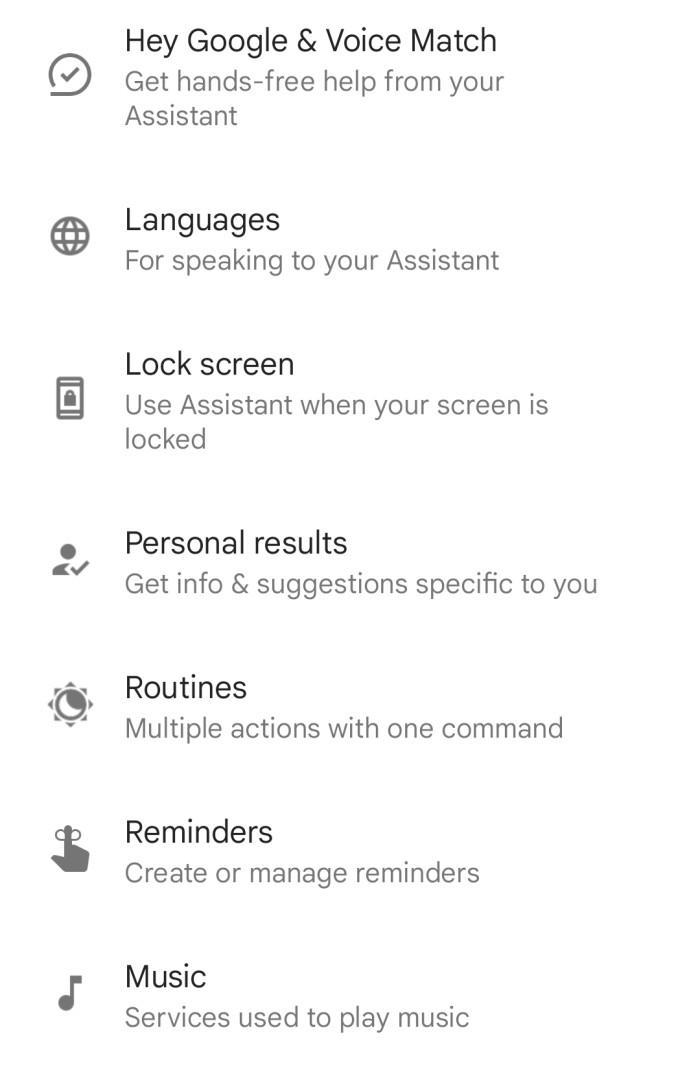
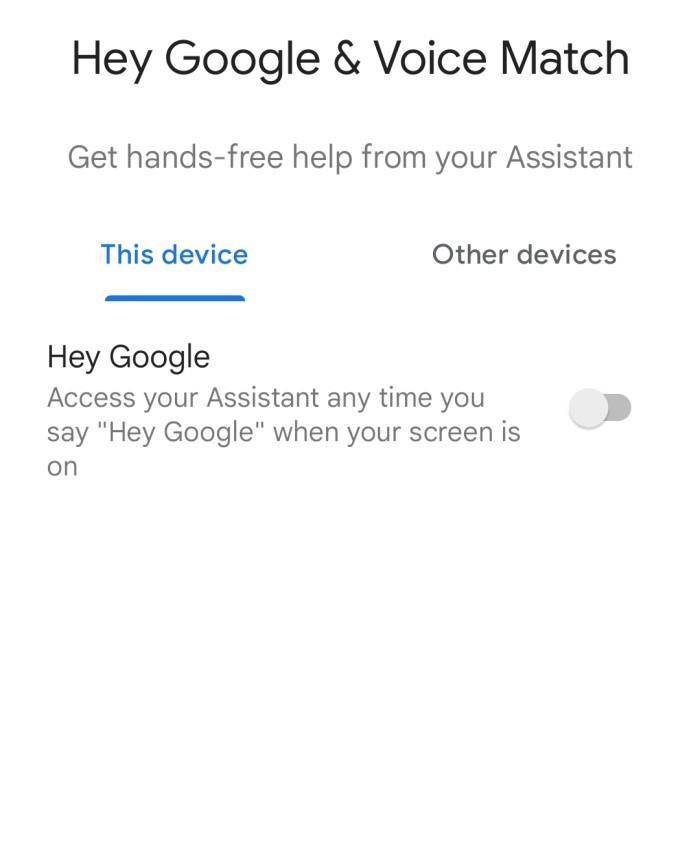






![[Rs.1 Sale] Zotezo Flash Sale Loot :- Get Men’s Trimmer at just Rs.1 only](https://beingtricks.com/wp-content/uploads/2016/12/zotezo-1-490x315.png)