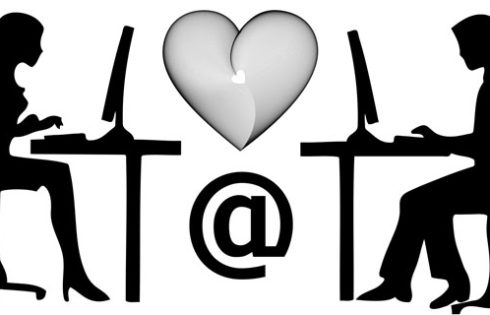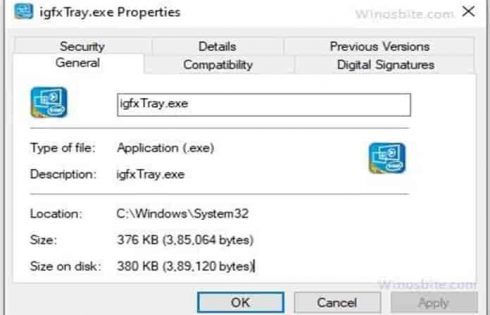ChatGPT has been a buzz in the tech world ever since it was launched. It was launched on 30th November 2022. You can get the idea of its growth as within a week of its launch, it already grabbed 1 Million users, and by January 2023, it has already reached 100 Million users. These all stats shows a record-breaking growth of ChatGPT.
In this article, I will talk about ChatGPT alternatives for coding purposes which you can use when for some reason, you are not able to access ChatGPT which generally happens because of immense pressure on its servers. Let’s learn a bit more about this Chatbot, and then look for its alternatives.
What is ChatGPT?
ChatGPT is an AI Chatbot developed by OpenAI. It is based on the GPT3.5, and now GPT4.0 language models. It is made in a way that it provides you the direct answer for anything you ask. Whether you ask it to write an application, a letter, or even an article. It does it all. And, to your surprise, it can write codes too. Yes, it does write various codes as per your question.
Why there is a Need for ChatGPT Alternatives for Coding?
As I said above, ChatGPT can code too; you can use it for writing codes in various languages for specific tasks. Moreover, it cannot completely do the job of a programmer but you can get help to code some modules and fragments which help you to fasten up the development process.
5 Best ChatGPT Alternatives for Coding
1. CodeBot
CodeBot is a chatbot that uses natural language processing to provide coding assistance to developers. It can suggest code snippets, provide syntax highlighting, and even debug code. Here’s an overview of its features and pros & cons:
Features:
- CodeBot can provide real-time coding assistance to developers through a chat interface.
- It uses natural language processing to understand developers’ requests and provide relevant code suggestions.
- CodeBot can provide syntax highlighting, making it easier for developers to identify errors in their code.
- It can help developers debug their code by identifying errors and suggesting solutions.
- CodeBot can be integrated with a variety of code editors, including Atom, Visual Studio Code, and Sublime Text.
- CodeBot is very easy to use, thanks to its simple chat interface.
- It can help developers save time by suggesting relevant code snippets and providing syntax highlighting and debugging assistance.
- CodeBot supports a wide range of programming languages, including Python, Java, and JavaScript.
- It can be integrated with popular code editors, making it very convenient for developers.
- CodeBot may not be able to provide very advanced coding assistance or understand very complex programming concepts.
- It may not be able to provide the same level of assistance as a human developer or mentor.
- CodeBot may not be able to understand certain programming languages or frameworks that are not supported.
- It may require an active internet connection to work properly.
Overall, CodeBot can be a useful tool for developers who need quick coding assistance and are looking for a simple and easy-to-use solution. However, it may not be suitable for very advanced or complex coding tasks.
2. DeepTabNine
DeepTabNine is an AI-powered code autocompletion tool that uses deep learning to suggest code snippets as you type. Here’s an overview of its features and pros & cons:
Features:
- DeepTabNine uses deep learning models to provide intelligent code completion suggestions as you type.
- It can be used with a wide range of code editors, including Visual Studio Code, Sublime Text, and Vim.
- DeepTabNine supports many programming languages, including Python, Java, JavaScript, and more.
- It can suggest code snippets based on the context of your code, making it more accurate and helpful.
- DeepTabNine is designed to be fast and responsive, so it doesn’t slow down your coding workflow.
- DeepTabNine can help you save time by suggesting code snippets and reducing the amount of typing you need to do.
- It can help you write more accurate and error-free code by suggesting code snippets that are contextually relevant.
- DeepTabNine supports many programming languages and code editors, making it a versatile tool for developers.
- It is designed to be fast and responsive, so it won’t slow down your coding workflow.
- DeepTabNine may not always provide the most accurate code completion suggestions, especially for complex or poorly documented code.
- It may not be suitable for developers who prefer to write code from scratch, without relying on auto-completion tools.
- DeepTabNine requires a significant amount of computing resources, which may not be available on low-end machines.
- It may require some configuration and setup to work properly with your code editor and programming language.
Overall, DeepTabNine is a powerful and versatile tool for developers who are looking for an AI-powered code autocompletion solution. While it may not always provide perfect suggestions, it can be a valuable time-saver and help you write more accurate code.
3. Kite
Kite is an AI-powered coding assistant that provides coding suggestions, documentation, and code snippets to developers as they write code. Here’s an overview of its features and pros & cons:
Features:
- Kite provides intelligent coding assistance to developers as they write code.
- It uses machine learning algorithms to provide suggestions, documentation, and code snippets based on the context of the code.
- Kite supports many programming languages, including Python, Java, C++, and JavaScript.
- It can integrate with popular code editors, including Visual Studio Code, PyCharm, and Atom.
- Kite can help developers write code faster, reduce errors, and improve the quality of their code.
- Kite can help developers save time by providing relevant coding suggestions and code snippets as they write code.
- It can help developers write more accurate and error-free code by providing documentation and contextually relevant suggestions.
- Kite is designed to be fast and responsive, so it doesn’t slow down your coding workflow.
It supports many programming languages and code editors, making it a versatile tool for developers.
- Kite requires an internet connection to work, which may not be ideal for developers who work in offline environments.
- It may not always provide accurate suggestions or code snippets, especially for complex or poorly documented code.
- Kite may not be suitable for developers who prefer to write code from scratch, without relying on autocompletion tools.
- It may require some configuration and setup to work properly with your code editor and programming language.
Overall, Kite can be a valuable coding assistant for developers who are looking for an AI-powered solution that provides relevant coding suggestions, documentation, and code snippets as they write code. While it may not be perfect, it can help improve the speed and accuracy of your coding workflow.
4. Codota
Codota is an AI-powered code autocompletion tool that uses machine learning to suggest code snippets as you type. Here’s an overview of its features and pros & cons:
Features:
- Codota provides intelligent code completion suggestions as you type, based on the context of your code.
- It supports many programming languages, including Java, Python, JavaScript, and more.
- Codota integrates with popular code editors, including Visual Studio Code, IntelliJ IDEA, and Eclipse.
- It can suggest code snippets based on the libraries and frameworks you’re using, making it more accurate and helpful.
- Codota is designed to be fast and responsive, so it doesn’t slow down your coding workflow.
- Codota can save you time by suggesting code snippets and reducing the amount of typing you need to do.
- It can help you write more accurate and error-free code by suggesting code snippets that are contextually relevant.
- Codota supports many programming languages and code editors, making it a versatile tool for developers.
- It is designed to be fast and responsive, so it won’t slow down your coding workflow.
- Codota may not always provide the most accurate code completion suggestions, especially for complex or poorly documented code.
- It may not be suitable for developers who prefer to write code from scratch, without relying on autocompletion tools.
- Codota requires an internet connection to work, which may not be ideal for developers who work in offline environments.
- It may require some configuration and setup to work properly with your code editor and programming language.
Overall, Codota can be a powerful tool for developers who are looking for an AI-powered code autocompletion solution. While it may not always provide perfect suggestions, it can be a valuable time-saver and help you write more accurate code.
5. IntelliCode
IntelliCode is an AI-powered code autocompletion tool developed by Microsoft that uses machine learning to suggest code snippets as you type. Here’s an overview of its features and pros & cons:
Features:
- IntelliCode provides intelligent code completion suggestions as you type, based on the context of your code and the libraries and frameworks you’re using.
- It supports many programming languages, including Python, C++, Java, and more.
- IntelliCode integrates with popular code editors, including Visual Studio, Visual Studio Code, and more.
- It uses machine learning models to provide more accurate and helpful code suggestions over time.
- IntelliCode also provides code style suggestions based on popular coding conventions and best practices.
- IntelliCode can save you time by suggesting relevant code snippets and reducing the amount of typing you need to do.
- It can help you write more accurate and error-free code by suggesting code snippets that are contextually relevant and follow best practices.
- IntelliCode is developed by Microsoft and has a large community of users and contributors, so it is well-supported and regularly updated.
- It integrates with popular code editors, making it easy to use for many developers.
- IntelliCode may not always provide the most accurate or relevant code suggestions, especially for complex or poorly documented code.
- It requires an internet connection to work, which may not be ideal for developers who work in offline environments.
- It may not be suitable for developers who prefer to write code from scratch, without relying on autocompletion tools.
- IntelliCode may require some configuration and setup to work properly with your code editor and programming language.
Overall, IntelliCode can be a valuable tool for developers who are looking for an AI-powered code autocompletion solution that integrates with popular code editors and provides relevant code suggestions based on context and best practices. While it may not be perfect, it can help improve the speed and accuracy of your coding workflow.
Conclusion
These are the best ChatGPT alternatives for coding, and programmers are finding these very useful.