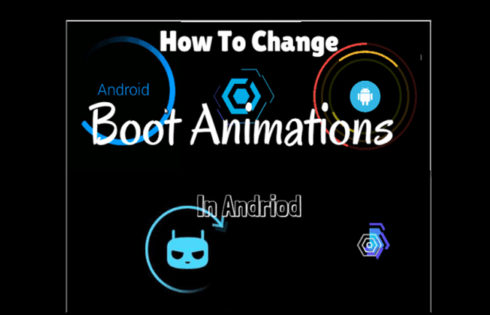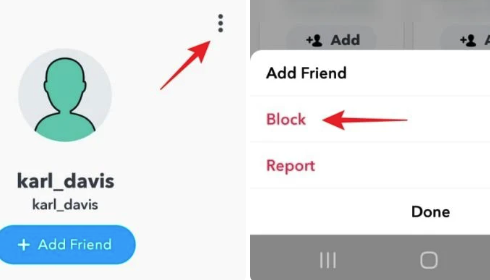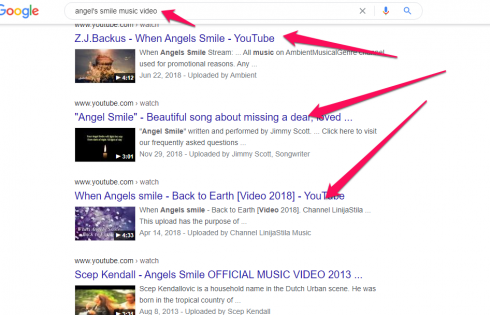Have you heard of the concept of called Intruder Selfie – the phone lock app that takes pictures of intruder? Well, it is an option to let you get a selfie of an intruder who has gained an access to your smartphone without your consent. This can be one of the best options to use when you do not want anyone to have access to your phone in your absence. In today’s’ compilation, we will list out the best apps that take the pictures of an intruder.
Phone lock apps that takes pictures when phone is unlocked – Overview
The advancement in technology has helped us achieve a few functions that were unheard of. One such an extra ordinary feature we found interesting enough is the ability of a security app that takes a picture when password is incorrect on iPhones and Android smartphones. These intruder selfie app locks can also send the image of the intruder to you through an email automatically.
The concept and the technology would help you ensure that your privacy is never intruded. It can also help you find your phone and the intruder in case you have lost it. It can also help you get an insight about who is trying to snoop onto your privacy.
So, without much ado, we will list out the best apps that take pictures of intruders. Use these apps to improve the security of your device.
Top 10 Intruder Selfie App Locks for Android & iPhone
Third Eye – Best Android Phone Lock App That Takes Pictures
Third Eye is an app that has been built specifically for the sake of keeping the snoopers at bay. It will help you take pictures of people who enter wrong password, PIN or pattern. It will also let you find when you unlocked your device and thus can help you check out the number of people who are aware of your password, PIN or pattern.
The images are taken silently in the background, and thus the snooper will not come to know that they have been captured. Please note that you will need to configure the tool to be used as the device administrator.
Best Phone Security Pro – Best iPhone App That Takes Picture of the Intruder
Best Phone Security Pro is an iPhone app that takes picture of person trying to unlock your iPhone. The tool can help you capture an image of an intruder whenever they attempt to unlock your iPhone with wrong PIN or password.
Recommended Reading – 50+ Instagram Captions for Selfies
The stealth mode would help your intruders go unaware of the fact that they are being captured. Once the image is captured, you will receive an email automatically. It can even ring an alarm if you have configured it and will not let the intruder mute it.
Best Secret Folder – Another good iPhone app that takes picture when phone is unlocked
Best Secret Folder is yet another excellent option you can make use of if you have a secret folder for saving your files. Whenever someone attempts to access your secret folder, the app will take a picture of the intruder and send it to your through an email.
The app can even log the successful and unsuccessful logins and help you understand if there were any login attempts in your absence. The app also features an alarm functionality to aid you in finding the culprit even when in the act. The Best Secret folder app also displays fake videos if you choose that option.
Lockwatch Thief Catcher – Amazing Intruder Selfie App Lock for Android
Lockwatch – Thief Catcher is another tool that you can put to use to take pictures of the intruder if someone tries to access your phone with a wrong code or pattern. The app sends you an email along with the GPS coordinates, an image of the intruder and the location on a map.
The small footprint of the app would ideally make it a great choice for every standard. The app does not drain your battery and works in an efficient manner without hogging your resources. You can even opt for the premium features by going Pro for additional functionalities like SIM card change detection, recording a sound clip and taking multiple images.
Crook Catcher for Andriod
Crook Catcher is another excellent app on Android and aids protecting your privacy and even help you get your phone back if it is stolen. The app essentially hides behind the lock screen and whenever someone attempts to access your phone takes a picture of the snooper. This is an amazing app that takes picture when phone is unlocked.
The app can send you an email with the details of the photo, GPS coordinates, accuracy, estimated street address, map and link to Google Device Manager. The app is completely easy on your resources and does not hog your resources. You can also go with the Pro features that offer you extra features like SIM card change detection, break in attempts, changed email subject to keep it stealth and other additional features.
Intruder Selfie for Android
Intruder Selfie is an excellent Android app that can take the pictures of an intruder whenever someone tries to snoop into your phone. The app will need a device administration set up to be configured through your Android settings.
The app has more than 1,000,000 downloads and takes the images when someone intrudes into your phone. You can configure the app to detect and take the pictures only when the access fails or configure it to take a snap every time. That would mean you will be able to take the pictures for every login attempt including your own legitimate ones.
Safety Photo+Video for iPhone
Safety Photo+Video FREE is an iOS app you can make use for keeping your private messages, videos and other content safe and secure. The app also features a fake password for protecting your real identity.
Basically an app equivalent to the Best Secret Folder we discussed above, the software helps you save your secret files inside a password protected vault. When someone makes an attempt to access the folder, the app will take a picture of the intruder. Do note that the app will take a picture of the intruder only if the snooper attempts to access the secret folder, but will not notify you if the phone is accessed in a normal way.
Hidden Eye for Andriod
Hidden Eye is an app that would need you to grant permission for device administration for the app to work efficiently. The free and simple app would aid you to capture the image of the person who is attempting to gain access to your device. This is indeed a very good app that takes picture when phone is unlocked.
The spy app can also be configured to ring an alarm when someone tries to access your phone in your absence. Of course, the app will need your phone to have a front camera. The images of the intruders can also be synced to your Dropbox account so that you can get an instant alert.
Security Master for Andriod
Security Master is a full fledged antivirus solution and has a feature that helps you capture the image of an intruder easily and in a simpler manner. One of the top rated Android Anti-Virus, it offers you excellent security features inside the app.
The Intruder selfie feature would help you take the images of intruders whenever they make an attempt to break into your phone. In fact, you can even protect the privacy of your apps. Please note that you will need to grant device admin permission for the intruder selfie feature for the perfect functionality.
Who tried To unlock my phone for Andriod
Who tried To unlock my phone is an app that takes the photo of your intruder if someone attempts to break into your device in your absence. You will get a notification of the failed login attempts as soon as you unlock your device.
The tool offers you a host of customisation options to suit your exact requirements. One of the excellent features that it comes with is the theft alarm functionality. You can activate the feature and keep the phone anywhere. Whenever someone touches your phone, the alarm will ring and you will find the culprit.
Which is the Best Intruder Selfie App Lock? #Conclusion
That is the complete compilation of the top ten best options you can check out for the best apps that take pictures of the intruder. We have made an attempt to list out the apps depending upon the high end functionality. Moreover, we have also focussed on the free apps in compiling this list, though you can upgrade to pro versions as some of the apps in this compilation provide an option for the purpose.
Which apps among the top 10 contenders we have listed above? Do let us know which of these apps would you opt for or have been using. Share your experiences and opinions of your favourite apps so as to give us an insight into what makes them so much special.