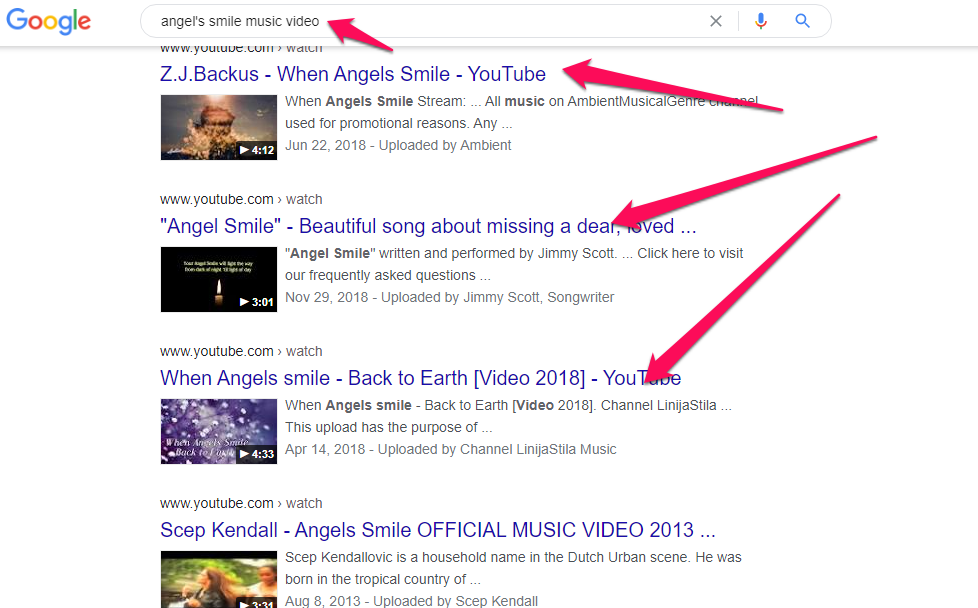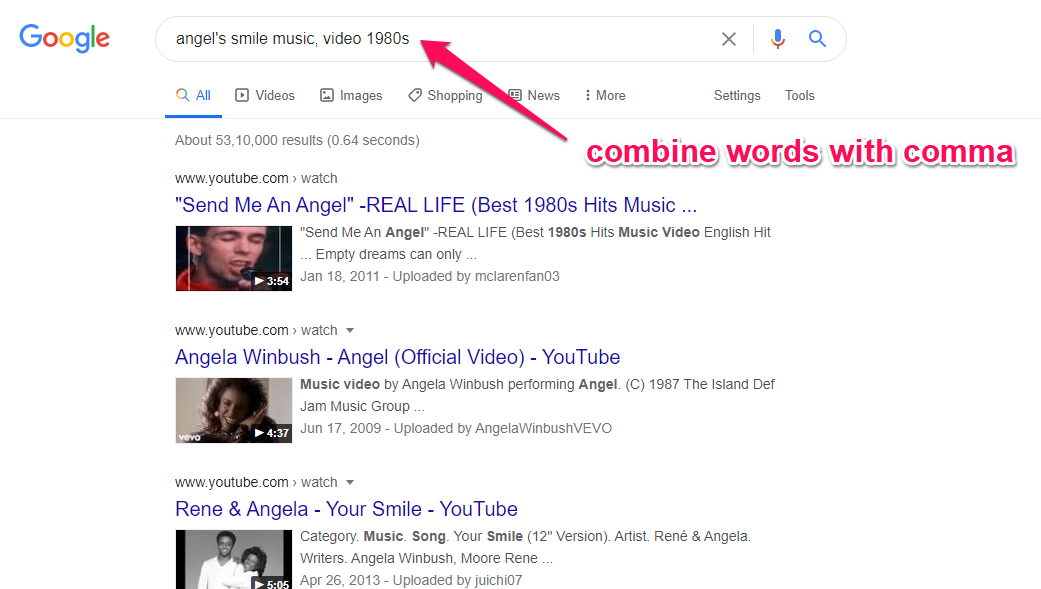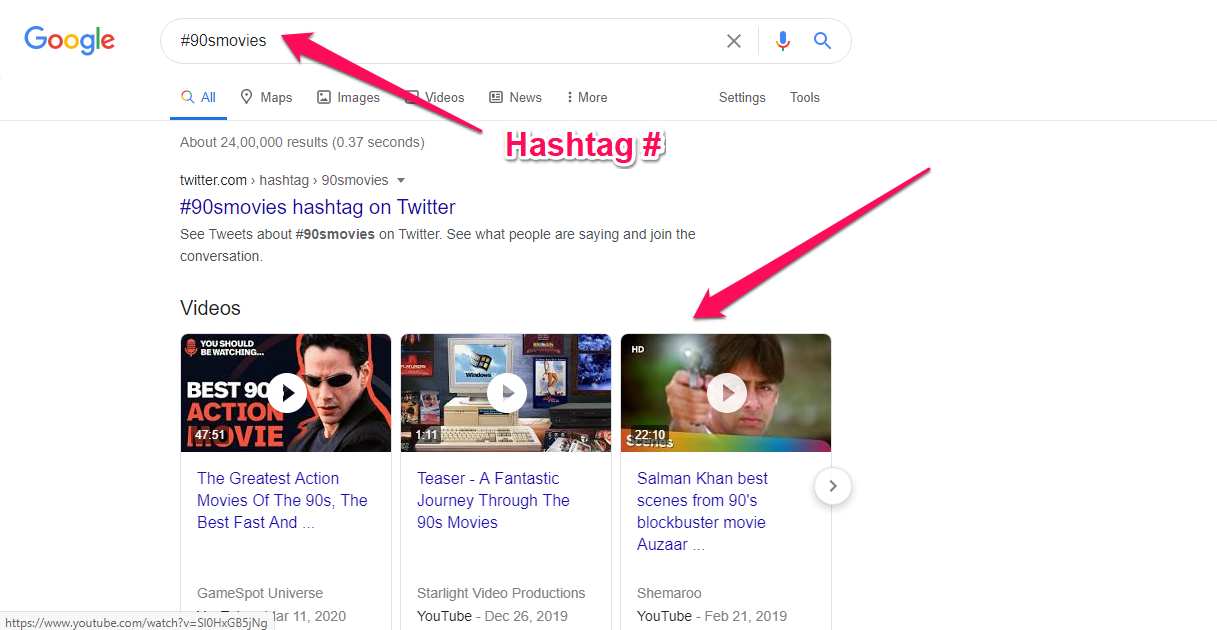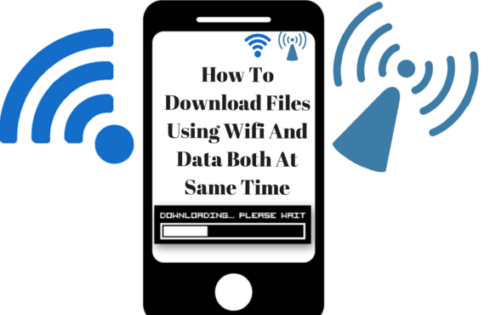Nothing can be as frustrating as that one experience. And we are sure all of you have come across a situation like that. Almost every one of us loves music. In fact, we have the music that perfectly matches whichever mood we are in. But, how about a situation that you have forgotten a music video and its title, or even the lyrics, but only remember the parts of the video? In other words, how to find a music video by describing it?
Let us check out how to address the issue and find how to find a music video by describing it. But, do note that you should remember something about the video to be able to find it.
How to find a music video by describing it?
Well, if you are wondering how to find a music video by describing it, the best way would be to use Google Search techniques to narrow down your choice based on the information you already have about the video. That would perhaps be the most comfortable option to achieve it.
However, there are a few other options that can be quite helpful enough in finding the video if you remember music video but not the song.
Check out what you know
The prime information you would need in picking the right music video would be to collect the information you already know. Collect all the information you are aware of. Some of the elements you may be remembering would include:
- Are you aware of the name of the artist?
- Do you know the genre of music?
- Year of the release?
- Do you know at least a part of the lyrics?
Even if you remember a few words of the music video, it should get the work done. Once you are aware of the details, you can either do a direct search on YouTube or opt for any other options. You should be able to conduct a search on Google, and based on what you find, you can conduct a search on YouTube.
Check out a few Simple Searches
Once you have found the relevant details, you can perform a search on YouTube or Google. Maybe you are aware of a part of the song. Just enter it in the search engine, and you should ideally be able to get access to it.
Of course, the search results may provide you with multiple options. If you are aware of the right video, you should be able to find it among the search results. If you are not aware of the exact video link, you would better check out all those links you are served. That way, you would be able to get the right song that you have been looking for.
Do note that the search results would be dependent on the query terms you enter. You may or may not get the exact music video that you may be looking ahead to.
Combine different terms
Combining different terms can be one of the best options to find the right results. If you have more than one term, you can combine them all and search through the search engine. It would be one of the excellent options to get more relevant results. Combine the terms with a comma.
Of course, you can even consider removing the comma and check the results. You can combine different terms to get different results. Adding up a few other operators and keywords may be one of the most accessible options you can give thought to.
A few other techniques
There are several other techniques that can prove to be quite handy and help you achieve a better result. Some of the best options can include:
Advanced YouTube Search
You can apply a host of operators to the search query. You can opt for different operators. You can apply the following operators to your YouTube Search if you are aware of any of those keywords that form part of the music video that you are searching for.
- ACTOR, movie – You can type the name of the actor or movie to narrow down your search. The keyword or operator can help you find the movie clips, full movies, and other elements to understand the concepts in a better manner.
- BAND or ARTIST, partner – You can consider entering the name of the band or even artist if you are aware of any of them. This will help you filter out the other videos from the official videos.
- SUBJECT, HD or 4K – This filter or keyword can help you get access to a truly realistic experience when it comes to finding either HD or 4K content. You can even look for 360-degree videos or 3D as well.
- Artist, playlist – This combination can help you get access to the name of the artist and the playlist of the artist.
Advanced Google Search
This is yet another excellent option that can further be useful to find a video by description. This is equivalent to searching for a video using a hashtag or any other similar tag.
Some of the advanced Google Search options can include:
- Hashtags: Check out the hashtags such as #90smovies
- Wildcards: If you remember only a part of the video description, use a wildcard such as * (asterisk) to search for the relevant titles. For instance, twinkle twinkle * star.
- Exact matches: Using the exact matches can be one of the excellent options for filtering out the unwanted results. To do that, you should include the search query inside the speech marks(double quotes). For example, “my little angel”.
- Exclude: The exclude filters can be yet another great option that can prove to be quite effective in filtering out the specific search results. You would need to use the – (minus) filter for the best results. For example, append you search query with -male singer
These are just a few examples of the best keywords that can be helpful in finding the right search results based on your search queries. These search queries should be extremely helpful in getting access to your music video without even knowing the name of the video.
The Closing Remarks
Well, those were just a few options that can be helpful enough in arriving at the best possible results in cases where you remember music video but not the song. The tips that we have shared here should ideally be helpful enough in how to Find a Music Video by Describing it.
You can even use the third-party applications such as Shazam or Snapchat to help you find a video by description. Check out those options and do share which of the methods helped you find your videos easily.