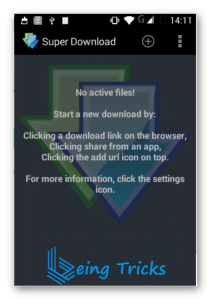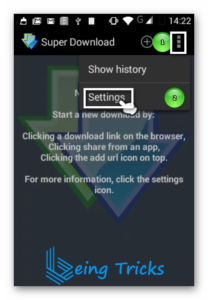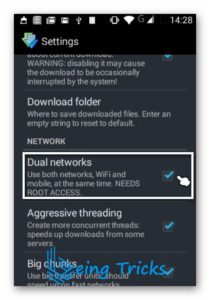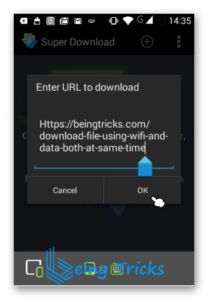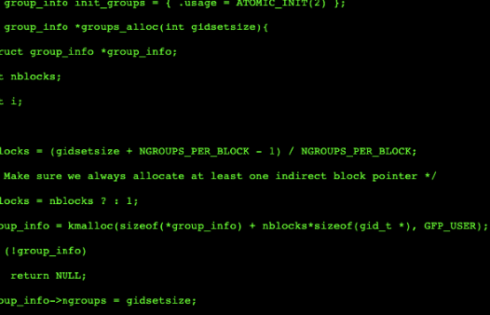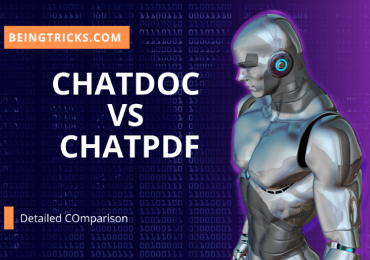Ever did you think about “How To Download File Using Wifi And Data Both At Same Time” I think yes but unfortunetly it is not possible because as soon as you swith on your WiFi your packet data got disconnected. So, we are going to introduce you one app that will help you to utilize the packet data and WiFi at the same time. So without wasting any more time, we will make use of an android app called Super Download Booster.
Steps To Download Files Using Wifi And Data Both At Same Time
1.First of all, you need a rooted android and that’s very easy and you can do it.
- How To Root Any Andriod Device
- How to Root Redmi Note 3 SnapDargon
- How to Root Redmi Note 3 OnePlus3
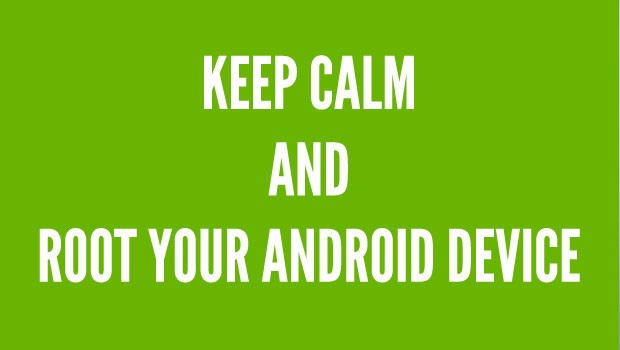
2.Download Super Download Booster by clicking below button
3.Install and Open Super Download Booster,you will see screen like below image
4.First Tap on 3 dotted vertical line and then tap on Settings
5.Tick mark on Dual network
6.Go back to main menu and tap on Plus Button (+) which is located on the top of the app
7.Now insert your desired download link on Super download
8.Thats All !
So Above Trick is all about How To Download Files Using Wifi And Data Both At Same Time !! ,Hope you like the post , don’t forget to share it with your friends and leave a comment below about any related queries!