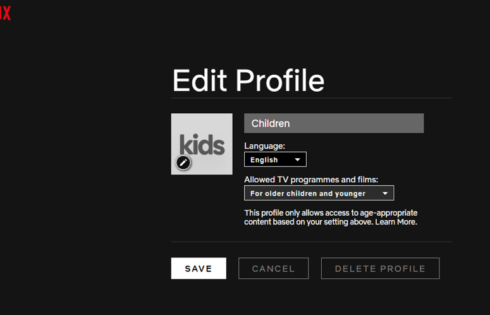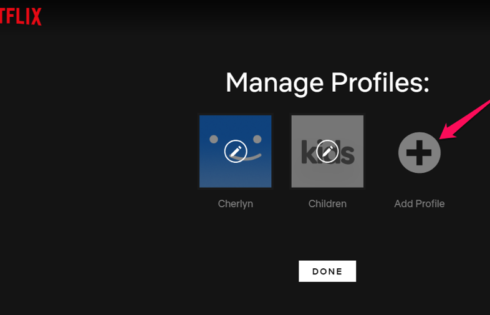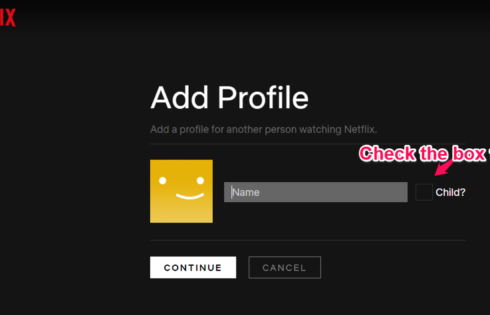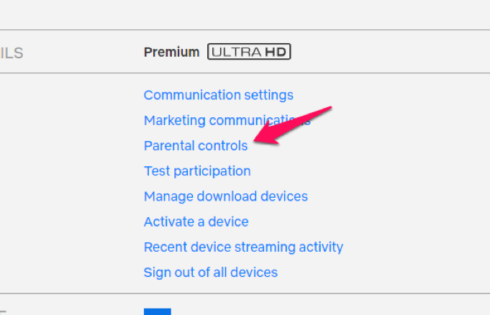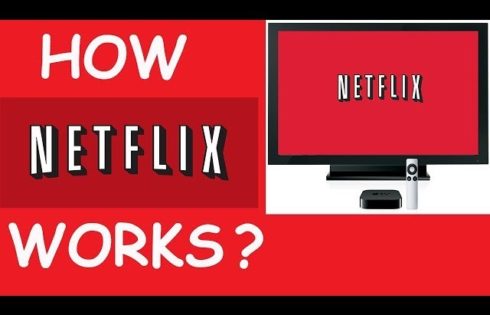You wake up one day and check out your Netflix account. Want to watch a good movie or TV show. Knowing Netflix, you want to watch a good show that Netflix recommends you. But, alas – what you find genuinely gets you worried. Netflix only shows kids movies! Confused? You don’t need to. There is nothing uncommon with this behavior. In fact, it is a part of the standard functionality observed on Netflix. How to solve the Netflix issue where it is showing only kids movies? Let us guide you through the steps involved.
Why is Netflix Showing Only Kids Movies?
Well, this is how Netflix works. Maybe you are not watching much of Netflix of late, and it is your kids that have been spending time with your Netflix account. And it could be one of the reasons why your Netflix account is showing only kids movies in its recommendations.
Yes, this is part where Netflix makes it easy to choose your favorite movies and TV shows. It tends to learn from your viewing history and thus based on what you have watched in recent times; it places recommendations for you. Something akin to the Inline stores like Amazon, right? Just the way these portal show you the items related to the items that you have recently checked out or purchased, Netflix too shows you the recommendations based on what you have recently watched or looked for.
Recommended Reading – How to Change Country on Netflix
From that point of view, if your kids have been active on your Netflix account and have a watched few dozens of kids movies recently, the recommendations belong to the exact same genre.
However, it need not be your kids alone. You may yourself be a culprit in that scenario as well. As we said, Netflix learns from your viewing history and based on the movies and TV shows you watch, may have come to a “conclusion’ that you are a kid. In such a scenario, a new sub-profile may have come up under your account – labelled Children.
How to Turn off Parental Controls on Netflix
If your Netflix profile gets labelled as Children, then there is nothing to worry about. You can easily get back to your regular programming by turning off the Parental Controls on Netflix by following either of the below 2 methods:
- Delete the Sub-Profile
- Create A Profile
Method 1 – Delete the Sub-profile
So, has Netflix added a new sub-profile to your account named kids or children? It should be quite easy to get rid of this profile and get back to your own recommendations.
- Sign in to your account with your credentials.
- Click on Manage Profiles
- Click on the Edit button available on the profile you are looking to edit.
- You can either make changes to your profile or choose to delete it completely. Please note that you can edit the profile so as to make the shows recommended and available are suitable for their viewing. You can choose between For Older and younger or For little children only.
- Make the changes and save the settings.
- If you want to delete the profile altogether, click on Delete profile.
- You will need to confirm whether you indeed want to delete the profile.
Once you confirm, the profile will be deleted.
However, given the above reasons – you may find the recommendations getting all messed up once again and new profile created. In fact, the new profile may not be created at times -but still, your recommendations will definitely get messed up completely.
The best way out in these circumstances will be to opt for creating specific profiles within your account. Not only your kids, but even all of those who you share your Netflix account with will be able to have their own recommendations without affecting other’s history or watching habits.
Method 2 – Create A Profile
Setting up a user profile should be one of the easier and simpler options to avoid your roommates, family members or kids running and messing up your recommendations. The concept was introduced back in 2013 and has been one of the best means to segregate individual profiles.
Each of the Netflix accounts can have up to five profiles. This would mean almost all your family members can have their own profiles and their own recommendations.
Here are the steps involved in the option for creating and managing your profiles on Netflix.
- Log in to your Netflix account.
- If you have created a new Netflix account, you will be prompted to create the profiles instantly. In case, you already have an account created and using it for quite some time, you can do so by going to the link Manage profiles.
- Click on Manage Profiles and then click on Add Profile.
- If you are creating a profile for kids, you can check the box that asks Child?
- Choosing that option will let the account get the movies and shows that are suitable for the age.
- Once the profile is created, you can edit it further so that the profile will have access to a particular kind of shows and genres.
How to Configure Parental Controls on Netflix?
You can even assign parental controls for the children profiles on your Netflix account. To do this, you can follow the steps here below:
- Log in to your Netflix account.
- Click on the arrow beside your name and click on Account
You will need to create a PIN if you want to. This will help you configure specific shows for each of the profiles. Without the parental Control, all the Children profiles will have access to the PG-rated movies and TV shows.
Was that All?
Well, yes – if your Netflix account is showing only the kids shows, the major issue is the messed up recommendations because of the viewing habits of your roommates, friends and family members including your kids. The best way to avoid getting your recommendations messed up would be to opt for a profile based access to each of them.
Now that everyone in your family watches the shows through their own profile, each of you will have your own recommendations based on the viewing preferences and history of each of those profiles. That would mean you will stop finding kids movies in your Netflix suggestions or for that matter even the movies and TV shows that you normally do not watch.
In fact, if you have had been using Netflix from the days when profiles were not launched, you may not have configured individual profiles as yet. Set up an individual profile for each of the users in your family, make sure you have created a profile for each of them. Netflix lets you create five profiles per account. That should ideally be more than enough.
Concluding on How to Turn Off Parental Controls on Netflix
So, was that information helpful enough? Opt for those suggestions if your Netflix account has been showing you the kids shows alone in its recommendations or the overall content. That way, you will find your account is free from the specific recommendations and the suggestions will purely be based on your watching history and no one else’s.