Everyone hates buffering in Youtube video,So today I am going to show you how to watch youtube video without buffering on slow internet,A brand new site Rabbit giving 800+Mbps thats Amazing thing,just follow the below steps 🙂
Must Try :- [Many Methods]How To Fix “Unfortunately App has Stopped” in Android
What you need ?
1.Internet that open 1 site 😛
2.Little Mind 😛
Must Try :- [Tutorial]How To Get Multi Window On Andriod – 2016
Must Try :- How To Unbrick Any Android Device -2016
Steps To Watch Youtube Video Without Buffering On Slow Internet
1.Open Rabbit Site by click below button.
2.Click On Sign Up.
3.SignUp By Filling Details Or By Using Fb.
4.Verify your email address.
5.After Clicking Verify Now,New Tap will open then click on Let’s Rabbit.
6.Enter your Mail or Username and Password or By using Facebook to Sign In.
7.Click on Message only.[If ask]
8.On next window click on Decide What To Watch.
9.Click on YouTube Logo.
10.On next window you will see youtube page 🙂
11.Then What ? Searching And Watch Full HD Video 🙂
So Above Trick is all about To Watch Youtube Video Without Buffering On Slow Internet ,Hope you like the post , don’t forget to share it with your friends and leave a comment below about any related queries.


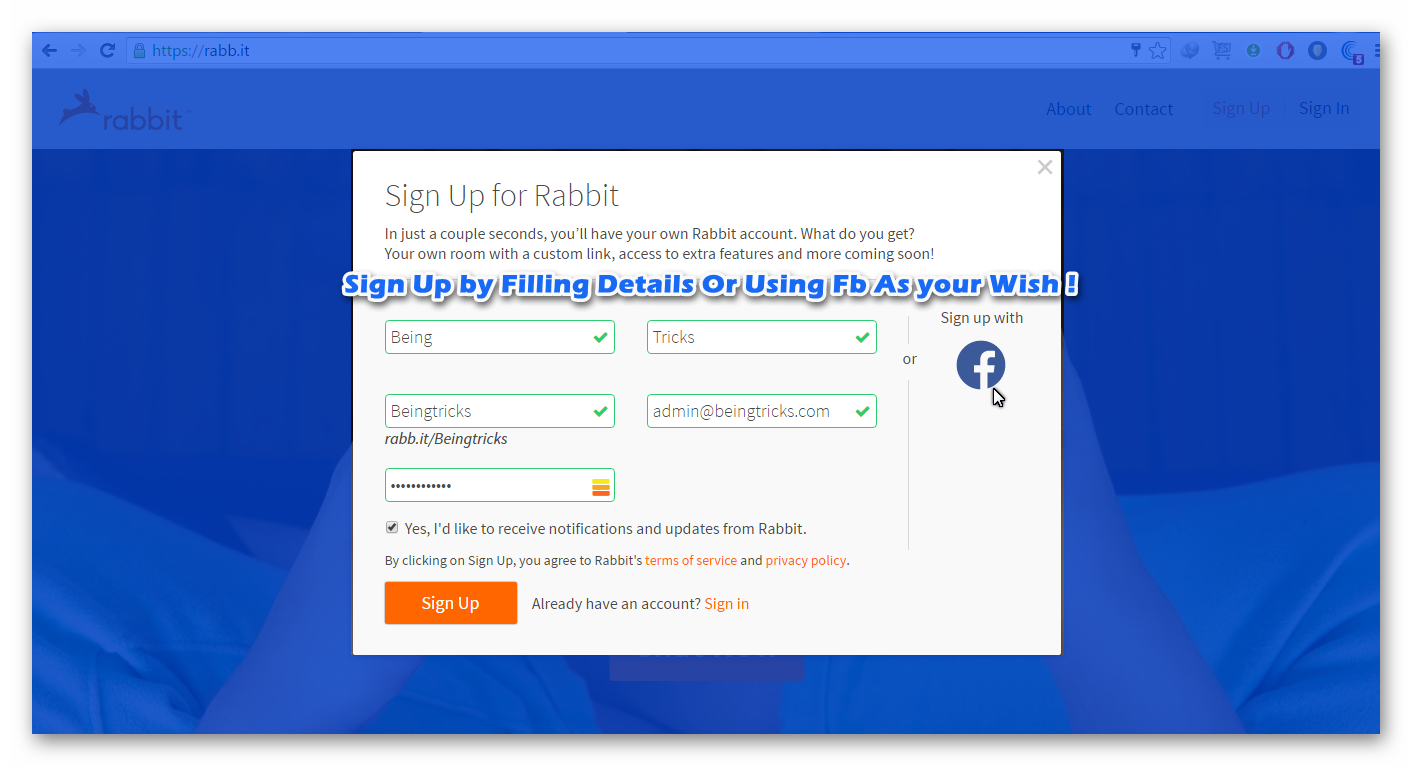

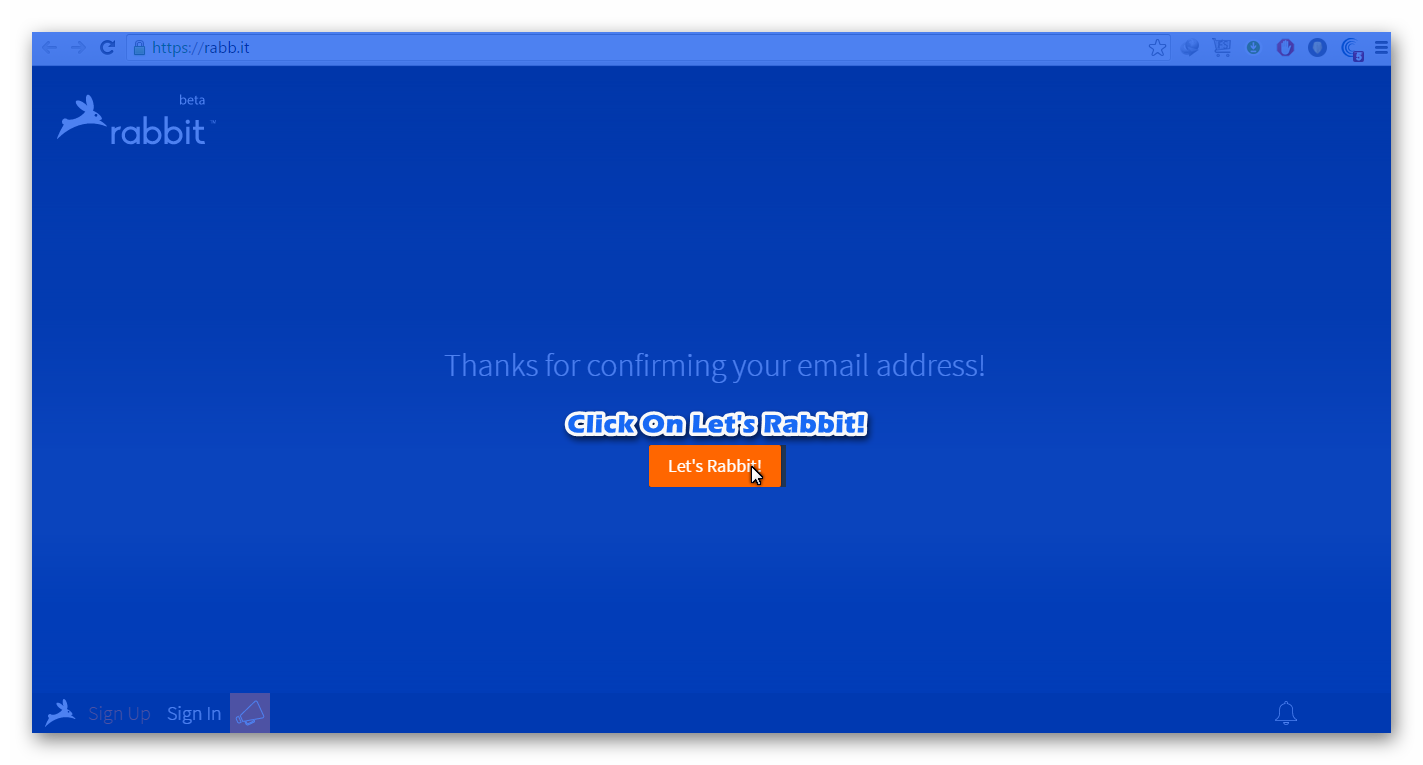
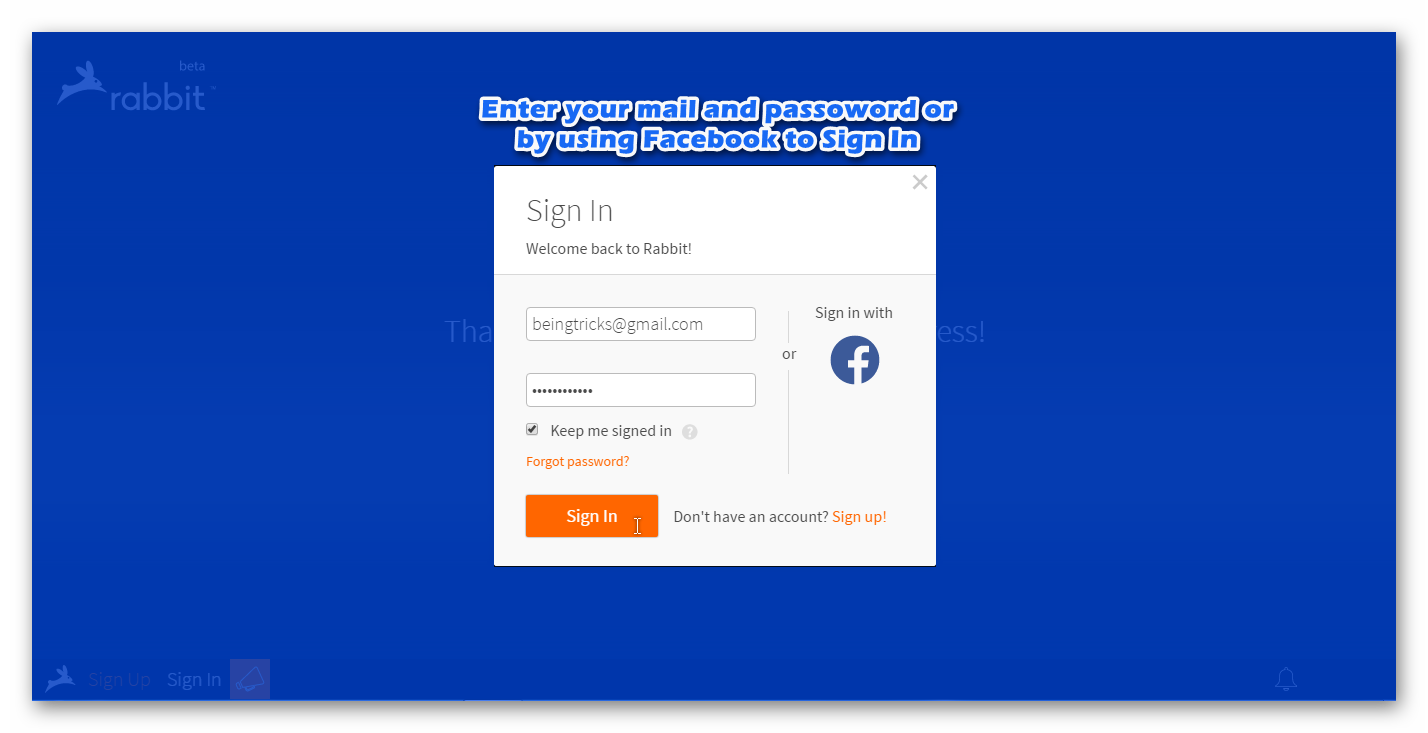

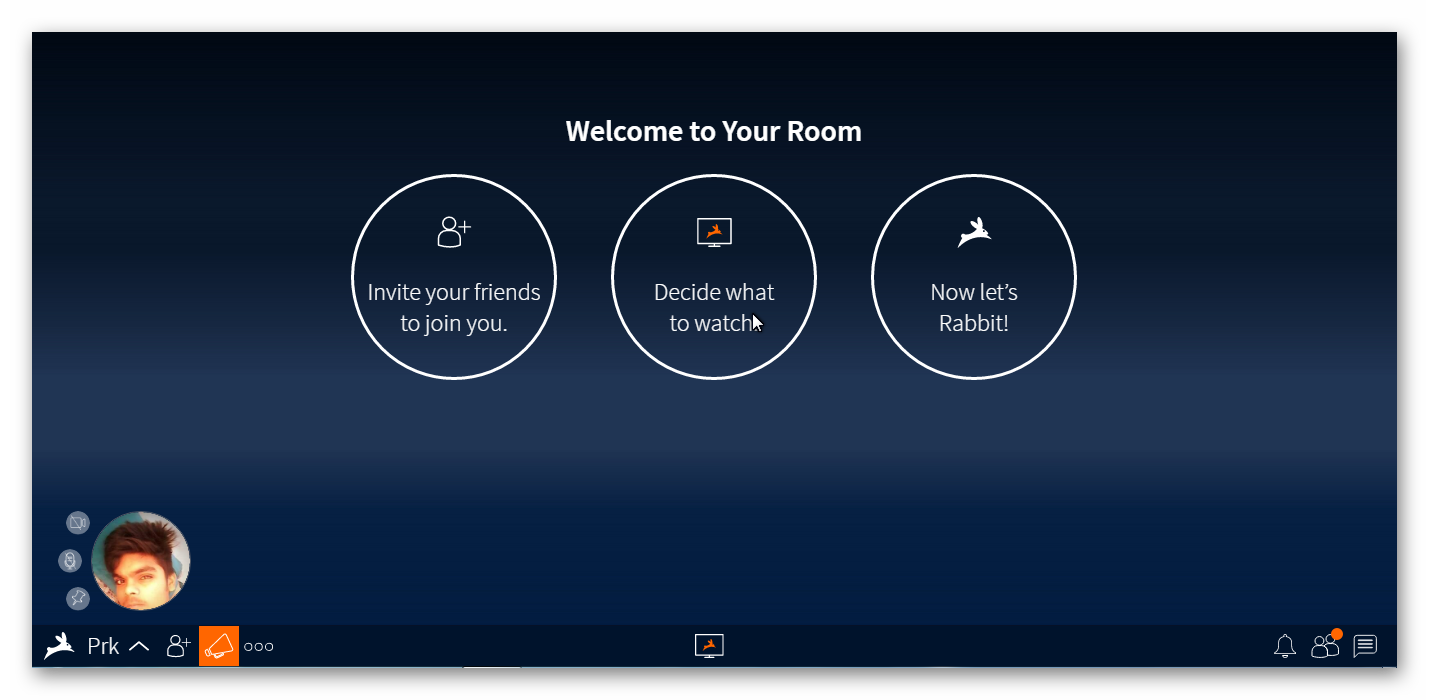
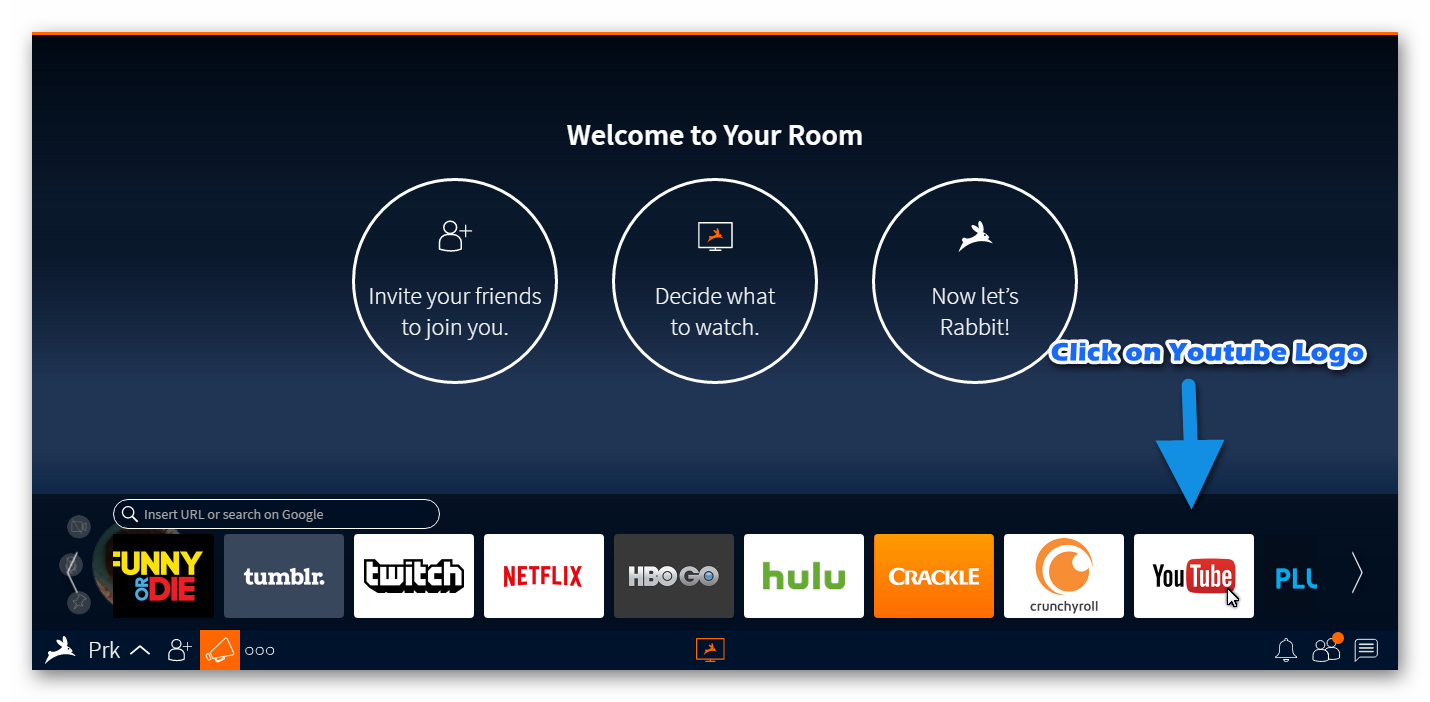







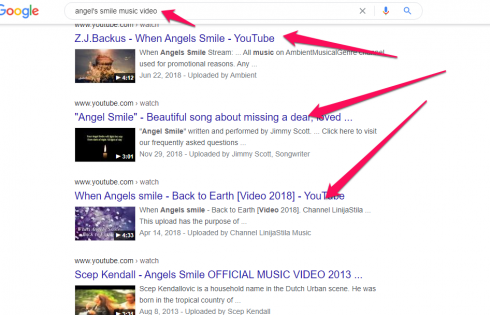


Thanks for sharing your info. I truly appreciate your
efforts and I am waiting for your further post thank
you once again.
What’s up to all, the contents existing at this website aree really remarkable foor people knowledge,
well, keep up the nice work fellows.