Today Many Users have Lollipop in their phone but in many device does not have Lollipop Updates,Dont Worry 😛 You can get them on your Android phone very easily without having to install a Lollipop ROM. To do so, you have to install the popular Xposed framework, enable a module and you are good to go.
What You Need ?
1.Rooted Device
2.Xposed Installer
Click Here To Know How To Install Xposed Installer
3.Flat Style Colored Bars Pro
Click Here To Download Flat style Colored Bars Pro
4.Xstana
How To Get Status And Navigation Bar like Lollipop
You just need a rooted android device that will allow Xposed installer to run on device. And after having Xposed installer you will have to use an Xposed module apps to Change the Status and Notification bar in your device. For this follow the guide below
Steps To Get Status And Navigation Bar like Lollipop
1.This is a Xposed Module, so you will need a ROOTED device with Xposed Framework installed.
2.After rooting your android device you have to install the Xposed installer on your android and that’s quite lengthy process and for that you can proceed with our Guide to Install Xposed Installer On Android.
3.Now after installing the Xposed module you need a cool Xposed module that will allow you to change status and navigation bar like Lollipop.
4.Now install the app and Open Xposed Installer and **enable Flat Style Colored Bars,Xstana from Modules screen**
5.Then Click on Flat Style Colored Bars >Status bar>Style>Andriod L
6.Go back and Click on Notification Bar >Style>Andriod L
7.Go Back to modules and click on Xstana>Select Andriod L on Both taps
8.Reboot your device to see changes

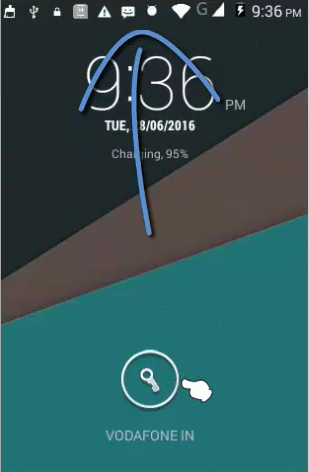
H
Hope you will like this trick share with Friends and Family 😀


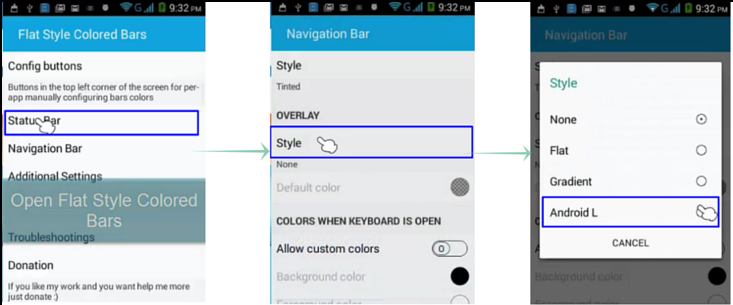
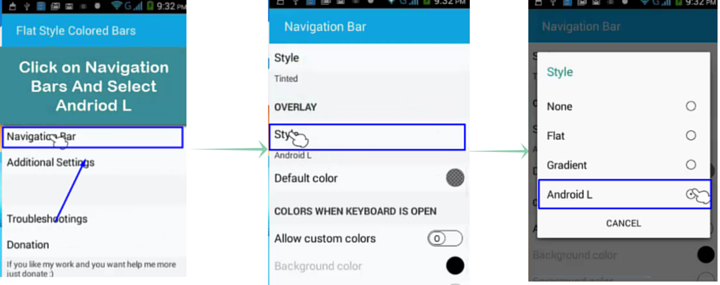
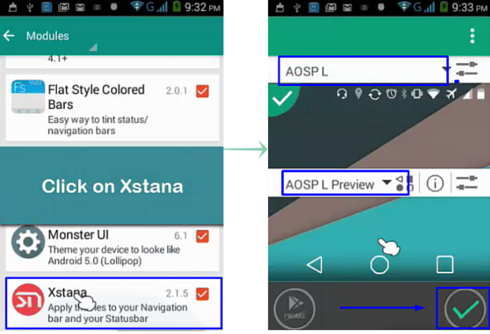

![[2 Solutions] How To Delete Undeletable Files in Windows](https://beingtricks.com/wp-content/uploads/2016/07/How-To-Delete-Undeletable-Files-And-Folders-64x64.png)




![[Free Food] GORB Loot :- Get Daily Unlimited Free Food from GORB [Proof Added]](https://beingtricks.com/wp-content/uploads/2017/01/gorb-490x315.png)
