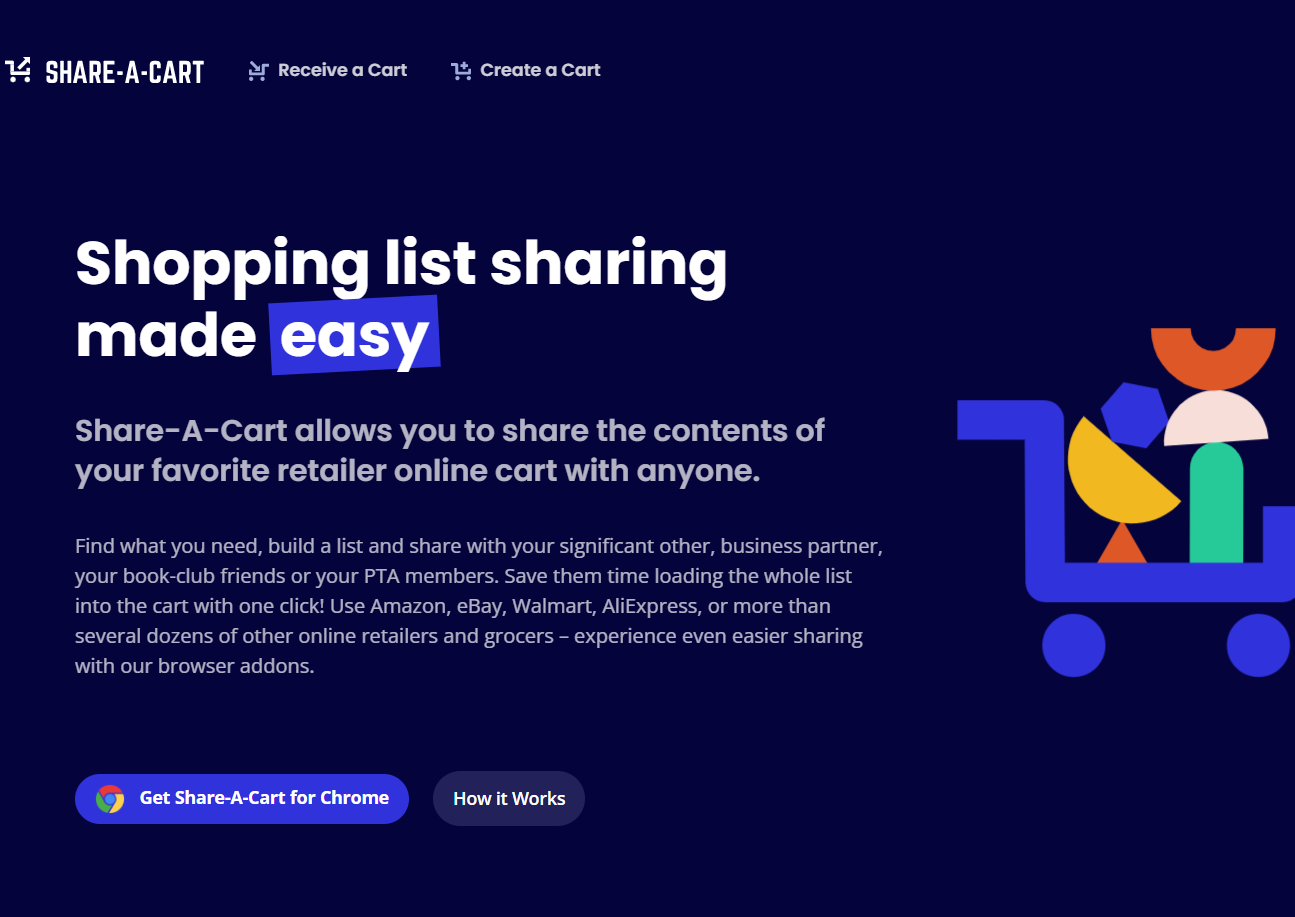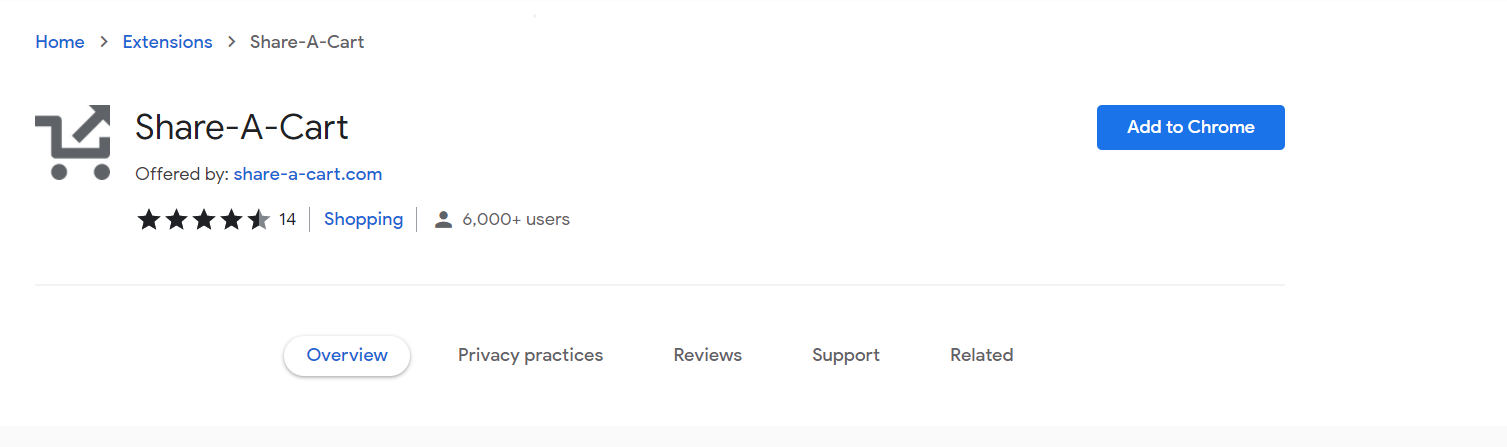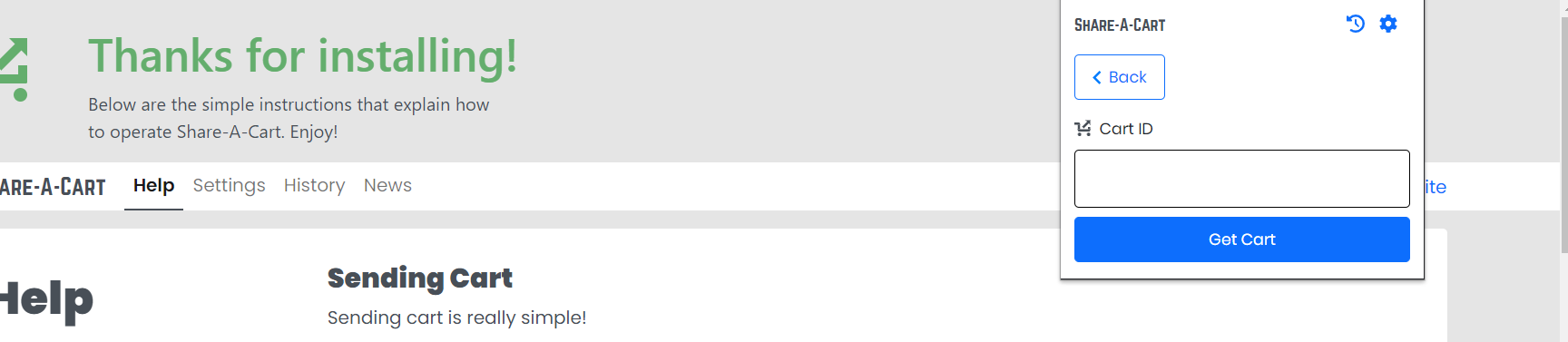Do you want your friends to know what you have in your Amazon cart? Then you must know how to share Amazon cart.
The processes we know so far to flaunt our shopping list are moving the items from the cart to the wish list and sharing the list with friends. But if you know how to share Amazon cart, it becomes easy to share your shopping list with others without putting the extra effort of moving items from the cart to the wish list.
When you know how to share Amazon cart, you share your shopping ideas with family and friends and let them edit them. The easiest way to share your Amazon cart is Shopping cart share for Amazon native integration. It allows you to share your Amazon cart or wish list with just a click. Let’s check out how to share Amazon cart without moving items from here to there;
How to Share Amazon Cart?
Life would be easy if you could give access to your Amazon cart and wish list to your friends. It isn’t very pleasant when you want to show what you are buying, and you have to move the items from the cart to the wish list. Now, you can make it possible to share your Amazon cart by installing an extension.
With the extension, you can do the following actions:
- Share your Amazon shopping cart with your friends through WhatsApp, Twitter, e-mail, or Facebook.
- Moving Items from wish list to the cart and from Amazon cart to wish list is just a click away.
- Split the items you have in your Amazon cart.
- Import or export the wish list in Amazon
- Move the items from the cart to ‘Save for the later’ option.
The extension manages your amazon cart and makes it easier for you to operate it. You need to follow some easy steps to share your Amazon cart with family and friends. You can also control who can only view your cart and who can edit it. Follow the following steps to share Amazon cart with your friends;
Step 1: To share your Amazon cart, you have to install an extension from https://share-a-cart.com/.
Step 2: When you click on the given link, a webpage will appear on the screen. Here you will have to click on Get-A-Share for Chrome.
Step 3: On clicking on Add to chrome, a new window will appear on your laptop’s screen. Click on Add to Chrome option to install the extension.
Step 4: After installing the extension on chrome, you will have to click on the extension button and choose the Share-a-cart. From here, you will have to create a cart id to share your cart or click on receive cart if you want to get the cart of your friend. To share your Amazon cart, you will have to add items and create a card id.
Step 5: You will get a code on the message to share the cart. Your friend has to type the code in the given box. Send it to your friend to share your cart with him.
Step 7: As soon as you’re the recipient of the shared code, you will enter it on the Share-A-Cart plugin. Your Amazon cart will get shared with his cart. Now you both can check what you are buying from Amazon.
Wrap Up
Now, you know how to share Amazon cart, so download the extensions to your Google chrome and show your friends your shopping cart. You never know where you get feedback on any product you are planning to buy.