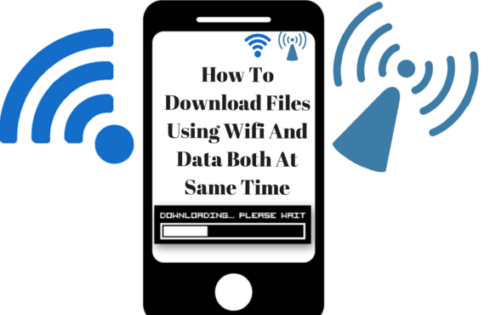What Is Xposed Framework?
Xposed Installer is a framework for your rooted Android phone. It in itself does not do much. But it lets you install other apps/mods/tweak with system level functionality without having to flash them via custom recovery.
Xposed Framework makes it a lot easier to customize/mod your phone. Not only can you change the looks of your Android phone, but also increase its performance and tweak system level functionality with Xposed Framework.
How Is It Better Than Flashing A Custom ROM?
• Easier to use: To flash a custom ROM, you have to go into the custom recovery, wipe your phone and install a whole new OS and then flash a couple of zip files including Google apps. After which, you have re-install apps from your backup. On the other hand, installing tweaks in Xposed is as easy as installing apps. You don’t even have to go into the custom recovery and there isn’t much that you can do wrong here. Ultimately, flashing a custom ROM is a time consuming task that takes a lot of research and planning to achieve. Of course, you might enjoy doing all of that, and no body is stopping you.
• You get to stay stock: You can use Xposed on your current stock ROM. The one that is stable and familiar. You don’t have to go looking for something that will fit your needs or learn how to use a complicated new feature. All you are doing is adding on top of something that already works well. This is at least the case for Nexus, Motorola and Google Play Edition devices.
Modules
As I said earlier, Xposed Framework is just that, a framework. Its functionality is enhanced by Modules, just like apps on your Android phone enhance your phone’s functionality. Modules are basically .apk files you can download from anywhere on the internet and you install them just like you would install any other app via side loading.
How To Install Xposed Framework
1. The first thing to do when you are dealing with any app that uses root access is to back up your system. Boot into your custom recovery and take a backup before moving forward.
2. Now,First, you will have to install BusyBox on your device.Than, just grab the XposedInstaller apk from their official site and install it like any other app.
Grab the latest apk file from XDA forums.
3. Install the app via side loading. You’ll need to enable the option that lets you install apps not downloaded from the Play Store. You can do that by going into Settings -> Security and checking the option that says Unknown Sources.
4. After which, you’ll need to launch the Xposed Installer app, go to the Framework section and click on Install/Update.
5. Reboot you device and you are done
How To Install Modules
Modules are the most important part of this process. There are many sources from which you can find Modules to install. There is a thread on XDA which has a complete list of modules or you can visit the Xposed repository to learn more about what they do.
But the best way to do it is from within the Xposed Installer app itself.
• Search for the Module you are looking for from the Downloads section in the app. You can also browse a list of Modules from the here.
• When you find what you are looking for, read the description carefully. This is very important because many modules require you to run stock Android and they won’t run on Samsung Touchwiz or HTC Sense ROMs.
• When you have read the description and are sure that your phone is supported, go ahead and click download.
• Modules are just like normal Android apps. So the installation process is same as well.
• After you’ve installed a Module, you’ll get a notification saying the Module is not active. Tap the notification and you’ll be taken to a page listing all the Modules you have downloaded on your system.
• Check the ones you want to activate, uncheck the ones you want to deactivate.
• Reboot and all the changes will be applied.
Modules are apps so if you want to tweak any particular settings for a Module, just open the app and get cracking. There are many great Modules you can try on your stock Android phone. Some of them provide specific functionality like making the Recent apps switcher transparent and all. Then there are all-in-one Modules that let you customize every single detail of your phone.