Poloniex Review: After Bitcoin, Ethereum, Ripple and some more cryptocurrencies are now trending and suddenly everyone wants to Buy Altcoins. Are you also Struggling to purchase Altcoins in India? Today I will share my Honest Poloniex Review which is one of the Best Crypto Currency Exchange and you can easily Buy Any Altcoin 🙂
What is Poloniex?
Based in the United States, Poloniex is one of the best cryptocurrency exchange offering a wide variety of digital assets. Founded in January 2014, Poloniex offers a secure trading environment and provides advanced charts and data analysis tools to its customers.
You can easily buy any altcoins using Bitcoins on Poloniex, Poloniex also has an inbuilt wallet to store all the Cryptocurrencies 🙂
Apart from buying and selling you can easily check the graph of any altcoin and trade your Bitcoin for maximum benefits.
How to Register on Poloniex?
Registering on Poloniex is as simple as Registering on any other website 🙂
1.) Visit Poloniex Official Website from here.
2.) Next, Enter your First Name, Last Name, Country, Email, Phone Number (Optional), Password.
3.) Verify the Checkbox that you are not a robot. 😛
4.) Click on I agree to the Terms of Use.
5.) Next, Open you Email and Verify your Email 🙂
Voila! You’ve successfully created your account on Poloniex. 🙂
Now that you’ve successfully created your account its time to make your account safe and secure so that only you can have access to have it 🙂
How to Secure your Poloniex Account?
1.) Click on the Setting Icon at the Top right Corner.
2.) Click on the Two-Factor Authentication.
3.) Next Scan the Barcode or Enter the Authentication Code on the Google Authenticator App.
4.) Now Enter the Password and the 6 Digit Code from Google Authenticator App and Enable the Two-Factor Verification 🙂
Voila! You’ve successfully secured your Poloniex Account.
How to Verify Poloniex Account?
The Verification Process on Poloniex is similar to the other Cryptocurrency Exchanges and here on Poloniex, there are Total 2 Levels of Verification.
Level 1: In Level 1 Verification you can Daily Withdraw $2,000 and to complete Level 1 Verification just complete the whole Sign Up process and Verify your Email. 🙂
Level 2: In Level 2 Verification you can Daily Withdraw $25,000 and to complete Level 1 Verification you’ve to submit the personal details such as:
- Address
- Phone Number
- Passport ID
- Scan of Photo ID
- Picture of yourself holding Photo ID
I hope $25,000 Daily Withdrawal is enough but if you still need more than that you can always contact the Poloniex Support
- You can Buy Bitcoins from Unocoin and here is the Detailed Unocoin Review
How to Deposit Bitcoin in Poloniex Account?
1.) Click on Balances Tab and Click on Deposits & Withdrawal.
2.) Now search for the BTC because you’ve to load Bitcoins and Click on Deposit.
3.) Next, just the Copy the Bitcoin Address and send the desired amount of Bitcoin you want to Trade 🙂
4.) Now just track your Transactions on the Deposits & Withdrawal Page.
Poloniex Live Exchange
To buy Altcoins on Poloniex you cannot pay your Payment here by Credit, Debit Cards, NEFT, IMPS, Paytm or any other wallet options. 🙁
The Payment done for trading on Poloniex are done only in Cryptocurrencies.
There are more than 100+ Cryptocurrencies available for trading on Poloniex and some popular Cryptocurrency to name are:
- Bitcoin
- Ethereum
- Ripple
- Litecoin
- Dashcoin
- Dogecoin
Here is the List of the Cryptocurrencies which are available on Poloniex
I hope you have deposited Bitcoin in your Poloniex Account and now you’re all set for Trading 🙂
How to Buy Altcoins on Poloniex
1.) Click on The Exchange Tab at the Top.
2.) Now you can see the chart of the selected Cryptocurrency or you can also select any Cryptocurrency from the Right Section where all the Cryptocurrencies are Displayed 🙂
3.) Select the Cryptocurrency and the Graph will be Loaded scroll down and you can see the section for Buy and Sell Cryptocurrencies.
4.) Next, Enter the Amount (No. of Coins) of the Cryptocurrency which you want to purchase and accordingly the Fees will be Charged (I’ve discussed the Fees Charges in the Next Part)
5.) Click on the Buy Button and complete the process of buying.
I had recently purchased 20 Ripple (XRP) and this is how it looks when you place an order. 🙂
Voila! You’ve successfully purchased your Altcoins 😉
To Track your Order Reports just Click on Orders Tab and if the Orders is still not completed then it will show in the “My Open Orders” and if the transaction is completed it will be showed in “My Trade History & Analysis”
How to Sell Altcoins on Poloniex?
1.) Click on the Poloniex Exchange Tab.
2.) Select the Cryptocurrency and the Graph will be Loaded scroll down and you can see the section for Buy and Sell Cryptocurrencies.
3.) Next, Enter the Amount (No. of Coins) of the Cryptocurrency which you want to purchase and accordingly the Fees will be Charged (I’ve discussed the Fees Charges in the Next Part)
4.) Next, Just Enter the Amount (No. of Coins) you would like to sell and the Total Amount of BTC will be displayed automatically.
5.) Click on the Sell Button and complete the process of selling your Altcoins.
To Track your Order Reports just Click on Orders Tab and if the Orders is still not completed then it will show in the “My Open Orders” and if the transaction is completed it will be showed in “My Trade History & Analysis”
What is Stop-Limit on Poloniex?
The stop-limit is an excellent feature which is available on Poloniex which helps in automation and simplicity in buying and selling of any Altcoins.
This feature can help you to minimize the losses and protecting profits whereas you may also end up screwing your coins 😛
A stop-limit order is an order to place a regular buy or sell order (also known as a “limit order”) when the highest bid or lowest ask reaches a specified price, known as the “stop.”
Here the stop is basically the lowest and limit is the highest and the amount is the number of coins you want to purchase.
Buying
If you want to Buy any Altcoins using the Stop-Limit Feature all you have to set the lowest and the highest price i.e stop and limit for that coin and if the price of that coin drop in the range of lowest to highest it will be automatically purchased 🙂
Confusing? 😛
Don’t worry let’s take an example 🙂
Suppose ETH has Crashed to 0.07 BTC and you think this is the best time to buy ETH but you are still having second thoughts about what if this isn’t the lowest price you might end up in loss 🙁
So to avoid this problem you can use this stop-limit feature and set the lowest and the highest price which you are expecting and according you’ve to purchase your Altcoins.
Stop: 0.07 BTC
Limit: 0.09 BTC
Amount: 1 ETH
Then click “Buy” in the stop-limit box. A confirmation box will come up telling you what will happen: “If the lowest ask rises to or above 0.007 BTC, an order to buy 1 ETH at a price of 0.009 BTC will be placed.”
Selling
If you want to Sell any Altcoins using the Stop-Limit Feature all you have to set the lowest and the highest price i.e stop and limit for that coin and if the price of that coin drop in the range of lowest to highest it will be automatically sold 🙂
Confusing? 😛
Don’t worry let’s take an example 🙂
Suppose you bought 10 LTC at 0.023 BTC and the price of LTC is now 0.026 but you’re still not sure about the price of that coin in future and still want to make profit in selling those coins 🙂
Stop: 0.025 BTC
Limit: 0.023 BTC
Amount: 10 LTC
Then click “Sell” in the stop-limit box. A confirmation box will come up telling you what will happen: “If the highest bid drops to or below 0.025 BTC, an order to sell 100 LTC at a price of 0.023 BTC will be placed.”
If you are a beginner in Crypto Trading I personally won’t recommend you to use this feature and if you’re still not able to understand the concept of the stop-limit feature here is more detailed information.
Fees Schedule
Here on Poloniex for Fees Schedule, there is a “Taker-Maker” System in which maker will be charged very less which encourages market liquidity by rewarding the makers of that liquidity with a fee discount and the taker is the one who takes the makers order.
In short, Maker is the seller and Taker is the Buyer 😛 and the charges applied to each are shown in the table 🙂
Every 24 hours the fees are calculated on the last 30 days of trading volume on your account (spot and margin combine) and dynamically adjust your fees according to the following schedule:
| Maker | Taker | Trade Volume (trailing 30 day avg) |
|---|---|---|
| 0.15% | 0.25% | < 600 BTC |
| 0.14% | 0.24% | ≥ 600 BTC |
| 0.12% | 0.22% | ≥ 1,200 BTC |
| 0.10% | 0.20% | ≥ 2,400 BTC |
| 0.08% | 0.16% | ≥ 6,000 BTC |
| 0.05% | 0.14% | ≥ 12,000 BTC |
| 0.02% | 0.12% | ≥ 18,000 BTC |
| 0.0% | 0.10% | ≥ 24,000 BTC |
| 0.0% | 0.08% | ≥ 60,000 BTC |
| 0.0% | 0.05% | ≥ 120,000 BTC |
For all the lenders, there are 15% fees is applied to earned interest.
Poloniex Security
In March 2014, Poloniex was hacked but now currently Poloniex is one the secure and best cryptocurrency exchange.
If you still want more security you can always add the two-factor authentication to increase your security.
If you want to know more about this incident then Coindesk has already written an article that you can get it from here.
Poloniex Trollbox
Poloniex Trollbox is nothing but a place where people chat with each other share their views. It’s probably named Trollbox because there all the newbies are being trolled 😛
- Bullying
- Excessive use of capital letters
- Excessive lewdness
- Religious or ethnic intolerance
- Trying to scam people
- Being nasty
- Soliciting personal information
- Impersonating a moderator or another user
- Bigotry
- Spreading misinformation about Poloniex
- Evading a ban by registering a new account
- Racism
- Being a chat bot
Personal Opinions on Poloniex Review
Personally, My experience with Poloniex was really good and the transactions were much smoother and faster and I recently bought 20 Ripple (XRP) from Poloniex and I had deposited my Bitcoins from Coinbase and it just took around 15 minutes only and then I purchased the XRP and that transaction was also completed within 30 minutes.
The fees are also normal and you can even store you altcoins in your Poloniex Wallet. I would also highly recommend you to please enable your two-factor authentication and make your Poloniex Account safer.
This was my Honest Poloniex Review which is surely one of the best cryptocurrency exchange website in the world. 🙂
- Get Rs.200 Free Bitcoins from Unocoin Coupon Code
Note: This Poloniex Review is not sponsored by Poloniex. 😛
I hope you found the Poloniex Review helpful and now you can also easily Buy Altcoins 🙂
Poloniex does not have any mobile app but there are some mobile apps which are based on Poloniex API but Poloniex users cannot trust these apps for trading.
- Earn Money Online Without Invest from Snuckls and here is the Detailed Snuckls Review
Pros & Cons
Pros
- Doesn’t requires verification
- Huge List of Altcoins to Trade
- Live Exchange Rates with Graph
- Faster Transactions
- Inbuilt Wallet for all Altcoins
Cons
- Cannot Deposit via Plastic Money
- Poor Support
- Mobile App is not available
Poloniex Review
-
Trading Fees
-
Support
-
Coins Availablity
-
Security
-
Features





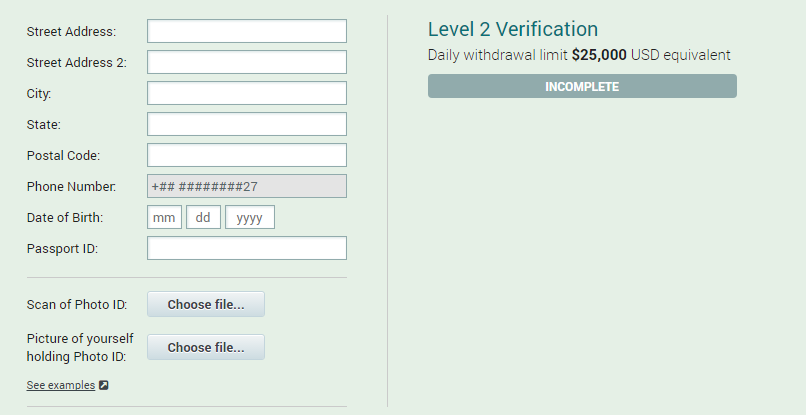

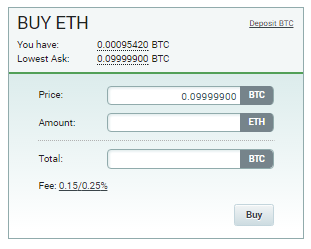
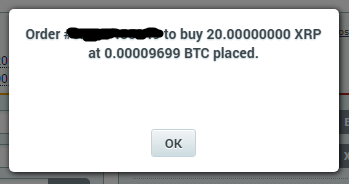
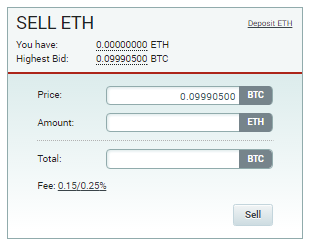
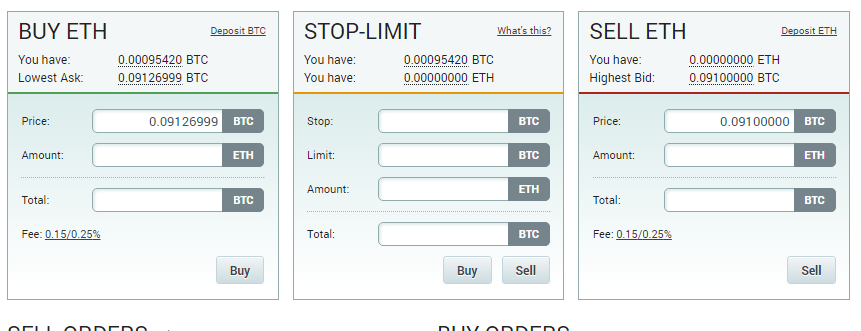
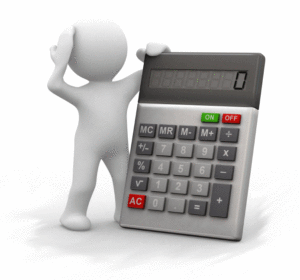
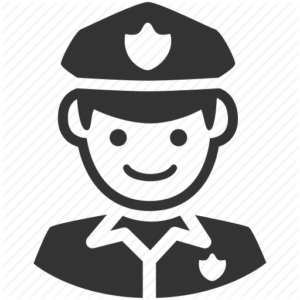





![Binance – Best Altcoin Exchange with Low Trading Fees [Review]](https://beingtricks.com/wp-content/uploads/2018/03/Binance-review-490x315.png)



Pingback: Bittrex Review: Best Cryptocurrency Exchange? (Updated 2017)
Hi. Excellent article with good explanation. One confusion. You mentioned under CONS that cannot deposit with wallets yet in the DEPOSIT section you mentioned we paste the address of the BITCOINS which obviously would mean address of the wallet they are in, how else would we be able to deposit BITCOINS. So you are kind of contradicting yourself. Can we deposit BITCOINS or any other coins through another wallet or not?
Hello Shameer,
Thank you for your interest & liking our post.
Just to clarify, we cannot deposit plastic money (our currency notes), but we can deposit Bitcoins in the wallet at Poloniex.
Hope this helps! 🙂