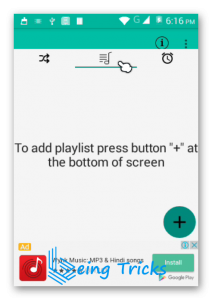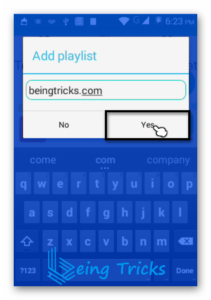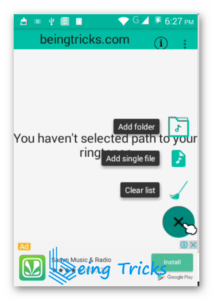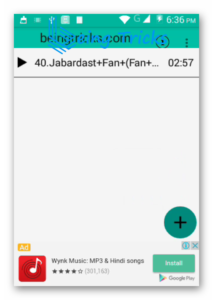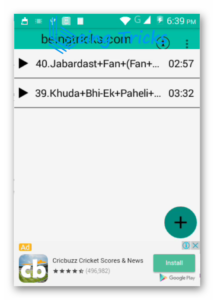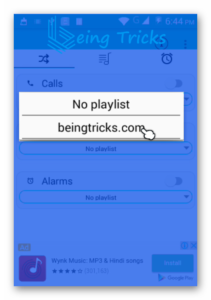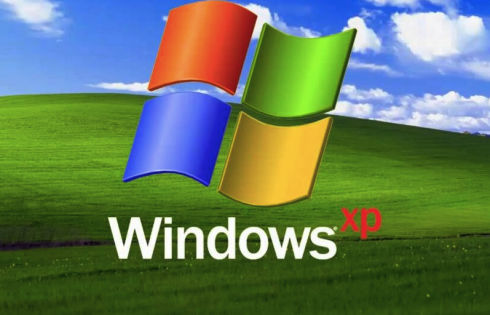How To Set Random RingTone On Andriod – 2016
Ever did you think about random ringtone? absolute not :P.From now you can random your ringtone.Why Random ringtone ? Because whenever you confused with 2-3 ringtone than you can random them.
Must Try :-How To Remove Ads In Andriod Apps – 2016
Steps To Set Random RingTone On Andriod
1.First of all download RandTune: Ringtone Randomizer from below link
2.Install and open it then tap on song logo
3.To add playlist tap + button at the botton of screen
4.Write your playlist name and tap on Yes
5.Again tap + button at the botton of screen
6.Now You Can Add Folder of ringtone or you can add Single ringtone again and again Depend on you [ I am going to add Single Song]
7.A popup will appear to select your ringtone,Tap on Ringtone file to select it
8.Add many as you want 🙂
9.Go Back And Tap on Stuffle Button
10.Tap on no Playlist Below Calls
11.Select Your Playlist
12.Thats It ! Enjoy Random Ringtone
You Can also change Sms And Alarm ringtone 😀
Must try :- How To Watch Youtube Video In HD Without Buffering On Slow Internet
Hope you like “How To Set Random RingTone On Andriod”,share with friends and family too
If you face any problem comment below i wll try to solve your problem