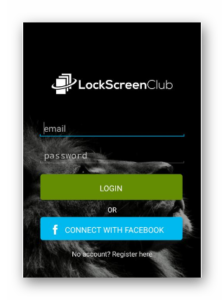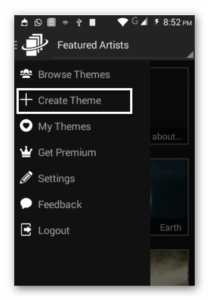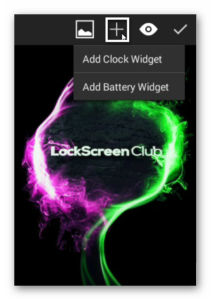Today we gonna discuss “How To Create A LockScreen For Andriod Without Coding” I know why are you searching for create a lockscreen of your own choice because you are bored from your old lockscreen.Dont Worry from now you can create your own lockscreen on andriod without any hard work or coding.What you need to do then? just follow below steps 🙂
Dont Miss :- How To Get HeadsUp Notification And Lockscreen Like Lollipop -2016
What You Need To Create Your Own LockScreen ?
2. An Andriod Device 😛
Dont Miss :- [Tutorial]How To Get Multi Window On Andriod – 2016
Steps To Create Your Own LockScreen For Andriod Without Coding
1.First of all download Lockscreen Club By clicking below button
2.Open LockScreen Club then Login,Connect with Facebook or Register on it !
3.After login now its depend on you like browse themes or create themes however i am going for create theme.
4.On next window you see screen with tutorial,tap on Ok
5.Tap on image button to add background
6.Tap On + Button to add Clock widgets and Battery widgets !
7.Tap On Eye Icon To Preview of your lockscreen that you made 🙂
8.Thats It ! Now You are successfully create your own lockscreen
Dont Miss :- How To Watch Youtube Video In HD Without Buffering On Slow Internet
So Above Trick is all about How To Create A LockScreen For Andriod Without Coding,Hope you like the post , don’t forget to share it with your friends and leave a comment below about any related queries!