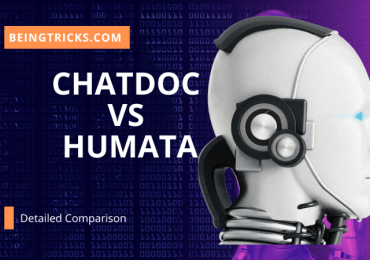Communication has become a key part of our everyday lives, especially with the rise of remote work and virtual meetings.
In order to make sure that your business operations run smoothly, it’s important to ensure that you are using your computer’s communication channels effectively.
1. Use a quality microphone/headset
A good microphone or headset will significantly improve the sound quality of your audio calls or video conferences and work as a safety net to offer everyone on your call a clear conversation.
Investing in a decent mic/headset is worth it if you want to have successful virtual meetings and conversations.
2. Adjust volume settings
Adjusting the volume settings on both your device and the communication platform will ensure no sound issues.
It’s also good practice to check these settings before any meeting starts, just in case somebody has accidentally changed them.
3. Be aware of latency
Latency (or lag) is an issue that can cause serious problems for calls as it prevents people from speaking at the same time and reduces overall clarity in conversations.
To avoid having issues due to latency, try limiting participants on a call or using different platforms such as Skype instead of traditional teleconferencing tools like Zoom or Webex.
4. Check connection speed
Poor internet connection speeds can affect audio and video output badly, causing distortion or dropped frames in video streams and stuttering audio during calls or webinars.
Make sure you have enough bandwidth before starting any online meetings or conference calls so that everyone can communicate without interruption.
5. Create backups for presentations
If you’re doing presentations via video conferencing platforms, then it’s essential to have backup copies available locally.
Even if something happens with the connection, you’ll still be able to present without disruption and keep things running smoothly on your end.
6. Limit background noise
Ensure that participants are not speaking over each other by turning off any devices making unnecessary noise, such as fans, air conditioners, etc., as these sounds may affect audio quality negatively during calls and meetings held online through computers.
7. Use appropriate software
Depending on what type of conversation needs to take place, there are many software programs available that can help facilitate communications between multiple users without too much hassle – some examples include Skype, Slack, Discord.
These programs all come with different features. You can even go as far as changing the font of your text if you wish. If the software has you covered, there is no need to look for a dedicated font editor Mac or MS Windows computer lacks.
Having said that, choose the software by considering what kind of discussion needs to happen online and what else you might require from the app.
8. Record conversations:
Recording conversations allow for easier reference later for those who may have missed parts because of outside distractions or difficulty understanding someone else’s speech patterns that exist due to language barriers.
The feature is available with many popular communication platforms so make use of it when needed.
9. Learn shortcuts
Different communication platforms come with their own sets of keyboard shortcuts which allow users to quickly access certain features within applications quickly.
Learning these shortcuts can be extremely helpful when trying to stay productive during long meetings or discussions held over computers.
10. Set clear objectives & agenda
Setting clear objectives before each session helps create focus among participants, which leads to more productive sessions.
This also helps prevent people from going off-topic throughout the course of a conversation which often wastes valuable time.
11. Monitor feedback regularly & act on suggestions made by others:
Regularly monitoring feedback from different sources (such as customers) will give valuable insights into how well a company’s communication channels are working.
Act upon suggestions by other people whenever possible, as this will lead to improved customer service & better overall results in the long run.
12. Send reminders ahead of scheduled sessions:
Preparing reminders in advance eliminates confusion amongst participants while ensuring they stay up-to-date with the latest information regarding upcoming events.
Setting automated reminders helps save time & keeps everyone informed about important topics being discussed during meetings when the participants are using a computer.
13. Have contingency plans ready:
Despite taking necessary precautions beforehand, there might still be occasions where things don’t go according to plan.
Having a backup strategy in case something goes wrong helps reduce stress levels & minimizes disruption caused due unexpected technical issues experienced during virtual conversations conducted through computers.