The unceasing increase in the number and popularity of cryptocurrency has placed a huge demand on the exchange industry. This has led to a corresponding increase in the number of these exchanges. Although that’s a welcome development, it nevertheless comes at a price: the difficulty of choosing the best exchange.
There are several cryptocurrency exchanges like Bittrex, Poloniex, KuCoin etc…where you can trade some popular alt coins. In this article, I will focus my attention on Binance, a popular cryptocurrency/altcoin exchange.
How Binance works?
Binance – if you are a first-time visitor to this site, you must sign up before you are eligible to trade on the platform.
Check out the very informative video of Binance from its CEO Zhao ChengPeng:
Click Here to Register on Binance
At the top right-hand side of the home page, there is the “Register” menu. Click on this menu and provide your registration details. That will give you free access to the site.
If you are a registered member of the platform, use the “Login” menu to access your account and conduct your transaction from there. The “Login” menu will launch the login box below:
There are two trading levels. Level 1 has a daily withdrawal limit of 2BTC while the level 2 allows you a maximum of 100BTC daily withdrawal. While the former requires no account verification, the latter imposes that on potential traders. The image below highlights what you need for your account verification as a Level 2 trader:
When you are through with the verification, you can proceed to fund your account and start trading.
How to set-up Google Authenticator on Binance
Setting up two-factor authentication (2fa) is one of the most practical ways to secure your Binance account. Although there are different 2-factor authentication techniques, Google authenticator leads the pack.
If you want to incorporate this authenticator into your Binance account for improved security, this is how to go about it:
- If you are an android phone user, visit Google Play store and download the app on your phone. An iOS device user can get the app from the Appstore.
- Download the Google Authenticator app from the site and instantly install it on your device.
- Login to your Binance
- Once you have successfully logged in, you will see the Two-factor Authentication section.
- Enable the Google Auth option.
After enabling Google Authenticator, this image will pop up:
As a precautionary measure against accidental loss of your information via phone loss or theft, save the key I encircled above. Yours will be different from mine, right? Alternatively, you can screenshot the page and save it in your online storage platform for easy accessibility if anything happens to your phone. You can easily retrieve the key and add it to a new device and continue from there.
- Once you have successfully installed the Google Authenticator, open the installation.
- Use the + button to either fill in the recovery key or scan the QR code to have access to the app.
- The application will display a 6-digit code that goes on auto-refresh every 30 seconds, copy and save the code.
- Log in to the Binance website and provide your login details and the authenticator code.
- Submit the file after filling it correctly.
- A confirmation code will be sent into your email. Check your mail and click on the confirm link to complete your registration.
- You can then start trading on the platform.
How to Fund Your Binance Account
You can only fund your account after you have successfully created it. Your dashboard contains “Funds” menu. Use the “Deposits/Withdrawals” sub-menu to fund your account. Select the currency you want to fund your account with and click “Deposit” to complete the funding.
On Binance, one cannot directly buy any cryptocurrency from any fiat currency; one can trade only cryptocurrencies inter-se. So basically you need to buy cryptocurrencies like Ethereum, Ripple, etc… from and local exchanges, and then transfer it to Binance to further trade in alt coins.
You can go through the same process if you want to make a transfer too. When you click the “Funds” menu, choose “Withdrawals” instead of “Deposits.” Click on the “Exchange” menu and select “Basic.” This will take you to the trading environment where you can make the transfer. Then you will be prompted to provide the details of the destination after selecting the coin type you want to transfer from the list of coins displayed. The fund will be transferred to the provided address without delay.
Sometimes, you have to make XRP transfer from your account to another account. That may be a little bit tricky. As a preventive measure against losing your fund during a Ripple transaction, it is advisable that you include the destination tag when sending Ripple.
A destination tag is just a piece of extra information you should include when conducting a Ripple transaction. Generally, Ripple addresses have 34 characters each. You need to associate a destination tag to your transaction to ensure that it gets to the destination without getting lost in transit.
Does Binance generate NEO gas?
One of the fringe benefits of running a Binance account is the opportunity to have a free NEO gas on the platform. Binance generates and share NEO gas among its users. The NEO gas is your right as a Binance user to make use of the NEO blockchain.
Coins traded on Binance
As a reputable exchange, digital currency investors can trade some dozens of coins on this amazing platform. The platform has received accolades from stakeholders for its accommodation of a variety of digital currencies. Some of the coins that are currently traded on this platform are:
Apart from these, Binance has over 250 pairs of trading with a wooping volume over 150,000+ BTC, & regularly new coins are listed on Binance!
Binance updates its site to offer room for other legitimate currencies to be traded on the platform. So, rest assured that you will always have an exchange where you can trade in any coin of your choice freely.
We hope you have happy trading days on Binance!


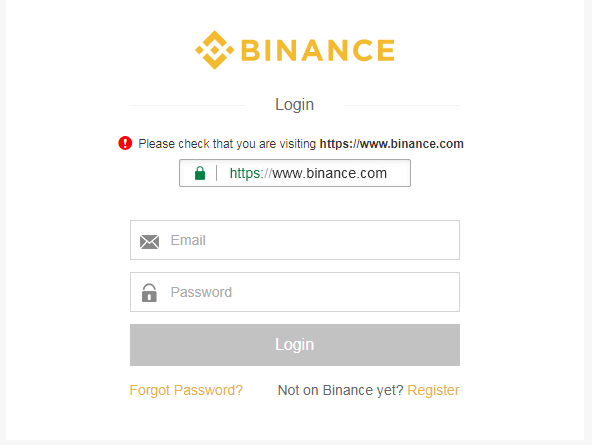
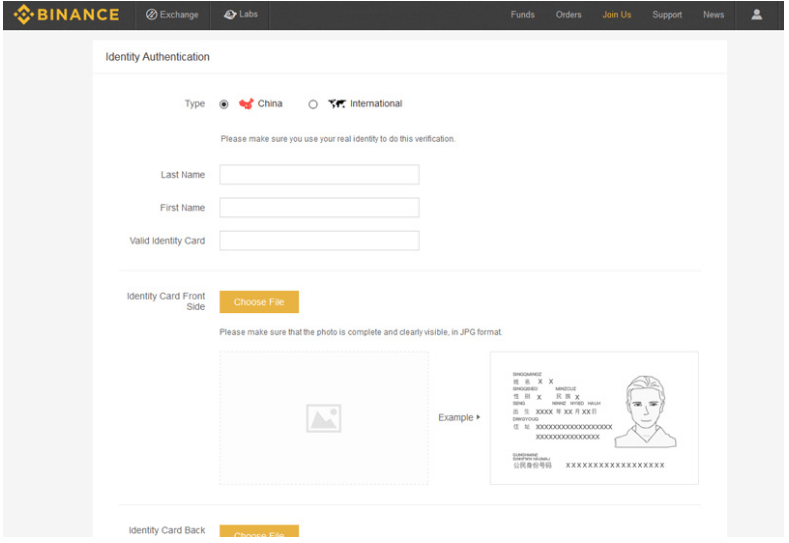
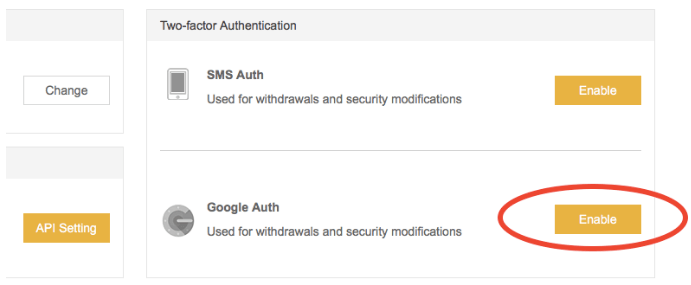
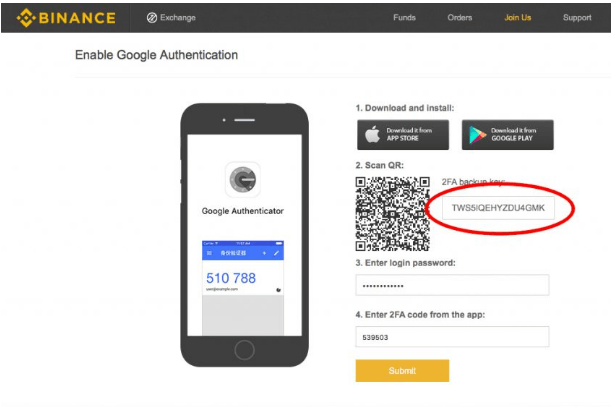
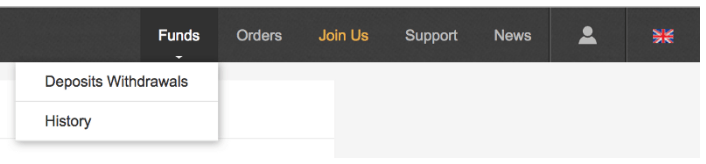








Binance is quite safe to invest in I must say. Binance has over 250 pairs of trading and this should be a green flag to show that they are genuine. I have invested and traded bitcoin in the site and I must say that it was interesting. The site is easy to understand and so I didn’t have much problem finding my way around.
Their good customer support, lots of positive reviews and clean transaction history is enough to make me trust the trading platform and invest in it. Trading there is quite easy to handle if you know how to play the game.