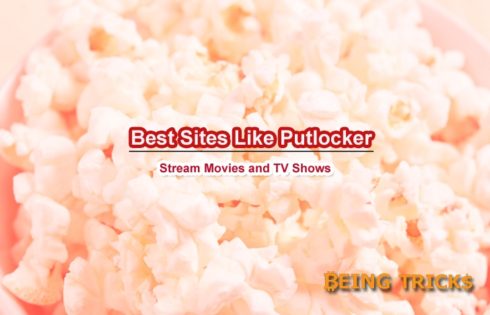Hey,Today i will show you how to watch age-restricted videos on youtube,i know your problem,for that i will show you 2 trick to watch age-restricted video,Follow the below steps properly 😀
How To Watch Age-Restricted Videos On YouTube
You don’t need an account to watch age-restricted videos. All you need to do is make a small change to the video’s URL (address).
Steps To Watch Age-Restricted Videos On YouTube
Method 1 : Changing the URL
- First go to the video you want to watch.You will see the Content Warning screen asking you to log in and 18+ after log in :/
2.Replace /v/ to /watch?v= address For Example
You’ll see the link like this https://www.youtube.com/watch?v=MU5WO8hxRH8
Change to https://www.youtube.com/v/MU5WO8hxRH8
3.After changing the address, press ↵Enter to load the video. The video will load and take up your whole browser window, bypassing the Content Warning. You cannot view comments using this method.
Method 2 : Using a Redirect Site
1.First go to the video you want to watch.You will see the Content Warning screen asking you to log in and 18+ after log in :/
2.Add .nsfw to the beginning of the address For Example
You’ll see the link like this https://www.youtube.com/watch?v=MU5WO8hxRH8
Change to https://www.nsfwyoutube.com/watch?v=MU5WO8hxRH8
3.After changing the address, press ↵Enter to load the video. The video will load and take up your whole browser window, bypassing the Content Warning. You cannot view comments using this method.
Note:- Make sure to clear the history if you don’t want anyone to see that you watched the video. Lol 😛
Hope you like this trick then share with friends,once again share with friends your friends will like this trick and comment below about this trick because this helps us alot

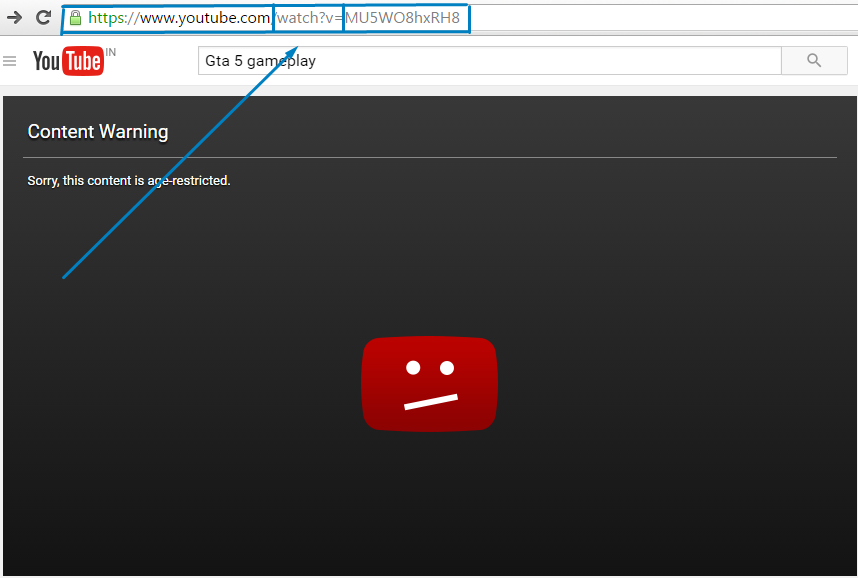
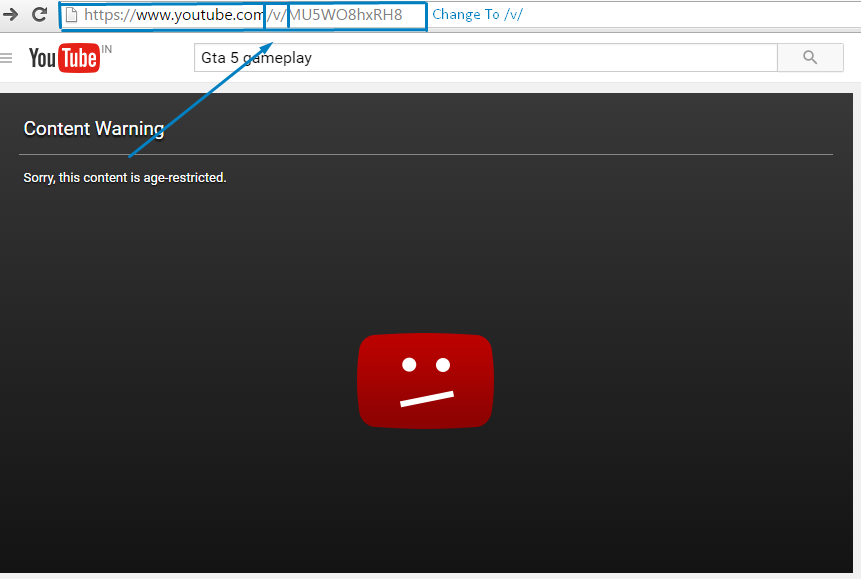
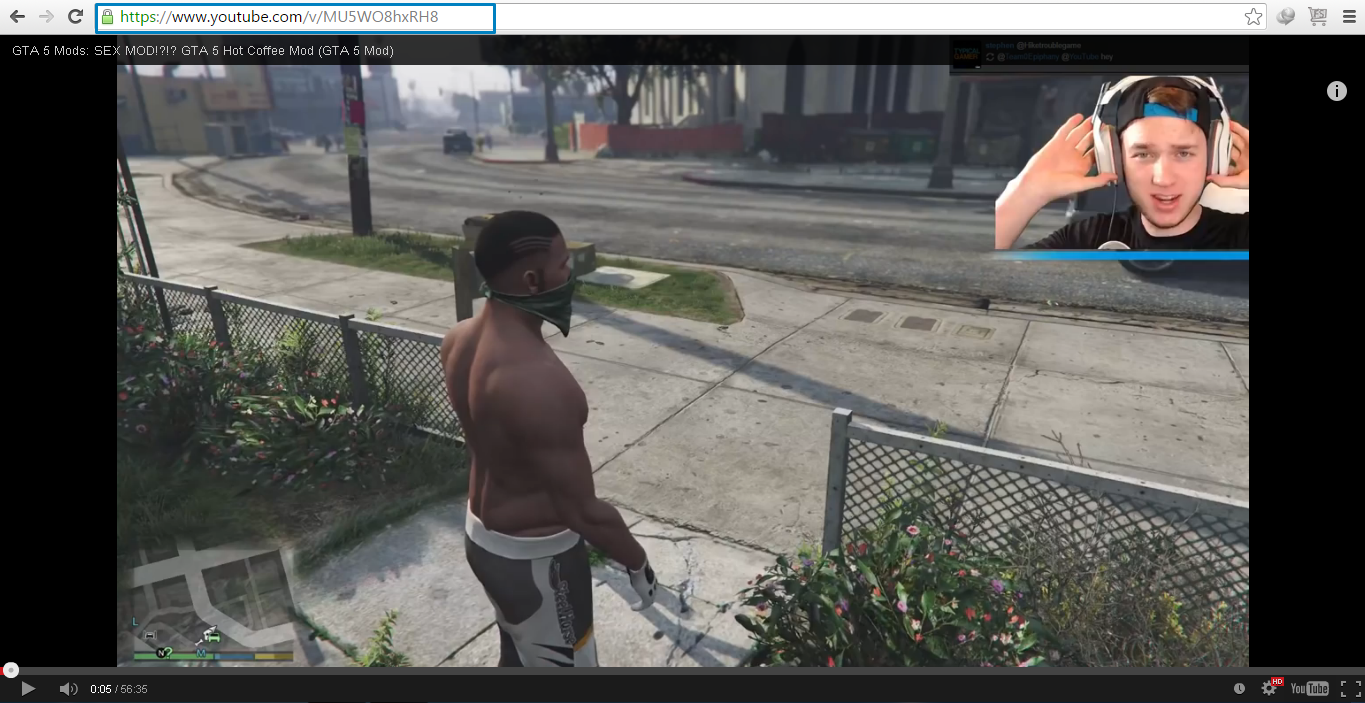
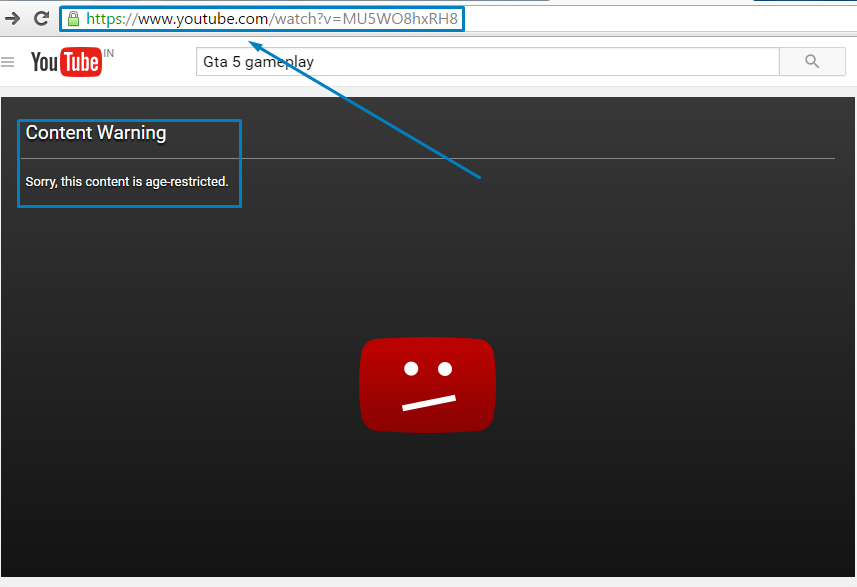
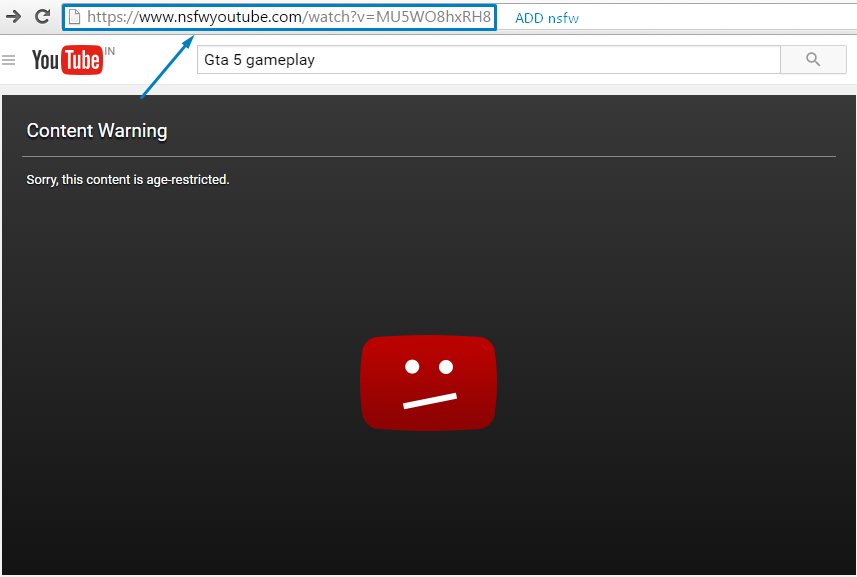
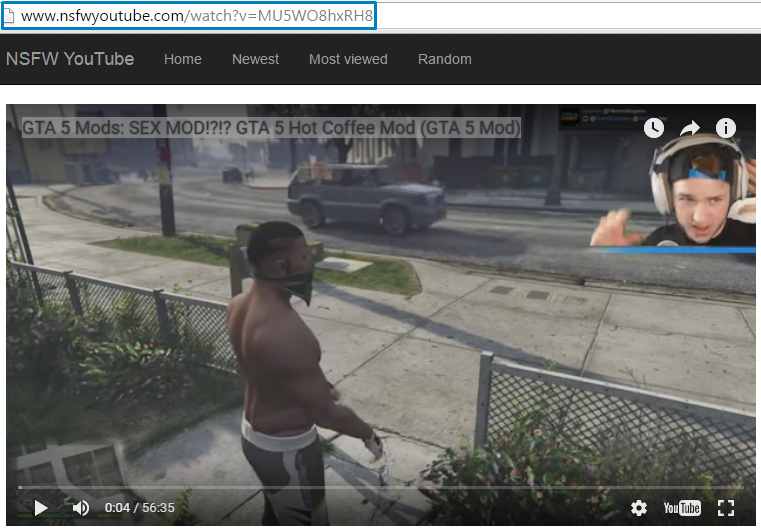
![[LATEST]Earn Talktime App : Get Free Recharge and Refer & Earn](https://beingtricks.com/wp-content/uploads/2016/06/PicsArt_06-22-09.16.54-64x64.jpg)