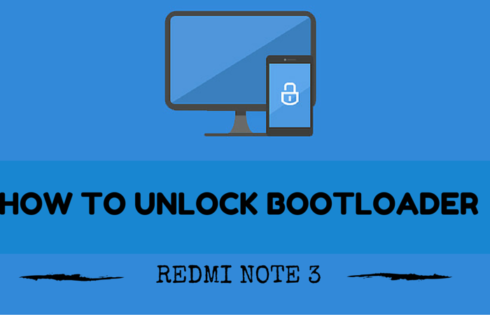Every user wants to browse the websites that take less time to load even on slower internet connections. If a website is taking too much time to load, the user won’t come back for sure because everyone nowadays wants fast access to everything. This is the reason; Google has added the website loading speed into the search ranking factor. This makes it’s very important for you to improve your site’s speed. In this blog post, I am going to mention 5 simple ways to increase the site speed.
Many people often prioritize aesthetic over functionality when building a website. This leads to significant issues when it comes to the load time of the website.
5 Best Ways to Increase Site Speed
-
Web Hosting
Web hosting plays an integral part in improving the performance and speed of any website. When you are designing and developing a website, many people decide to settle for a cheap web host. This may be an acceptable solution for businesses that are just getting started as time passes your business grows and so should your hosting plan. When you have a shared web host, the server is not only hosting your site but hundreds of others as well. If one of those websites gets too much traffic, your site speed will suffer, or your site may crash. The best way to make sure that your site speedy stays fast is to switch to a web host that will offer VPS or dedicated servers and prioritizes speed. Click here to know more about reliable web hosting servers that can aid in boosting your site speed.
-
Get Rid Of Unused Plugins
Plugins are the backbone of a website’s functionality. Specifically, if you are using WordPress, plugins are the backbone of the website. However, too many plugins can result in a bloated website that will load very slowly. If you want an immediate reduction in speed, you should remove the plugins that not useful to you anymore. Sometimes a few lines of code also do the work of a plugin, so if you can do that, you should add the code instead of plugin because a few lines of code put less or almost no extra load on the server but a plugin does put some load on the server which affects the site’s loading speed.
-
Image Optimization
Images with big sizes will lead to slow load times which is a big no-no. The reason behind it is that the page has to load every image individually. To solve this dilemma, you do not have to sacrifice the website’s beauty by reducing the number of images. You can optimize the images by plugins such as WP Smush, TinyPNG, or Optimizilla. You can also optimize your images by “lazy” loading them. This means that images will only load when they are in view of the user.
-
Cache Your Website
The first time a user visits any website, they will download every aspect of the page in their browser so that when they visit next time, the site loads faster than the first time. You can use some caching plugin such as W3 Total Cache that will keep the content saved on the user’s browser for the next time they visit your site.
-
Content Delivery Network
Content delivery is not a substitute for web hosts but more like additional assistance to boost your site’s performance. When you visit a website, the website is loaded from a server that is at the host’s location. If your server is not near the host, it could take a lot of time for the website to load. You can consider using a CDN that will make small copies of your site and will place them on servers around the world. A CDN determines which server is closest to the user and loads the site from there. There are many free and paid CDNs available. Cloudflare is one of the most popular CDNs out there since it has free plans as well.
These simple ways will help boost your website’s speed and performance tremendously.
About the Author:
Barbara Morgan is a how-to’s technology writer for more than a decade, hardware tester, Linux power user based in New Hampshire. She regularly posts her how-to articles at the managed hosting Europe provider – Hostiserver.com