Today we learn Boot Animation guide from which you will be able to easily change Boot Animation in Android phone without any extra efforts.
So, if you dislike your current boot animation or you’re simply bored of it, you can change it very easily.Just follow the below steps 😀
Must Try:- How To Get Status And Navigation Bar like Lollipop
Features Of Boot Animation App
★ 300+ custom boot animations
★ Convert any animated GIF to a boot animation
★ Install boot animations from your SD card
★ Root file explorer (all features included)
★ Convert boot animations to animated GIFs
★ Preview boot animations
★ Randomize your boot animations (new boot animation each reboot)
★ Resize any boot animation and change the FPS
★ Backup/Restore multiple boot animations
★ Disable your boot animation for a faster boot
What You Need ?
1.Rooted Device
2.Boot AnimationsApp
Click here to download Boot Animation App
3.And of course an Andriod Device 😛
Must try:- How To Change Screen Switch Off/On Animination On Any Andriod Device
How To Change Boot Animation In Andriod
This process requires root access of your Phone. So if your phone is not rooted, then first root your phone after that you can change your boot animation and customize your phone according to you. I am trying to make this procedure easy as much as possible
Steps To Change Boot Animation In Andriod
1.First of all, you need a rooted android and that’s very easy and you can do it.
- How To Root Any Android Device
- How to Root Redmi Note 3 SnapDargon
- How to Root Redmi Note 3 OnePlus3
2..After rooting your device you need a cool app called Boot Animations ★ root.Download boot animation app from google play store and open it 😀
3.After opening Boot Animation app,Click on 3 vertical dot on uper-right and backup your current boot animation.[For future use ]
4.After taking your backup,tap on Server
5.Choose you favourite Animation,tap on it and again tap to install [you can preview your animation too 🙂 ]

6.Wait until 100
7.Reboot Your Device to see change 😀
Must try :- How To Disable Heads-up Notifications per App on Android
Need External Animation or your own made animation then follow below steps:-
1.First of all download bootanimations From below link
2.After downloading your animation copy and paste in internal sd card
3.Open Boot Animation App,tap on local
4.Go to Storage >Sd Card0
5.Find bootanimation.zip,tap on it and again tap on install
6.Reboot you device to see changes
How To Restore Your Previous BootAnimation
1. Open Boot Animation app,Click on 3 vertical dot on uper-right and tap on backup/restore .
2.tap on Restore and click on your backup file to restore 😀
Hope you like “How To Change Boot Animation In Andriod”,share with friends too
If you face any problem comment below i wll try to solve your problem 😀

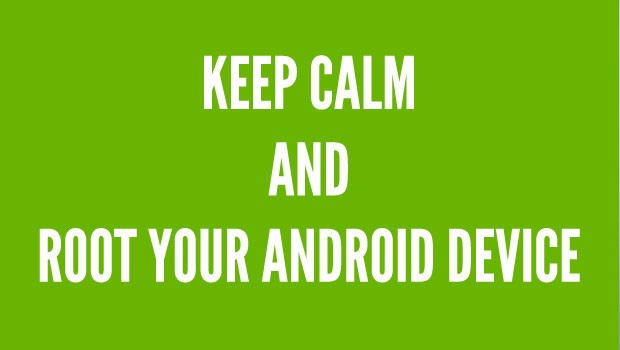


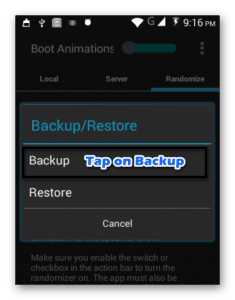
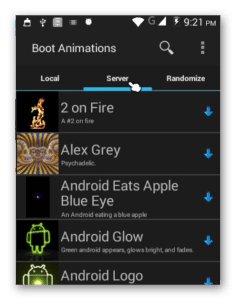
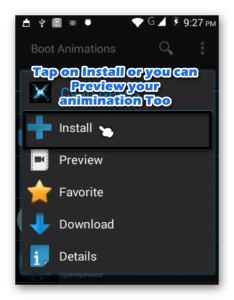
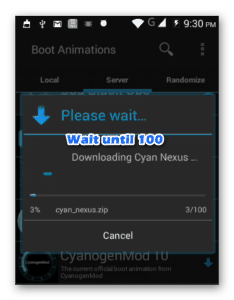
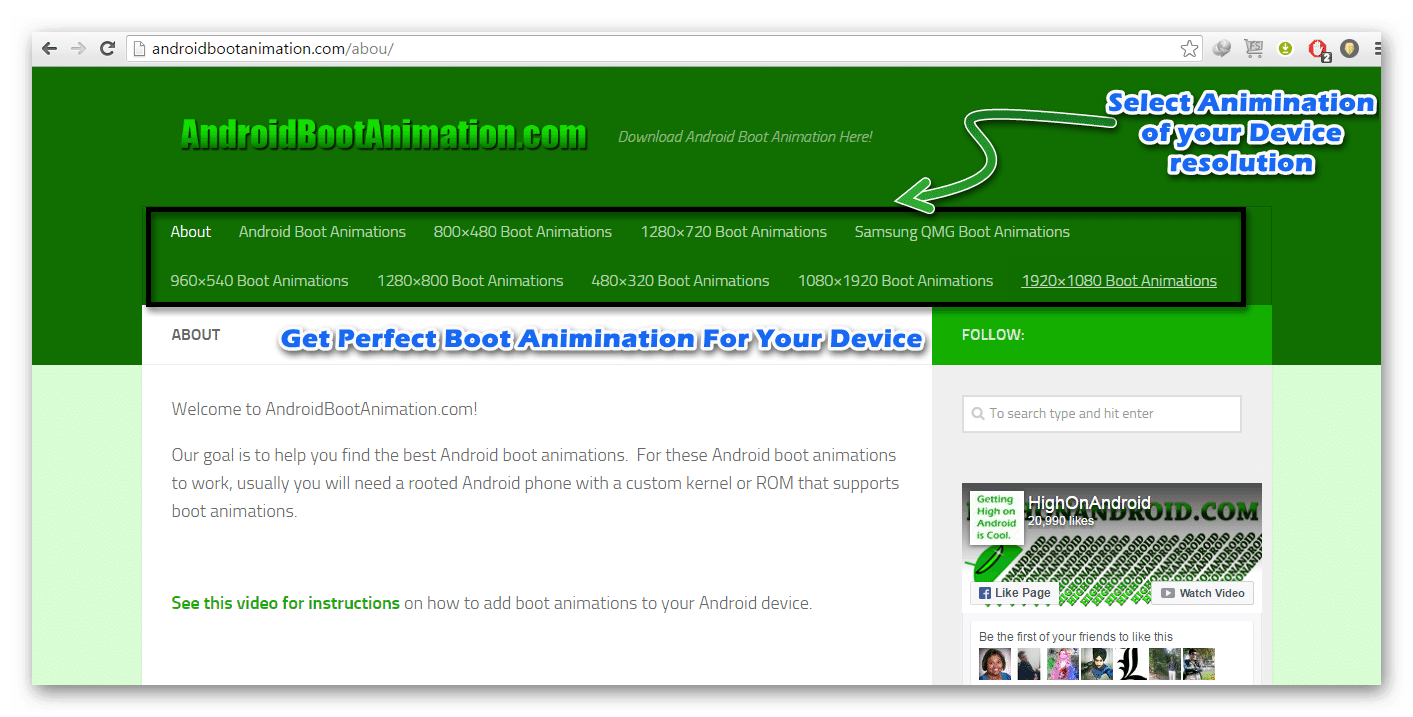
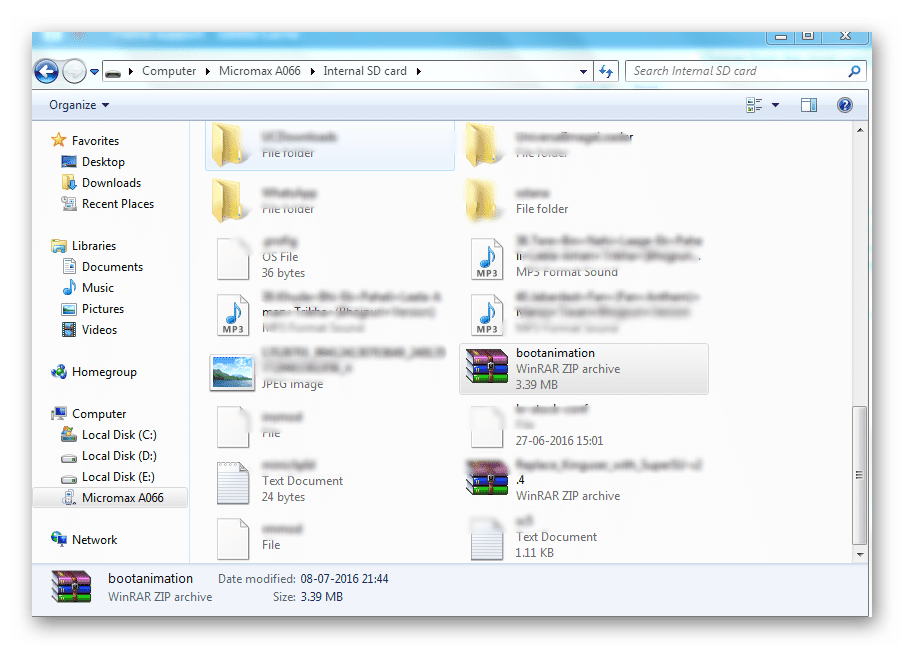
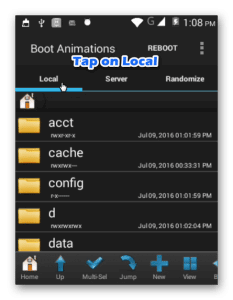
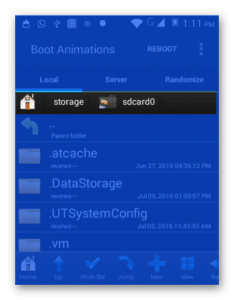
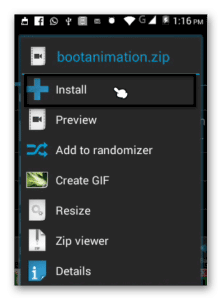


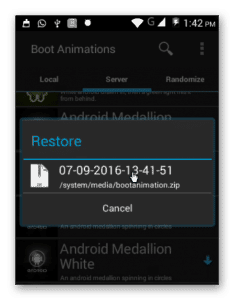





![[Rs.1 Sale] Zotezo Flash Sale Loot :- Get Men’s Trimmer at just Rs.1 only](https://beingtricks.com/wp-content/uploads/2016/12/zotezo-1-490x315.png)

