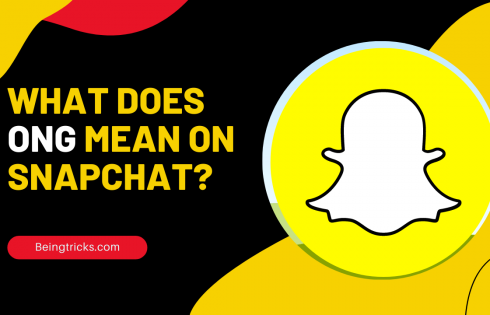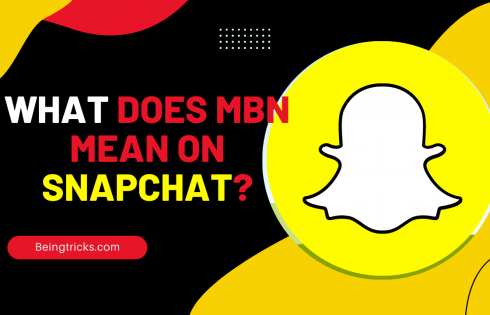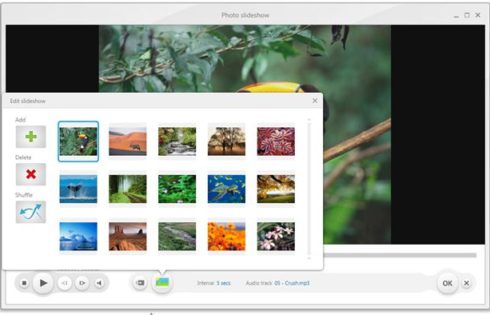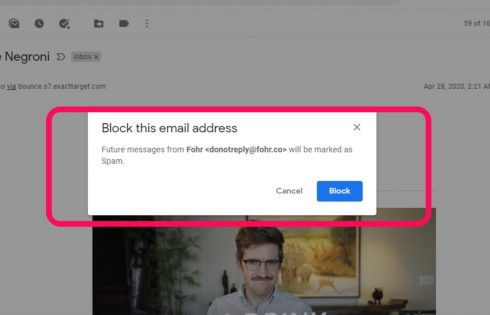Snapchat is a popular social media app similar to Facebook and Instagram. Moreover, it works differently as most of people use it to send snaps to each other. Basically, it is made for those who show emotions with their snaps and not just text. As per data, 150 Million users use it every day.
Like all other social media platforms, there are good and bad people. At times, you feel harassed or teased or bullied by some people on Snapchat. In these situations, you can just simply block those people, and they won’t be able to send snaps to you, or even they won’t be able to see your existence on Snapchat. However, you can also, report their profile to Snapchat if you don’t want to block it.
In this article, we are going to talk about what happens when you block Someone on Snapchat. Let’s find out.
What Happens When You Block Someone on Snapchat?
- When you block someone on Snapchat, that person will no longer be able to send you Snaps or see any of your Story content.
- If you’re friends with someone and you block them, they’ll also be unfriended from you on Snapchat.
- Blocking someone on Snapchat will not notify them that they’ve been blocked.
- If you try to view a Snap from someone you’ve blocked, you’ll simply see a message saying “This Snap is unavailable.”
- The person you have blocked won’t be able to add you again from the same profile since he/she cannot see you.
- Chats will be deleted from your side when you block someone but the same will not be deleted from that particular person’s side.
Will They Know If You Block Someone on Snapchat?
If you’re wondering whether or not someone will be notified if you block them on Snapchat, the answer is, No. That person will not receive any sort of notification that they’ve been blocked.
How To Know if Someone Has Blocked you?
Although there is no direct way of finding out if someone has blocked you, there are few ideas which might help you find if you are blocked.
If you try to view a Snap from someone you think may have blocked you, you’ll simply see a message saying “This Snap is unavailable.” If you try to send a Snap to someone and it doesn’t go through, that’s also a pretty clear indication that you’ve been blocked. Additionally, if you try to add someone as a friend and they don’t show up in your search results, it’s likely that they’ve blocked you.
How to Unblock Someone on Snapchat?
If you’ve blocked someone on Snapchat and you want to unblock them, simply go to your Settings menu and tap on “Blocked.” From there, you’ll be able to unblock anyone that you’ve previously blocked. Keep in mind that unblocking someone will not automatically add them back as a friend — you’ll have to do that separately.
What Happens When You Unblock Someone on Snapchat?
When you unblock the blocked user, he/she will be able to find your username on Snapchat. Unblocking just means that you both can find your profiles on Snapchat but you guys are not connected. You will have to connect with each other again by sending a friend request.
Once you send a friend request, other people will get a notification, and if he/she approves the request, you both will be connected then.
Can You Unsend a Snap After Blocking a Person?
Unfortunately, once you’ve blocked someone on Snapchat, there is no way to unsend a Snap that you’ve already sent to them. So if you accidentally send a Snap to someone you’ve blocked, you’ll just have to hope that they didn’t see it.
How to Block Someone on Snapchat?
Blocking someone on Snapchat is pretty simple. Just go to your Settings menu and tap on “Blocked.” From there, you can either block someone from your contacts list or type in their username to block them. Once you’ve blocked someone, they will no longer be able to send you Snaps or see any of your Story content. Additionally, if you’re friends with someone and you block them, they’ll also be unfriended from you on Snapchat.
Is Blocking Someone on Snapchat Permanent?
No, blocking someone on Snapchat is not permanent. If you change your mind about blocking someone, you can always unblock them at any time. However, keep in mind that unblocking someone will not automatically add them back as a friend — you’ll have to do that separately.
Can you block someone who is not on your Friends list?
Yes, you can block someone who is not on your Friends list. Just go to your Settings menu and under “Who Can…”, tap “Content Me”, set “Everyone”‘
Now, type the name in the search bar and you will find the user there
Now tap the user profile, and then go to settings, and Block.
This way, you can block anyone who is not even in your friendlist.
Conclusion
Since bullying someone on social media is just a few clicks away, blocking and reporting a profile is made easier so that you can quickly block someone. Same way, unblocking is made easier too.
So, I hope you understand all about blocking someone on Snapchat and also know what all happens when you block someone there.

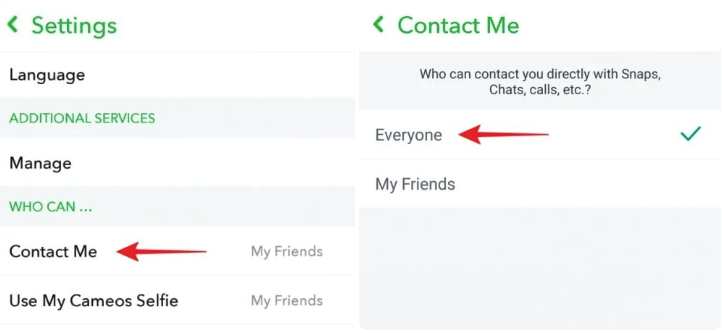
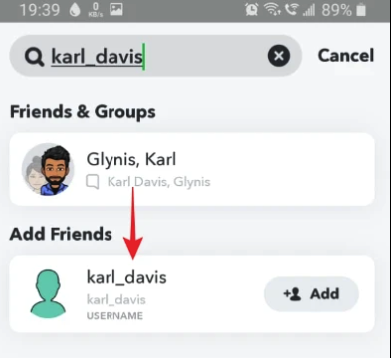
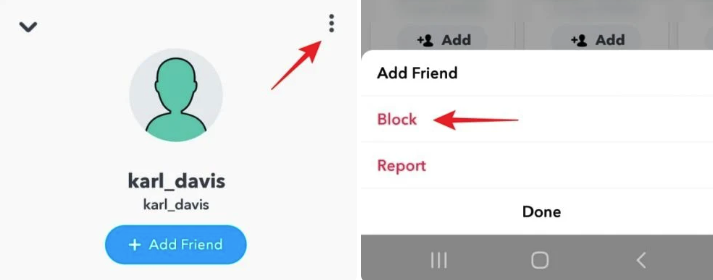

![What Does SS Mean on Snapchat? [SS Meaning And Usages]](https://beingtricks.com/wp-content/uploads/2022/06/ss-mean-on-snapchat-64x64.jpg)