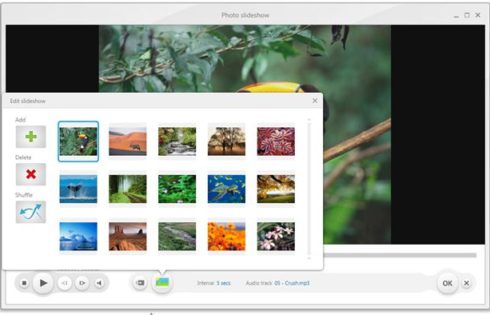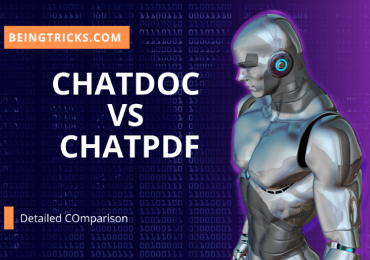Features of Sony Vegas
- Editing: When it comes to non-linear editing, Sony Vegas always makes sure to stand out in the market. Featured with a modern user interface, Sony Vegas provides its users customized editing features which in turn gives flexibility. Additionally, its modern approach, as well as various editing tools, helps to make your work easier.
- Video Stabilization: If the raw footage of your video is shaky, then don’t worry as Sony Vegas is here to make your shaky footage turn smooth and professional. This is because the video stabilization feature of the editor is designed with the state of the art technology that helps to make your entire workflow easier.
- Planar Motion Tracking: As we all know while shooting a video all the objects doesn’t fit square to the camera. This is where Planar Motion Tracking comes to rescue. From tracking and pinning up the text to colour grading the object and putting transitions, Planar Motion Tracking does everything for you. So from next time if the object doesn’t fit on the square camera then, make sure to use Planar Motion Tracking.
- Nested Timelines: The Nested Timelines helps in organizing your projects and then speed up your work and hence you can join every clip of the event in the main timeline. Not only this but you can also access the nested timelines in the form of single video and you can also share a particular portion of the video to your team member, however you will be controlling the main event.
- Smart Split Edit: If you are willing some sections of your video then you have a tool here: jump cut. Recently Sony Smart Split Edit tools like Sony Vegas has been introduced to do this task. It helps you to cut and then split the section. Next, it will give transitions the video altogether and then hides jump cut along with Warp Flow transition. Isn’t it so easy?
- Dynamic storyboard and timeline interaction:This tool will change the entire editing process. It allows you to arrange the rough cuts as well as alternate versions in the uncomplicated storyboard. Then all the changes that are done to the main storyboard are shown. Apart from this, you can also sync all the edits on your timeline with just a click. However, you can do some other edits for experimentation in other storyboards and keep the track of your work.
- Lens Correction plug-in: If you want to remove the lens distortions instantly then use the Lens Correction Plugin as it has a long list of lens profiles to auto-correct the lens distortions similar to fisheye. All you need to do is just select your camera for autocorrect. However, you can manually control the tool instead of using the list.
So these are some of the awesome features of Sony Vegas but if you are one who is in search of free alternatives to Sony Vegas then below are some of the best Sony Vegas alternative which is available both in free and paid versions.
10 Free Alternatives to Sony Vegas
-
Lightworks
Lightworks is one of the powerful tools like Sony Vegas which has so many features such as Multicam editing, multilayers, tilting, video effects, and others. You can access all these features for free. However, if you want to access advanced features, you need to go for the paid version.
-
Wondershare Filmora
Filmora is one of the most popular free alternatives to Sony Vegas which supports various file formats such as MOV, MP4, AVCHD, and lots more. You can access any audio or visual effects for creating professional-looking videos. There are also some advanced features such as mosaic, jumpcut, etc The best part of this software is it is very lightweight and easy to use. Moreover, they do have free and paid version both, and you can get the one as per requirements.
-
DaVinci Resolve
DaVinci Resolve is also one of the good free alternatives to Sony Vegas that has great video editing tools as well as colour correction profiles. The software supports various outputs such as HD, Ultra HD and SD formats.
-
Openshot
Openshot has been developed for offering any stable and cross-platform facilities for video editing requirements. The developer has recently updated the software where they have introduced some interesting features where it supports various video formats such as transition effects, keyframe animations, compositing supports, etc.
-
Kdenlive
Kdenlive is one of the powerful video editing tools like Sony Vegas which is most compatible to Linux. A few years ago the developer of this software has upgraded it and now it supports many advanced features and that’s the reason many professional video editors prefer to use Kdenlive.
-
Blender
Being a 3D modeling and advanced compositing software, Blender is mostly used for professional video production. To use this application needs to know at least the basics of non-linear editing and the best part of this software is it’s completely free.
-
Jahshaka
The next name in our list of free alternatives to Sony Vegas is Jahshaka. The software was known as CineFX. The app is suitable for color correction, 3D +2D animation effects, compositing as well as other advanced video editing effects on all platforms Jahshaka provides great non-linear video editing support to the editors that are almost similar to Adobe Premiere Pro.
-
iMovie
Needless to say iMovie is compatible with macOS and iOS. The software helps to edit the video in no time. You can even access the app in your iPad or iPhone and then finish it on Mac. The output of the edited video is purely professional where you can enjoy your video like never before.
-
Olive Video Editor
Olive is also one of the best free alternatives to Sony Vegas that helps in offering professional video. It provides free animation and VFX effect to the editors and that too for free. Apart from this many exclusive features are added regularly so you need to update your app after a month or so.
-
VideoPad
VideoPad is an amazing movie making and video editing software that helps you in editing RAW clips and transform them into professional-looking videos. Being a fully featured video editor VideoPad consists of more than 50 video effects, audio library, transitions, and lots more.
The Bottom Line
So these are the best free alternatives to Sony Vegas that you can go for to get professional video output. We hope this article was helpful to you. Which video editor do you like the most? Let us know in the comments section below.