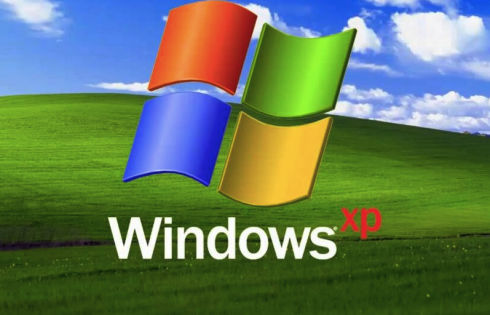A browser is a piece of software that connects the user from their computers to the world wide web. It is very important to have browsers and internet connection in this digital world to maintain our pace with the world. The Internet has become a necessity of everyone’s life nowadays. The world is heading to being more digital due to the pandemic that’s happening worldwide.
People use different browsers and search engines to do their work. They usually like to use those browsers which are user friendly, have a good interface, help them do the search faster and are free of clutter and many usually prefer chrome, Mozilla or Microsoft edge. There are many which irritates people as they act in a nagging way and Avast is one of them.
It has recently come to notice that Avast is constantly getting installed in the computers of many people and trying to switch itself as the default browser even if they don’t want to. It is even opening every time the computer is turned on without clicking on it. Moreover, the system of Avast is so heavily equipped that it cannot be uninstalled easily like we do with other applications. It takes a long way to uninstall it. If you are also finding difficulty to uninstall it, then you have come to the right place.
Read below to know the easy way to uninstall the browser without any headache.
What is Avast browser?
Avast is a free chromium-based web browser which is produced by Avast- a multinational cybersecurity company. It came into play after the Avast SafeZone browser was closed. It is an alternative of the same. It works in Windows 7, 8 and 10. Avast secure browser available on the internet and comes with good features like- Bank Mode, Anti-Tracking, AdBlock, Hack check, Webcam Guard, Anti- Phishing, Anti-Fingerprinting, Password Manager and much more. It is known for fast and safe browsing.
It also keeps the login credentials of a person secure and doesn’t let it go in bad hands or get hacked. Avast secure browser helps you in every step while you are browsing and makes sure that you are safe, secure and protected while you are on the internet.
The Webcam Guard helps to keep you secure and not let anyone get hold of your web camera. It also keeps you protected while you are shopping online. Avast also makes it easy to download itself from its official website and offers a large number of advantages to the customers.
Why do people don’t like Avast Browser?
All of us like to remain sure in terms of security issues. Just as we go to trusted online shopping apps or trusted shops for buying the most important products for us rather than going to the new one, the same happens when we use browsers for any payment or security purposes. This happens because many people think that new things don’t have a lot of experience, trust and the same articles as are offered in the old shops or browsers.
The same thing happens because Avast is a new browser and people don’t believe it in terms of safety even if it provides a lot of advantages to them. In addition, with trust issues, the secure browser also has a very aggressive nature like installing itself for which people don’t like it.
What actual problems people face while uninstalling the browser?
People face a lot of problems. Most of them don’t know how to uninstall any software or browser from the computer. Many times, it happens that a browser uninstalls from the desktop but doesn’t get removed from the control panel from the apps list and it is still running in the background. The problems that people face while uninstalling the software are many. Some of them are: –
- It is hard to find Avast Secure Browser in Programs and Features.
- Avast Secure Browser is still running and it won’t let you uninstall it even though you have closed everything. It runs in the background and still is present in the control panel.
- Uninstall Option is greyed out in Windows Control Panel Add/Remove Program. It does not have the option to uninstall itself.
- Avast Secure Browser traces are left behind after the uninstallation.
Among all these problems, there are some ways in which uninstalling the browser completely will become easy for you. Dive in to know more about how to do it.
Ways to install Avast secure browser:
There are 2 ways to uninstall the Avast secure browser- Manually and Automatically.
- The manual method is for those who have good knowledge in computers because it requires handling the files and other documents in the computer. It requires a noticeable amount of time while uninstalling the browser.
- The automatic method does not require much computer skills and time. It is for people who are in a hurry and they have only the basic knowledge of the system.
Important thing to note is that all the Avast browsers and software should be closed and all-important information should be passed to some other place.
- Uninstalling Avast secure browser manually in Windows 10:
Uninstalling Avast secure browsers is not at all difficult. It just takes vigilance to completely take it out totally from the computer system.
There are 2 methods to completely delete the Avast secure browser from the system and both are necessary and should be done. The methods are: –
Method 1: Uninstall Avast Secure Browser program itself. (Any one of the three options can be chosen below)
Step 1: –Click on Windows Start menu.
Step 2: –Choose All Apps.
Step 3: – Locate Avast Secure Browser.
Step 4: – Right-click on Avast Secure Browser and choose Uninstall.
- In other way,
Step 1: – click Start menu.
Step 2: –choose Settings (the gear in the left).
Step 3: –Go to System.
Step 4: – Click Apps & Features. This will open a list of all your applications.
Step 5: –Highlight Avast Secure Browser and select Uninstall. You will
see a pop-up window informing you that the app and its related info will be uninstalled, then you just need to hit Uninstall to confirm the removal.
- You also can uninstall Avast Secure Browser using the Add/Remove Programs feature in the Control Panel. To do this,
Step 1: –Right-click on the Start button.
Step 2: – click Control Panel.
Step 3: – Click Programs and Features (or Uninstall a Program if your Control Panel is in the category view).
Step 4: – Select Avast Secure Browser and click Uninstall. You’ll see a pop-up window asking if you’re sure you want to uninstall this program, click Yes and click through the uninstall wizard, if applicable.
Method 2: Delete Avast Secure Browser leftovers manually. (IMPORTANT)
Check the following folders and delete associated files first.
Step 1: –Press the Windows logo key + S shortcut on your keyboard.
Step 2: –Type %program files%, %AppData%, and %Temp% in sequence into the Search box. It will open the Program Data folder, AppData folder and Temp folder.
Step 3: –See if there are any folders there that have the name of Avast Secure Browser. Delete such folders.
Step 4: –You have to delete Avast Secure Browser entries from Windows registry. Press Windows + R, and type in regedit in the RUN box, then press Enter. It’ll open the Registry Editor.
Step 5: –Check for different keys in the search option and delete if you find any. This will delete all the leftover or extra files of the secure browser.
Things that should be take care of while uninstalling:
- It requires basic knowledge of computer systems to uninstall it. If one does not have the proper knowledge, he/she should take it to any computer shop to avoid any problems.
- It takes some patience to search and delete all the files related to the browser.
- Following all the steps properly is very important to find the proper and successful result.
- Choosing from the start menu will be easy for everyone as this is the basic knowledge about computers and everyone has the same. uninstall a program from Start menu, Apps in the Settings, or Program and Features in the Control Panel, but that’s not enough.
- Some users have reported that Avast Secure Browser was still loaded at start up despite being uninstalled from Programs and Features. This is because Windows uninstaller doesn’t entirely remove the program. Residual files, folders, and registry settings still stay in the PC eating up system resources. If you are not experienced enough to remove Avast Secure Browser and its component manually by removing any potential registry keys from the Windows Registry, then Uninstaller will be the best option that helps you uninstall Avast Secure Browser quickly and completely.
Conclusion:
Following the necessary steps will lead you to find the correct results. Many people use Avast too but if anyone does not want to have it, the above steps can be followed. Many other browsers are present in the world to get the work done. Everything in this world has some advantages and disadvantages, and it depends on us what we want and what we don’t need. Use Google Chrome while working or for office purposes and Mozilla Firefox for streaming live service or browsing YouTube because they have the best extension to remove pop-up ads or any other ads.
Check out the steps and try the same!

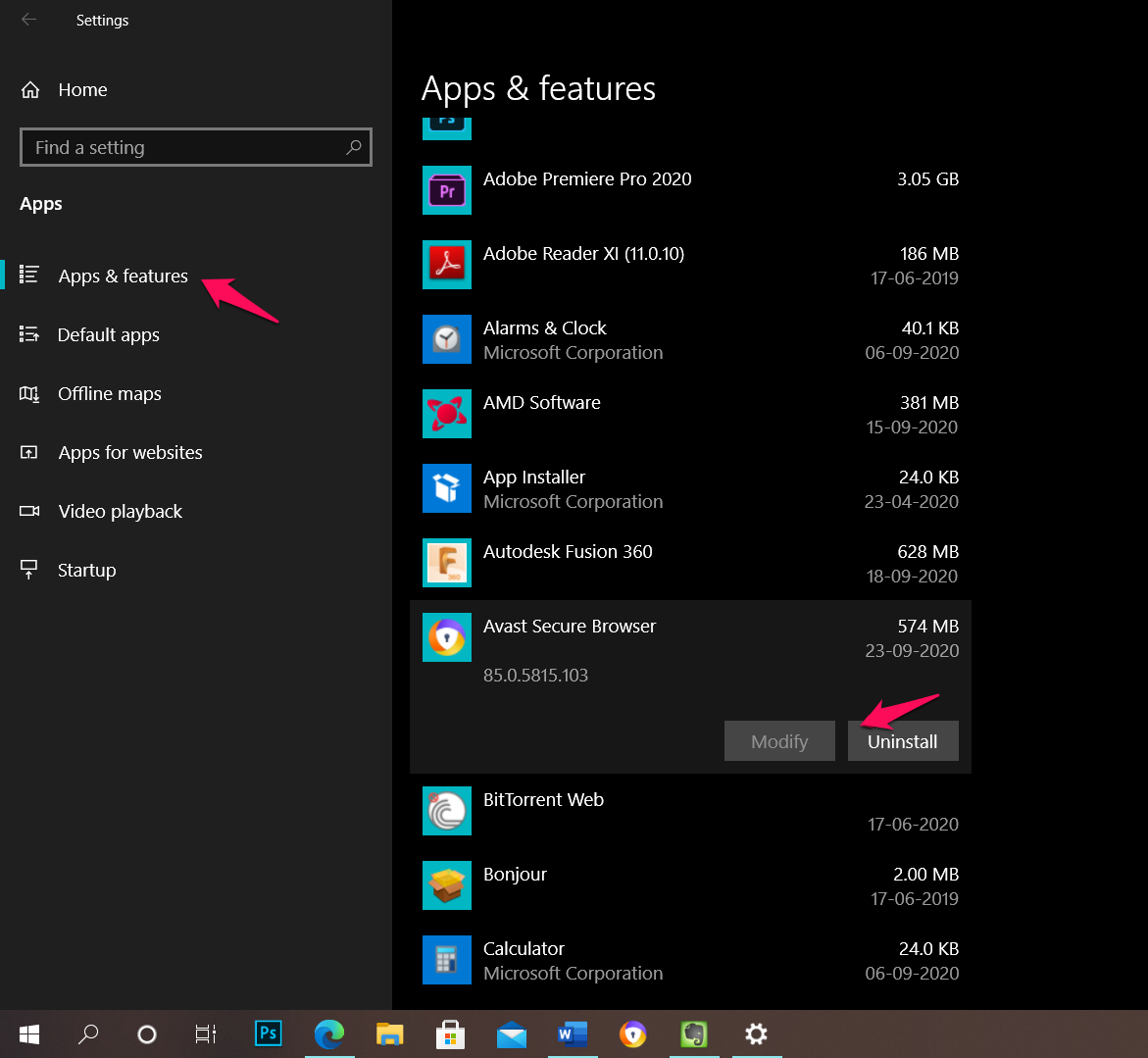
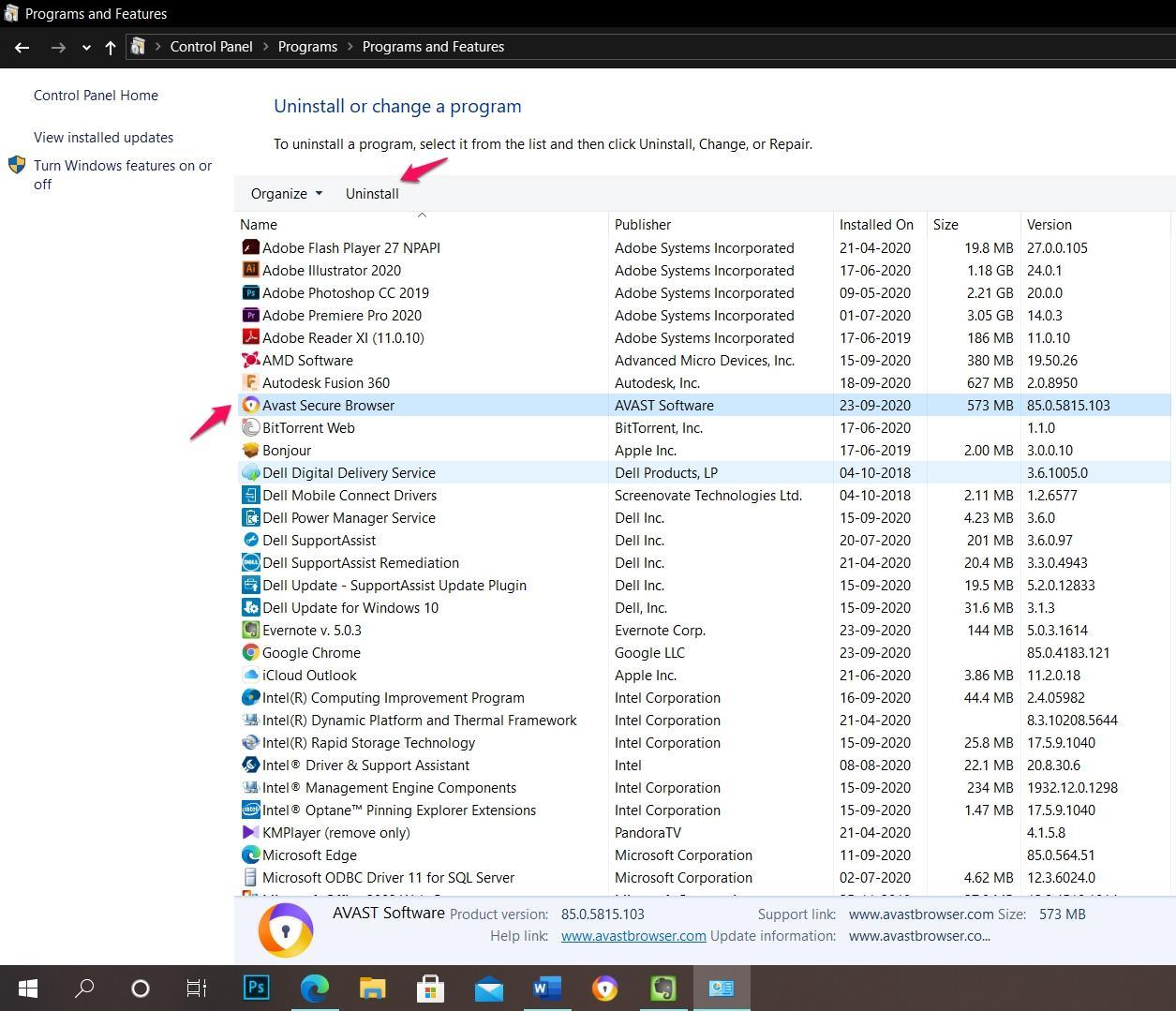





![How to Tell if Your CPU is Dead? [Quick Check]](https://beingtricks.com/wp-content/uploads/2021/08/motherboard-cpu-socket-computer-490x315.jpeg)