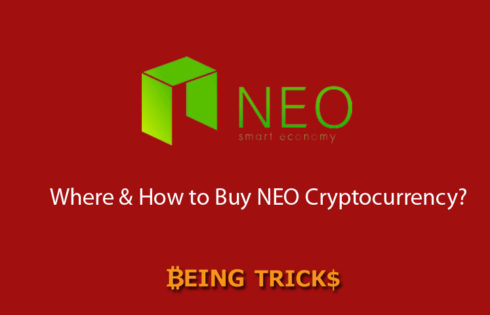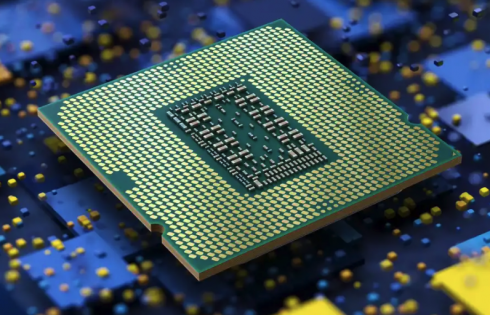In today’s world which is extremely fast-paced it can be really touch to keep up with all the information. Reading through the research papers, documents, and a host of other documents can be a real pain in the neck. Imagine a situation where you may need to go through a large document and need to find the exact information that you are looking forward to. That is where the AI tools that can summarise your information and present you with the crux of it would be handy. In today’s post, we will make a comparison between two such tools – ChatDoc and ChatPDF.
An overview
ChatDoc and ChatPDF come with almost the similar features and follow the same style of working. Both of them are based on the same language models. In fact, both the tools are based on the GPT 3.5 technology that powers the insanely popular ChatGPT.
ChatDoc is essentially an AI assistant that can read the document files. It can efficiently and effectively locate, summarise and extract the information from the document. The tool can work with any files and even work with the PDF files. The tool makes a faster option to read the files and follow them properly.
ChatPDF on the other hand is AI based tool that can analyse the PDF files and then ready to answer your queries on how to summarise or manage the content therein. It can help you summarise the details of a book in just a few seconds. ChatPDF is available in several modes that would be helpful for the different genres of a society such as students, professionals and others. The tool achieve the exact persona that each of these roles need.
It may be noticed that both ChatDoc and ChatPDF are based on the same language model – ChatGPT.
How Do The Two Tools Compare With One Another?
Well, the two tools are based on the same ChatGPT “engine” that powers them. The diffferene between the two is only marginal and is based on the way they execute the files or the tasks thrown at them.
Uploading the Document
Uploading the document into the tool is almost on the same lines across the two tools. Of course, there is a slightly minor difference.
And yes, there is catch that you will come across with both the tools – they cannot huge files. ChatDoc sets the limit at 36 MB, while ChatPDF stops at 32 MB.
This is ChatDoc which sets its limit
And here is ChatPDF which says no:
Handling the Document
In terms of handling the document, the two tools show a little difference in terms of the interface. Both appear to be analysing the document in the similar manner, but there is an inherent difference where they show it to the world outside.
ChatDoc shows you the entire document on the side panel, while providing the option for question -answer sessions on the right. You can even go through the document from within the ChatDoc interface.
ChatPDF on the other hand comes with the ChatGPT or Google Bard like interface. It does not show you the document or what it has learned from it. It simply indicates that it has gone through the doc and is ready to answer your questions.
The Responses
In the case of ChatDpc, you would find that the tool summarises the PDF file and shows a few questions that it can answer on its own. You can either choose the questions it shares or have your own queries.
It ideally comes up with five questions and you can ask any of the questions outside this boundary as well.
In the case of ChatPDF, you need to think of what to ask. That would perhaps mean that you need to have an idea of what the PDF is all about.
To test the level of responses, we took a question that was suggested by ChatDoc and posed it to the two tools. We got two different responses and each of them differed to a considerable extent.
ChatDoc was quick to go through the document and present the answer. It also showed the page numbers from where it could summarise those details.
Clicking the page numbers led us straight to the section that actually powered the answer.
In the case of ChatPDF, the tool seems to not much competent in finding the right answers from the PDF. Or perhaps, ChatPDF was looking for more direct answers. However, it did give a response.
To make sure, we though of posing the question out of nowhere to both the tools –we asked both of them to summarise the document.
ChatDoc came up with this summary
ChatPDF presented this
We found that the summary is quite similar in both the cases.
Finally, we tested the capability using one more question and both the tools offered almost similar results.
ChatDoc:
ChatPDF:
The interface
As you would have already observed in the above screenshots, ChatDoc follows more of a conversational interface for answering your queries. The answers are straight forward and a little technical in nature. If you are not someone from the same genre, some of the information may be lost in comprehension.
ChatPDF follows an interface with natural language processing. You would find the responses to be in a more readable format.
But, the supporting evidence that ChatDoc provides for its answers is what would make it more reliable. It was not so in the case of ChatPDF.
Multiple Document Handling
Both the tools handle multiple documents. However, each of the documents are saved in their own tabs and there is no way you can contextual questions between the two of them.
ChatDoc here
And ChatPDF here
Response Times
The time taken for the response is on the same lines across the two document readers. Both of them were quick enough in finding and providing answers to your queries.
The Comparison Table
As for the other features, you can check the feature comparison table here below:
| Features | ChatDoc | ChatPDF |
| Pricing | Free plan available, Pro plan priced at $5.99 per month | Free plan is available, The Plus plan costs $5 per month |
| User interface | Simple , web based interface | Easy to use web based interface |
| Privacy concerns | You need to upload a document to the tool, can be a concern in the case of confidential documents | You need to upload a document to the tool, can be a concern in the case of confidential documents |
| File size limitation | Up to 36 MB | Up to 32 MB |
| Language model | GPT 3.5 | GPT 3.5 |
| Website | Chatdoc.com | Chatpdf.ccom |
Closing Thoughts
Well, both ChatPDF and ChatDoc come with an easy-to-use interface and capability for scanning through your documents and summarising them. We put them under test and found that both of them live up to the expectation and provide you access to the best document summarisation ability. ChatDoc provides you the answers in a more technical format, when compared to ChatPDF. ChatPDF tends to be more leaned towards the natural language which is understandable even for those of you who do not belong to the same level of specification.
After all, the two tools work on the same lines, and you can choose the one based on your personal preferences.