The growth of AI technology has indeed been quite burgeoning. There have been an umpteen number of AI-based tools that have been developed. One of the best aspects of AI development that have been worthy of mention has been the document summarisation and analysis. In today’s post, we will analyze the features and functionality of the two most popular document scanners and analysis tools in the AI sphere.
For the sake of this comparison, we will take up ChatDoc and Humata. Both tools have been able to garner a lot of traction in recent times and become quite efficient in their own right. Let us analyze the two of them and find out how they meet your needs and expectations.
The Overview
ChatDoc and Humata almost follow the same kind of working efficiently. They come with a slight difference, but are based on the large language models and offer you a very decent degree of performance in analysing the documents.
ChatDoc is an AI assistant which reads files and analyses them. It is capable locating, extracting and summarising the content in your documents and PDF files. That would make it rather easy and simple to help you read your files and documents faster and help learn faster. The PDF and document analysis tool makes use of predictive analysis for the analysis.
Humata too belongs to the same genre and helps you analyse your PDF files faster. You can upload your PDF files onto it faster and begin getting your answers in no time. It can be your best bet if you are trying to analyse a technical paper or a legal paper for that matter. The power of natural language processing makes it stand above the other tools in its genre.
How Do the Two Tools Compare With One Another?
Both ChatDoc and Humata are based on the ChatGPT interface. The functionality too remains almost on the same lines. However, the difference lies only in how they handle the files. Let us analyze the two tools and find how they perform in relation to one another.
Document Upload Functionality
Uploading your document onto the two tools is almost on similar lines. Make sure that you have created your own account for letting you upload the document. Of course, these two being platforms with their own minor differences, you will find the method for uploading the files quite simple.
But wait, there is a limit to the size of the file that you can upload onto the tools.
ChatDoc can only handle file sizes of up to 36 MB.
In the case of Humata however, the tool provides a better file size limit. The tool can support the file sizes of up to 100 MB.
Document Handling
The way the document is shown is what would make a little difference. However, the way that the documents are handled remains almost the same.
ChatDoc shows the original file in its entirety and lets you go through it. The right of the screen provides you the options for asking questions. In fact, the tool itself presents you a few questions so that you can make a beginning with. The method of extracting the information appears to be in a conversational mode.
In the case of Humata, it simply provides you the information that the file has been uploaded and prompts you to ask the questions.
However, on clicking on ASK, you will find the similar interface as on ChatDoc.
But, when compared to ChatDoc, there are no predefined questions available for make a beginning.
The Responses
We decided to ask the same question to both the tools. That way, we would be able to analyse the response levels in a more impartial manner.
Here is what ChatDoc came up as a reply to our query:
We clicked on the citations and page numbers below the answers and they led us to the sections within the document which pointed to the relevant sections of the answers.
In the case of Humata, the tool took a little time to analyse the document and provide the right answer. However, the quality of the answer was a lot better. The citations were of a great asset.
The mode of response appeared to be similar to the one on ChatDoc. By the level of citations and the clarity of the language appeared to be quite knowledgeable to us.
Clicking on the page numbers worked the same way as in the case of ChatDoc. They guided us to the section within the document that provided the answers.
As for the language and ease of understanding, we think ChatDoc makes use of a rather technical language which may not be understood by everyone. Humata, on the other hand, provided the answers that seemed to be in line with the natural language processing.
When it comes to the responses provided by ChatDoc and Humata, we found that the ones offered by Humata were easy and simple to understand. Even when the responses from ChatDDoc were authentic and correct, they appeared to be a little difficult to understand.
We further asked the two tools to summarise the document.
ChatDoc provided us with the following reply
Humata, once again, took a little time and then came up with the following response.
The summary of the document – as provided by the two tools remained on the same lines. Of course, Humata offered us the reply in an easy to use language that included natural language processing. ChatDoc, as usual, was quick with the response, but the details were too technical in nature.
To make sure that our analysis was not a fluke and a one time wonder with either of the tools, we decided to ask another question to both the tools.
This is what ChatDoc decided to answer us with
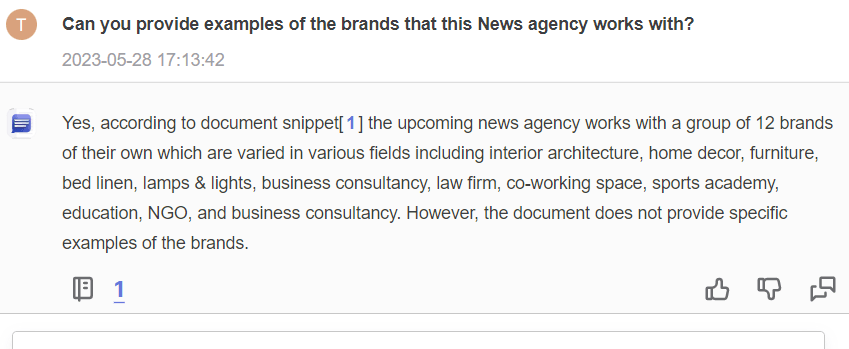
The response provided by Humata was
That would perhaps mean that Humata is not as well versed in finding the right answers as ChatDoc. It fails to identify the questions and fails to answer a few questions.
The Comparison Table
As for the other features offered by the two tools, the comparison table may be helpful –
| Features | ChatDoc | Humata |
| Pricing | Free plan available, Pro plan priced at $5.99 per month | Free plan is available, The Plus plan costs $ 14.99 per month |
| User interface | Simple , web based interface | Easy to use web based interface |
| Page support | Only two pages supported on free plan, unlimited questions | 60 pages supported on free plan with unlimited questions |
| Privacy concerns | You need to upload a document to the tool, can be a concern in the case of confidential documents | You need to upload a document to the tool, can be a concern in the case of confidential documents |
| File size limitation | Up to 36 MB | Up to 100 MB |
| Language model | GPT 3.5 | GPT 3.5 |
| Website | Chatdoc.com | Humata.ai |
The Parting Thoughts
Both ChatDoc and Humata offer you the similar ccapability when it comes to handling your PDF files. We tested both the tools with the same document and found that they performed almost on equal lines. Of course, Humata was a little slow in understanding your questions and answering them. But, the language of the responses by ChatDoc appeared to be too bookish and technical. If you want a tool that lets you understand the concept, Humata would be the right pick.

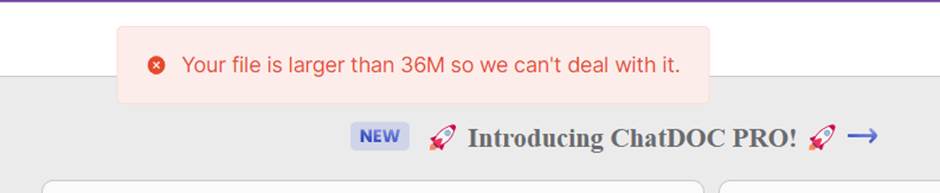
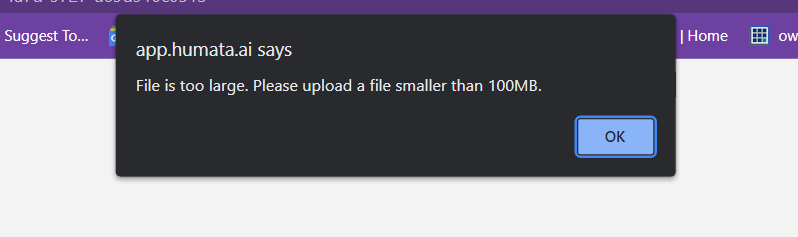
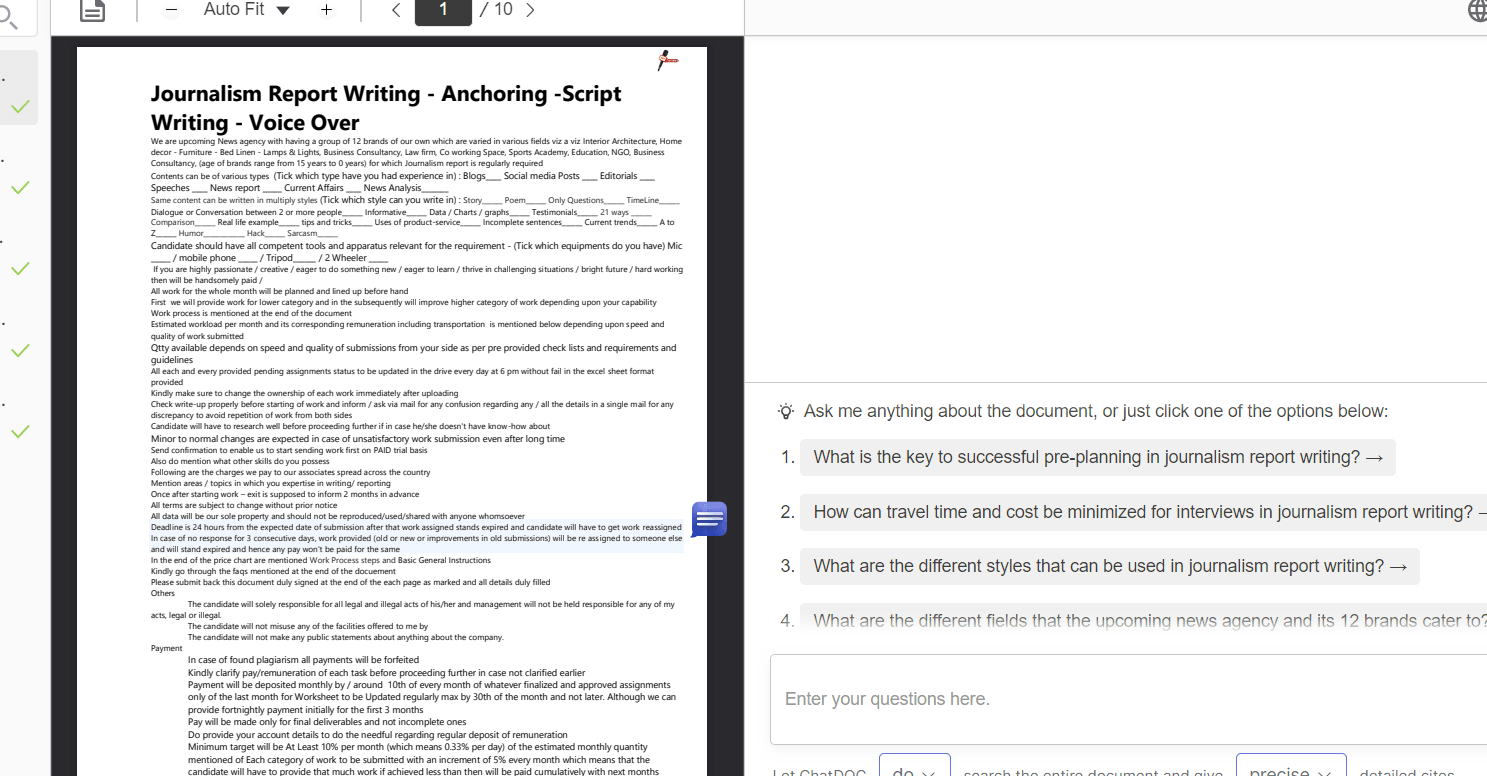
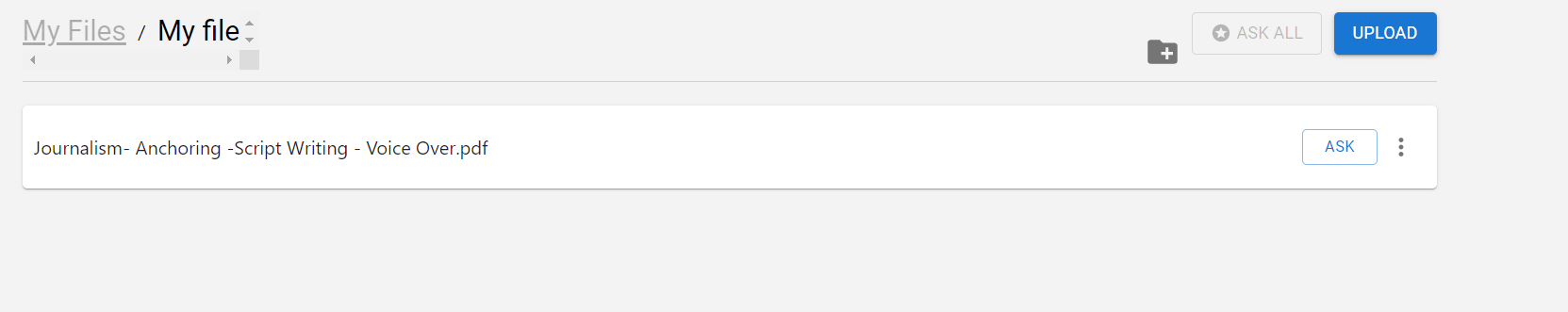
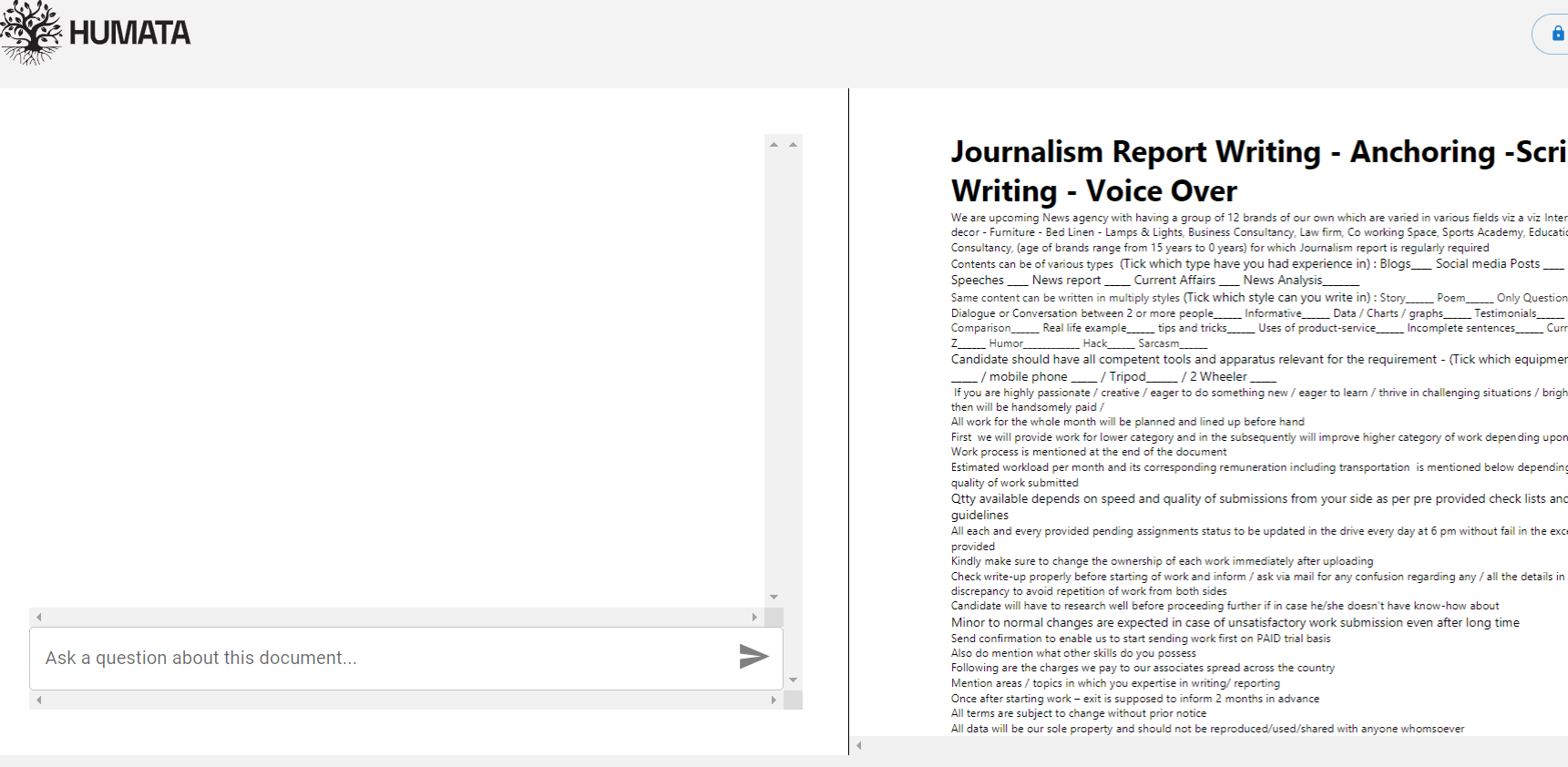
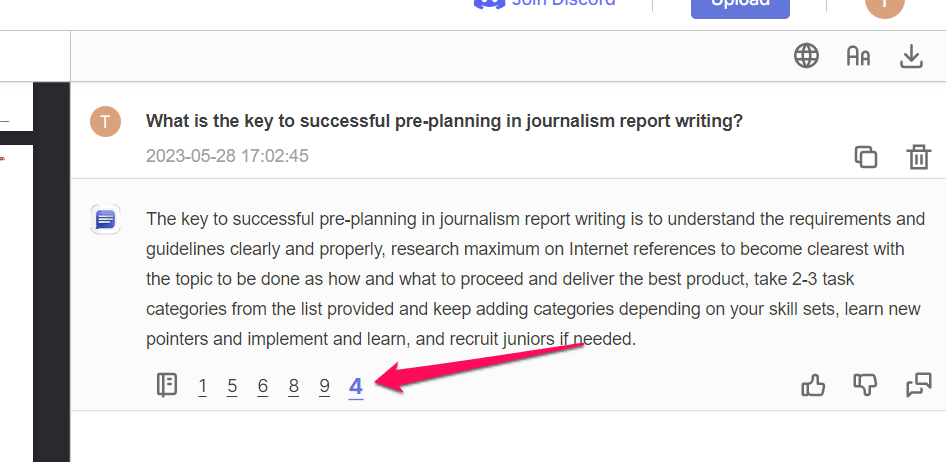
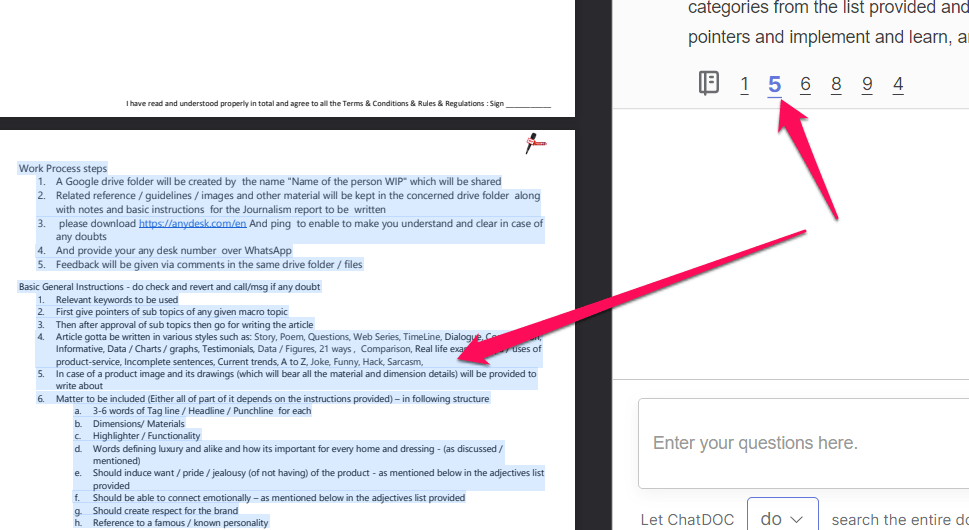
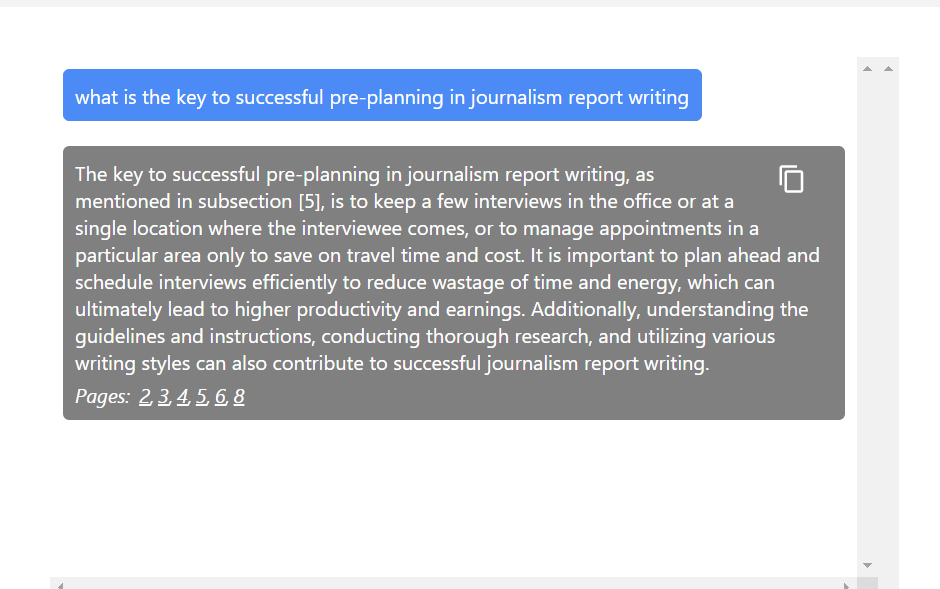
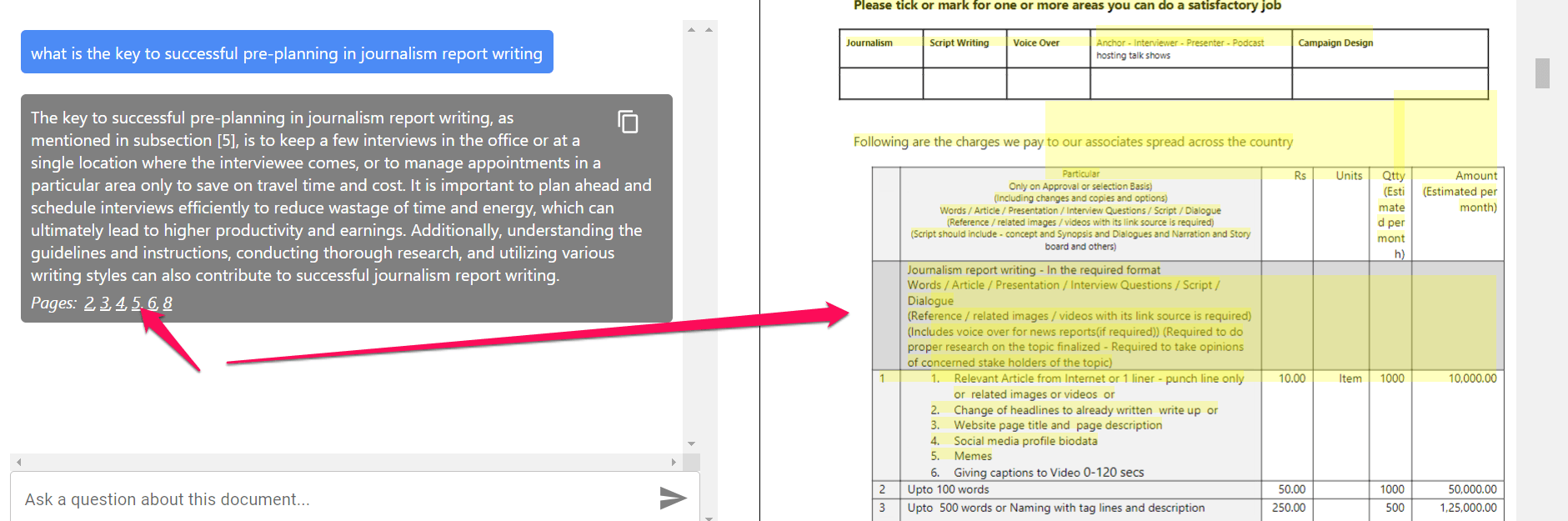
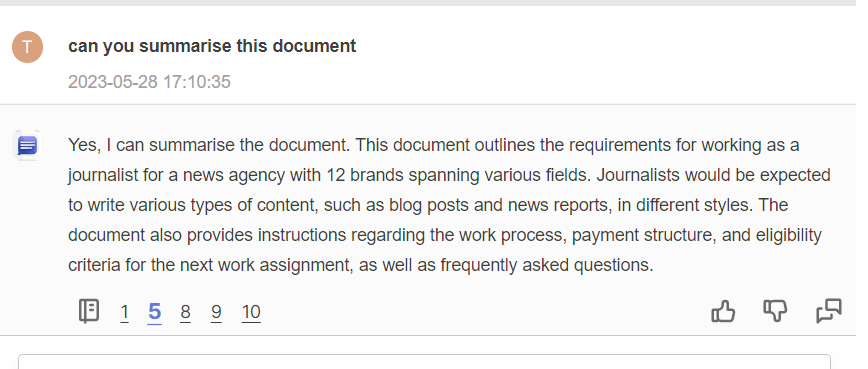
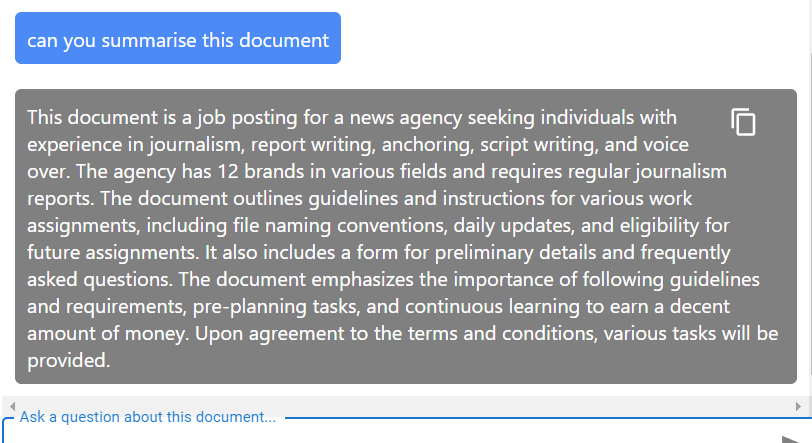
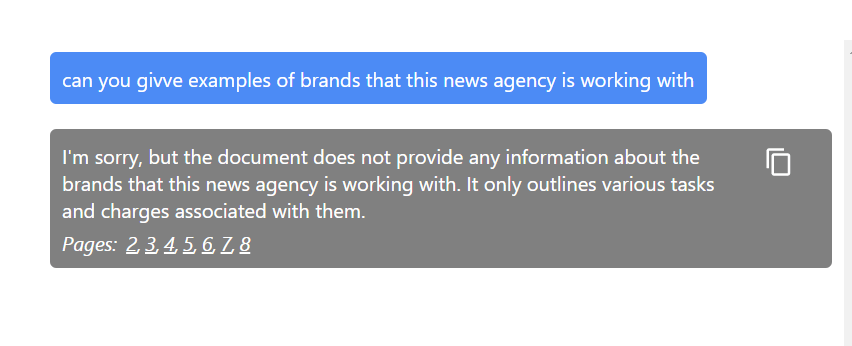





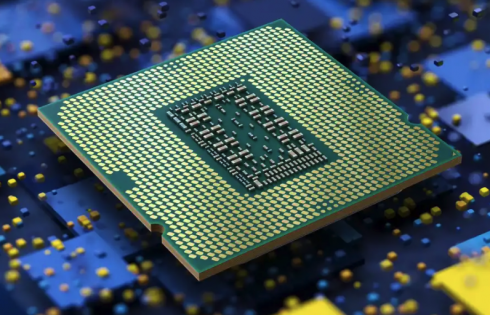

![What Does SS Mean on Snapchat? [SS Meaning And Usages]](https://beingtricks.com/wp-content/uploads/2022/06/ss-mean-on-snapchat-490x315.jpg)