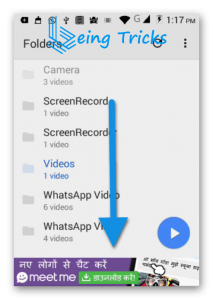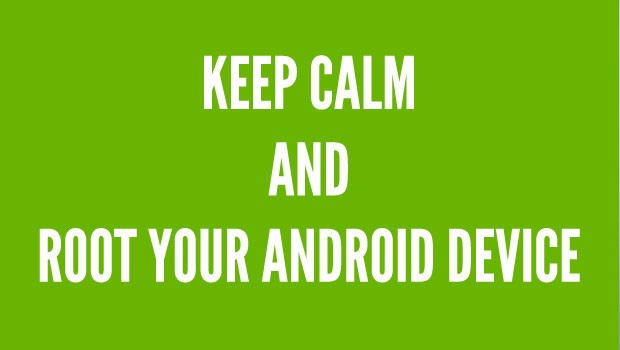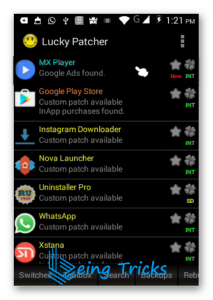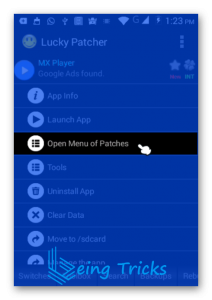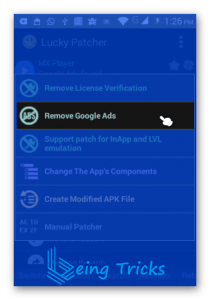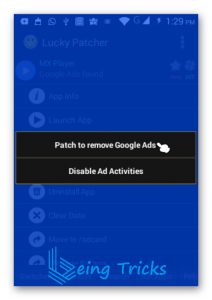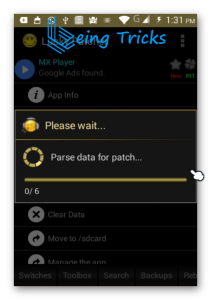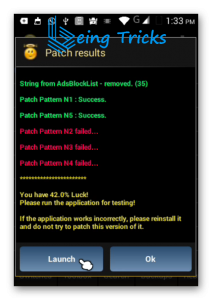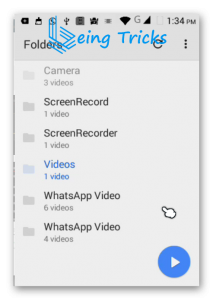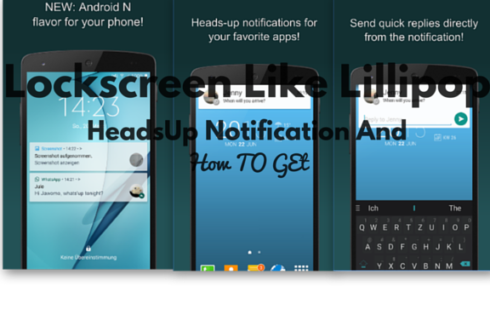Many Apps show ads and they offers to download their pro app without ads but for money only.From now you can remove freaking ads for free!.So today i will show you ” How To Remove Ads In Andriod Apps ” just follow the below steps,I will try my best to make easy as much i can 🙂
Must try:- How To Change Screen Switch Off/On Animination On Any Andriod Device
What you need ?
1.Rooted Device
2.Lucky Patcher
3.Of couse an Andriod Device 😛
Must Try:- How To Get Status And Navigation Bar like Lollipop
How To Remove Ads In Andriod Apps
This process requires root access of your Phone. So if your phone is not rooted, then first root your phone after that you can remove ads in andriod apps.we are removing ads in Mx player you can see in below image 🙂
Must try :- How To Disable Heads-up Notifications per App on Android
Steps To Remove Ads In Andriod Apps
1.First of all, you need a rooted android and that’s very easy and you can do it.
- How To Root Any Andriod Device
- How to Root Redmi Note 3 SnapDargon
- How to Root Redmi Note 3 OnePlus3
2.Download Lucky Patcher and install it
3.Open Lucky Patcher,tap on Mx Player
4.Tap on Open Menu og Patches
5.Tap on Remove Google Ads
6.A pop will appear,tap on Patch to Remove Google Ads
7.On Next Window,tap on Apply
8.Then Process will start wait for it
9.Tap on Launch to test the app
10.Now you can see No Ads at all 😀
Hope you like “How To Remove Ads In Andriod Apps”,share with friends too
If you face any problem comment below i wll try to solve your problem