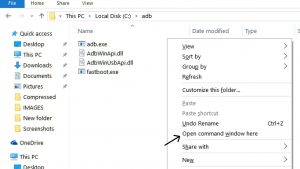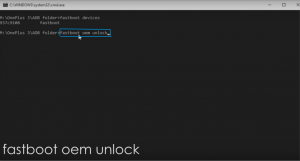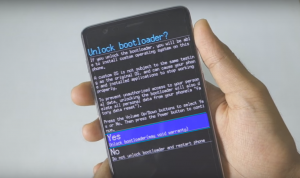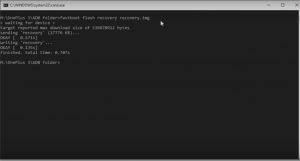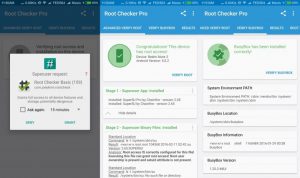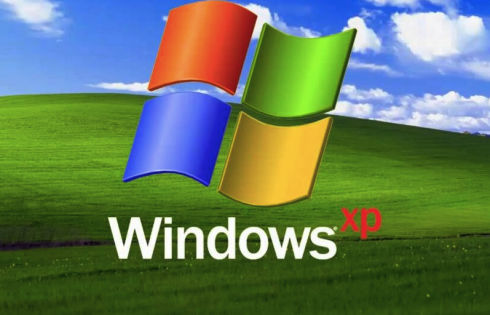Hello Beingtrickians,Searching for how to root and install twrp recovery on oneplus 3,You ‘re in the right place.Excited 😀 Lets Start !
Rooting OnePlus 3 will not void your warranty but ALL DATA WILL BE WIPED SO BACKUP ALL THE NECESSARY DATA BEFORE ROOTING 😀
Requirements :-
- OnePlus 3 with bootloader unlocked.
- Minimal ADB and Fastboot. Download here.
- TWRP Recovery IMG. Download here.
- SuperSU Flashable ZIP.
- Device battery charged to at least 70 percent.
How to Root and Install TWRP Recovery on OnePlus 3
This method is quite simple You just need to install adb and fastboot driver for your pc,and download TWRP 3.0 recovery for oneplus 3 and supersu to root oneplus 3.
Steps to Root and Install TWRP Recovery on OnePlus 3
1. First enable USB Debugging – On your phone go to Settings > About phone > Tap on Build number 7 times. This will enable Developer options. Now go back to Settings > Developer options.a)Enable USB debugging.b)Enable OEM Unlocking.c)Enable Advanced Reboot.
2.Then Long Press Power button A popup will appear Click on Reboot->Bootloader and Reboot it.
3.Now connect your phone to PC/LAPTOP,Then go to installation directory open ADB folder and open the command window thereby pressing and hold the ‘shift’ key and right-clicked anywhere in that folder.
4. now to check your connection by entering “Fastboot Devices” in command prompt. It will return your device serial number means your device properly connected. Check your driver if the above command is not responding.
5.If the phone has been recognized by the command above, proceed to unlocking the bootloader with the following command:
Remember that this step will/should wipe EVERYTHING off the phone.
Fastboot oem Unlock
6.Now you will see something like unlock bootloader,Select Yes and press Power Button. OMG! You Unlocked The Bootloader 😛 [move up and move down with volume up and volume down].
7.Remove Usb cable and Switch Off Your phone completely and once your device switched off,Hold the Volume up button and the power button together,so that the device will once again go into the fastboot mode.
8.Now we need to flash TWRP Recovery here ,But Once Again we will just check are device is connect or not by using the same command Fastboot devices Once you device is shown now you can proceed to Flash TWRP Recovery.
9.Type fastboot flash recovery recovery.img ,Like You Did 4 and 5 step,Once the recovery flashed succesfully you do not need to reboot your phone just headover to your phone.
10.Just headover to your phone,press Volume Down to Find Recovery mode,after that hit power button so that the device will boot in the recovery mode which is TWRP Mode.
11.Go to Backup Menu and select all the listed partitions.Swipe to take Backup. The process will take some time.
Note:- Backup is necessary because if something happens wrong to your phone you can Restore you phone.
12.Confirm that you have downloaded the SuperSU zip from the downloads section above. Connect Data cable to PC and send SuperSU to your Internal storage of your phone.then proceed to Main menu and choose, Install > browse to SuperSU.zip and select it
Swipe to confirm the installation. [If they ask install supersu select no over there] I Didn’t get that most probaly you didn’t get that

13.Then go to main menu.Click on “Reboot” and Select “System”.
14.Now you have SuperSU installed, and you can download Root Checker to check root permissions in your Oneplus 3.
So this is the complete guide of how to Root and Install TWRP Recovery on Oneplus 3 with easy steps. If you have any questions, then comment below.