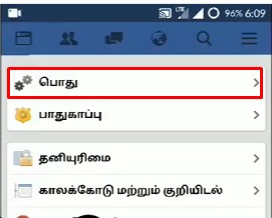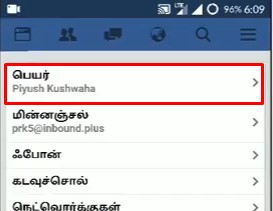Hello Beingtrickians, Today Apart from Free Recharge Tricks & Deals we are back with a trick where you can easily remove Last Name from Facebook. I know that having long surnames such as Gopisetti, Balasubramanian, Chutani, Virani,etc. are really hard to read, pronounce, write and if you some fancy surnames then I think you would like to remove it just by following this trick and trust me it is really very simple and can be done in just 2 minutes.
What do you need?
1.) A Mobile Device.
2.Chrome Browser [ For Translation ]
Maha Loot :– [Video Tutorial+Proof Added] Whaff App Loot :- Earn Unlimited Money from Whaff Rewards
Trick To Remove Last Name From Facebook On Mobile Device.
1.) Firstly, Simply open your Google Chrome Browser.
2.) Log In to your Facebook Account.
3.) Now head over to the settings and Click on Language
4.) In the Language Section select Language as Tamil.
Deals & Coupons :- [LATEST] Freecharge Promo Code, Deals & Cashback Offers – January 2017
5.) After you have changed your Language to Tamil head over to Account Settings.
6.) Now the Language is in the Tamil and you won’t be able to understand which option you should click right? Don’t Worry! Keep Following 😉
Maha Loot :- [Unlimited Trick + Proof Added] Wham App Loot :- Get 155 Wham on Sign Up + 50 Per Referral
7.) Click on the First Option in Account Settings. (Option name is General)
8.) Now Again Click on the first option. (Option name is Name)
9.) Now Simply just remove Last Name from Facebook and continue.
10.) Next Enter your Facebook Password and Save it.
Voila! You’ve successfully removed Last Name from Facebook.
Maha Loot :- [*VIDEO TUTORIAL+PROOF*] CCD App Loot :- Get Rs.150 on Sign Up + Refer & Earn Unlimited
If you are still facing any problem down we will be happy to help 🙂
Video Tutorial :-
Share this post with your friends who wanted to remove Last Name from Facebook.